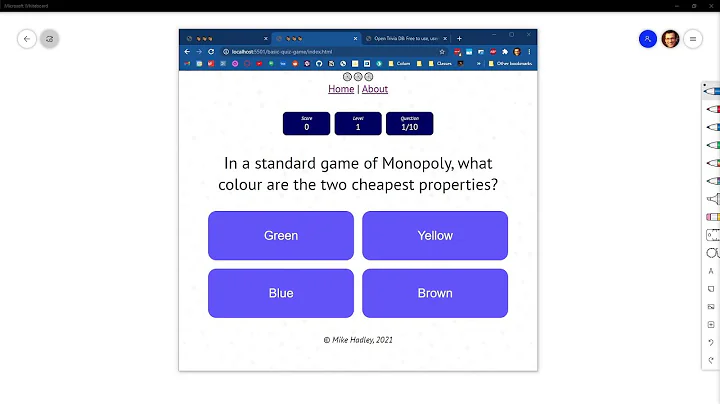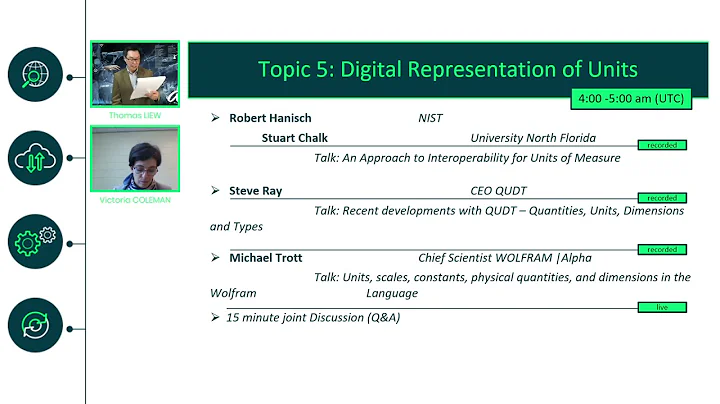Test for non-zero length string in Bash: [ -n "$var" ] or [ "$var" ]
Solution 1
Edit: This is a more complete version that shows more differences between [ (aka test) and [[.
The following table shows that whether a variable is quoted or not, whether you use single or double brackets and whether the variable contains only a space are the things that affect whether using a test with or without -n/-z is suitable for checking a variable.
| 1a 2a 3a 4a 5a 6a | 1b 2b 3b 4b 5b 6b
| [ [" [-n [-n" [-z [-z" | [[ [[" [[-n [[-n" [[-z [[-z"
-----+------------------------------------+------------------------------------
unset| false false true false true true | false false false false true true
null | false false true false true true | false false false false true true
space| false true true true true false| true true true true false false
zero | true true true true false false| true true true true false false
digit| true true true true false false| true true true true false false
char | true true true true false false| true true true true false false
hyphn| true true true true false false| true true true true false false
two | -err- true -err- true -err- false| true true true true false false
part | -err- true -err- true -err- false| true true true true false false
Tstr | true true -err- true -err- false| true true true true false false
Fsym | false true -err- true -err- false| true true true true false false
T= | true true -err- true -err- false| true true true true false false
F= | false true -err- true -err- false| true true true true false false
T!= | true true -err- true -err- false| true true true true false false
F!= | false true -err- true -err- false| true true true true false false
Teq | true true -err- true -err- false| true true true true false false
Feq | false true -err- true -err- false| true true true true false false
Tne | true true -err- true -err- false| true true true true false false
Fne | false true -err- true -err- false| true true true true false false
If you want to know if a variable is non-zero length, do any of the following:
- quote the variable in single brackets (column 2a)
- use
-nand quote the variable in single brackets (column 4a) - use double brackets with or without quoting and with or without
-n(columns 1b - 4b)
Notice in column 1a starting at the row labeled "two" that the result indicates that [ is evaluating the contents of the variable as if they were part of the conditional expression (the result matches the assertion implied by the "T" or "F" in the description column). When [[ is used (column 1b), the variable content is seen as a string and not evaluated.
The errors in columns 3a and 5a are caused by the fact that the variable value includes a space and the variable is unquoted. Again, as shown in columns 3b and 5b, [[ evaluates the variable's contents as a string.
Correspondingly, for tests for zero-length strings, columns 6a, 5b and 6b show the correct ways to do that. Also note that any of these tests can be negated if negating shows a clearer intent than using the opposite operation. For example: if ! [[ -n $var ]].
If you're using [, the key to making sure that you don't get unexpected results is quoting the variable. Using [[, it doesn't matter.
The error messages, which are being suppressed, are "unary operator expected" or "binary operator expected".
This is the script that produced the table above.
#!/bin/bash
# by Dennis Williamson
# 2010-10-06, revised 2010-11-10
# for http://stackoverflow.com/q/3869072
# designed to fit an 80 character terminal
dw=5 # description column width
w=6 # table column width
t () { printf '%-*s' "$w" " true"; }
f () { [[ $? == 1 ]] && printf '%-*s' "$w" " false" || printf '%-*s' "$w" " -err-"; }
o=/dev/null
echo ' | 1a 2a 3a 4a 5a 6a | 1b 2b 3b 4b 5b 6b'
echo ' | [ [" [-n [-n" [-z [-z" | [[ [[" [[-n [[-n" [[-z [[-z"'
echo '-----+------------------------------------+------------------------------------'
while read -r d t
do
printf '%-*s|' "$dw" "$d"
case $d in
unset) unset t ;;
space) t=' ' ;;
esac
[ $t ] 2>$o && t || f
[ "$t" ] && t || f
[ -n $t ] 2>$o && t || f
[ -n "$t" ] && t || f
[ -z $t ] 2>$o && t || f
[ -z "$t" ] && t || f
echo -n "|"
[[ $t ]] && t || f
[[ "$t" ]] && t || f
[[ -n $t ]] && t || f
[[ -n "$t" ]] && t || f
[[ -z $t ]] && t || f
[[ -z "$t" ]] && t || f
echo
done <<'EOF'
unset
null
space
zero 0
digit 1
char c
hyphn -z
two a b
part a -a
Tstr -n a
Fsym -h .
T= 1 = 1
F= 1 = 2
T!= 1 != 2
F!= 1 != 1
Teq 1 -eq 1
Feq 1 -eq 2
Tne 1 -ne 2
Fne 1 -ne 1
EOF
Solution 2
It is better to use the more powerful [[ as far as Bash is concerned.
Usual cases
if [[ $var ]]; then # var is set and it is not empty
if [[ ! $var ]]; then # var is not set or it is set to an empty string
The above two constructs look clean and readable. They should suffice in most cases.
Note that we don't need to quote the variable expansions inside [[ as there is no danger of word splitting and globbing.
To prevent shellcheck's soft complaints about [[ $var ]] and [[ ! $var ]], we could use the -n option.
Rare cases
In the rare case of us having to make a distinction between "being set to an empty string" vs "not being set at all", we could use these:
if [[ ${var+x} ]]; then # var is set but it could be empty
if [[ ! ${var+x} ]]; then # var is not set
if [[ ${var+x} && ! $var ]]; then # var is set and is empty
We can also use the -v test:
if [[ -v var ]]; then # var is set but it could be empty
if [[ ! -v var ]]; then # var is not set
if [[ -v var && ! $var ]]; then # var is set and is empty
if [[ -v var && -z $var ]]; then # var is set and is empty
Related posts and documentation
There are a plenty of posts related to this topic. Here are a few:
- How to check if a variable is set in Bash?
- How to check if an environment variable exists and get its value?
- How to find whether or not a variable is empty in Bash
- What does “plus colon” (“+:”) mean in shell script expressions?
- Is double square brackets [[ ]] preferable over single square brackets [ ] in Bash?
- What is the difference between single and double square brackets in Bash?
- An excellent answer by mklement0 where he talks about
[[vs[ - Bash Hackers Wiki -
[vs[[
Solution 3
Here are some more tests
True if string is not empty:
[ -n "$var" ]
[[ -n $var ]]
test -n "$var"
[ "$var" ]
[[ $var ]]
(( ${#var} ))
let ${#var}
test "$var"
True if string is empty:
[ -z "$var" ]
[[ -z $var ]]
test -z "$var"
! [ "$var" ]
! [[ $var ]]
! (( ${#var} ))
! let ${#var}
! test "$var"
Solution 4
The correct answer is the following:
if [[ -n $var ]] ; then
blah
fi
Note the use of the [[...]], which correctly handles quoting the variables for you.
Related videos on Youtube
AllenHalsey
Updated on October 29, 2020Comments
-
AllenHalsey over 3 years
I've seen Bash scripts test for a non-zero length string in two different ways. Most scripts use the
-noption:#!/bin/bash # With the -n option if [ -n "$var" ]; then # Do something when var is non-zero length fiBut the -n option isn't really needed:
# Without the -n option if [ "$var" ]; then # Do something when var is non-zero length fiWhich is the better way?
Similarly, which is the better way for testing for zero-length:
if [ -z "$var" ]; then # Do something when var is zero-length fior
if [ ! "$var" ]; then # Do something when var is zero-length fi -
AllenHalsey over 13 yearsThanks! I've decided to adopt the style of "quote the variable in single brackets (column 2a)" IMO, the -n just adds noise and decreases readability. Similarly, for testing for zero-length or unset, I'll use [ ! "$var" ] instead of [ -z "$var" ].
-
hobs almost 10 yearsSo your chart for
["vs[-n"(the OP's first question) shows that they are completely equivalent, right? -
SourceSeeker almost 10 years@hobs: Yes, and which to use depends on which is more clear. You'll also notice that their equivalent when using the double-bracket form which is preferred when using Bash.
-
hobs almost 10 yearsSo, to summarize your awesome table, the clearer ("better") way to test for non-null strings is
[[" -
tbc0 almost 8 yearsNo, please. This isn't what
caseis meant for. -
tbc0 almost 8 yearsThis is very old-school from the Bourne shell days. Don't perpetuate this old habit.
bashis a sharper tool than its predecessors. -
 codeforester about 6 years
codeforester about 6 yearscaseworks best when there are more than two alternatives. -
 codeforester about 6 yearsThis doesn't answers OP's question of what is the better way.
codeforester about 6 yearsThis doesn't answers OP's question of what is the better way. -
 codeforester about 6 yearsWhy use
codeforester about 6 yearsWhy use-nwhen it is not really needed in Bash? -
Charles Duffy over 5 yearsYou don't even need this with pre-bash shells, if you're avoiding syntax that the POSIX standard explicitly marks obsolescent.
[ "$ENV_VARIABLE" != "" ]will work on every shell with a POSIX-complianttestimplementation -- not just bash, but ash/dash/ksh/etc. -
Charles Duffy over 5 years...which is to say, don't use
-aor-oto combine tests but instead use[ ... ] && [ ... ]or[ ... ] || [ ... ]and the only corner cases that can apply to using arbitrary variables' data in a test are unambiguously closed. -
 Luis Lavaire. almost 5 years
Luis Lavaire. almost 5 yearscaseis not intended for this kind of use. -
ingyhere over 2 years@codeforester BASH (Bourne Again Shell) is the progeny of Bourne Shell, so it inherited the
-nand-ztest operators but then added the!negation on top of it. Moreover, this is conceptually the same as the difference between==and!=in higher level languages which provide affirmative and negative operators simply to expand the range of possible semantics. Sometimes it is much easier to assemble an expression that doesn't need to rely on double negatives, and so on. -
 Stack Underflow about 2 yearsI don't think it is necessarily better to use
Stack Underflow about 2 yearsI don't think it is necessarily better to use[[. It's a matter of personal preference. Even the link you reference recommends always using[].