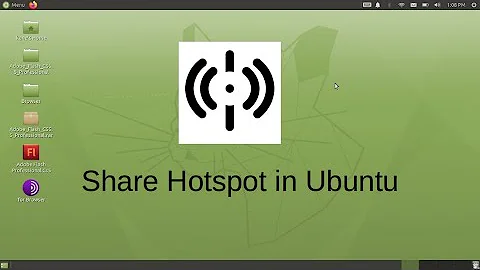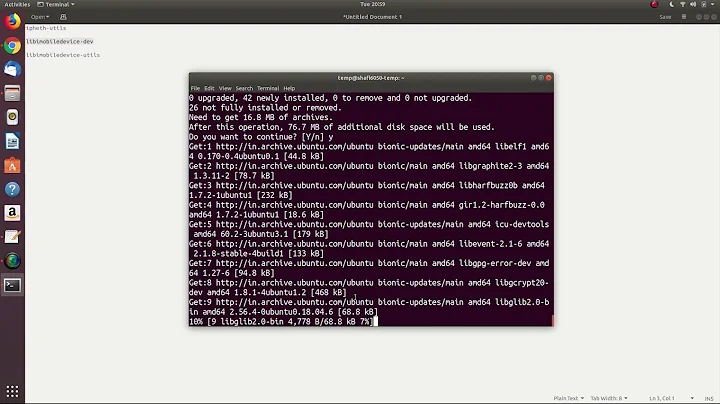tethering iphone 6s and ubuntu 20.04 - not working
If you are running iOS 14 on your 6S then this is the problem. Yes you need libimobliedevice and ipheth-utils, but iOS 14 introduced an incompatibility. You can read about it in various forums eg:
-
Has the iOS14 tethering issue been resolved? - For Developers - OpenWrt Forum
-
IOS14 USB tethering not working · Issue #1038 · libimobiledevice/libimobiledevice · GitHub
The Linux community have developed a workaround which has already been pushed into the latest kernels (I think all 5.10.x, but also some 5.9.x), but Ubuntu 20.04 is not using that latest kernel.
There is a Ubuntu utility called mainline-gtk, which lets you upgrade your Ubuntu kernel with just a few clicks. I used it upgrade my Ubuntu 20.04 kernel from 5.4.0-58 to 5.10.4 and tethering started working immediately.
From Check and Update Ubuntu Kernel Version on Ubuntu 20.04 – Linux Hint:
The Mainline tool is not available in official Ubuntu repositories, so we will need to manually add its PPA to the sources.list file in our system. Use the apt-add-repository command for this purpose:
sudo apt-add-repository -y ppa:cappelikan/ppaOnce you have added the mainline repository, the following step is to update the system’s repository index:
sudo apt updateNext, install the Mainline tool with this command:
sudo apt install mainlineThe system might ask for confirmation by providing you with a Y/N option. Hit Y to continue, after which the Mainline tool will be installed on your system.
Launch the mainline tool from the Ubuntu search bar as follows:
When the Mainline tool is launched, you will see the following installer window with a list of new and available kernel versions. You may install a new version by selecting the version from the list and clicking the Install button on the bar to the right.
After this step, the following Authentication dialog will appear. Enter the super user password and click the Authenticate button.
The installation of the selected kernel version will begin, and you will be able to see the installation process in a new window.
Now, reboot your system and verify the new kernel version:
uname -r
Related videos on Youtube
Alexandr xtc
Updated on September 18, 2022Comments
-
 Alexandr xtc over 1 year
Alexandr xtc over 1 yearI have iphone 6s and just installed ubuntu 20.04. I can use internet if switch on wifi but USB tetering does not work.
tried this commend and restart PC : sudo apt install ipheth-utils libimobiledevice-dev libimobiledevice-utils
but it does not work.
what need to do?
(sorry for my bad english)