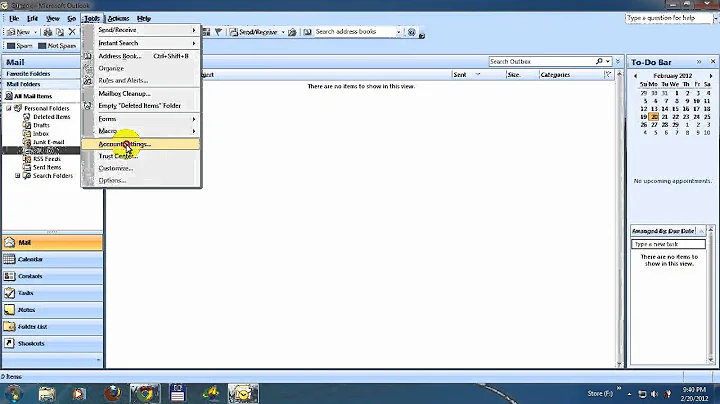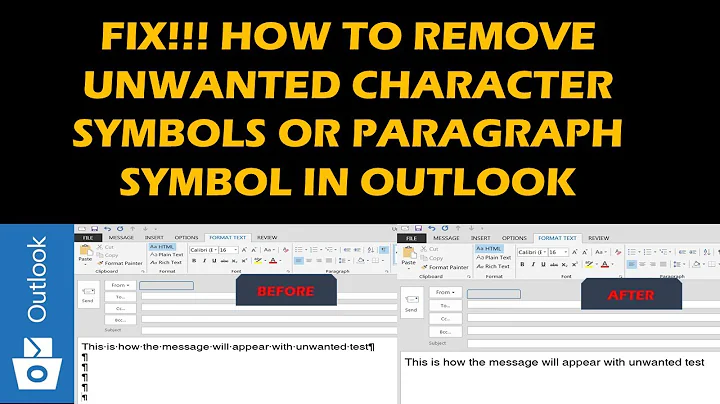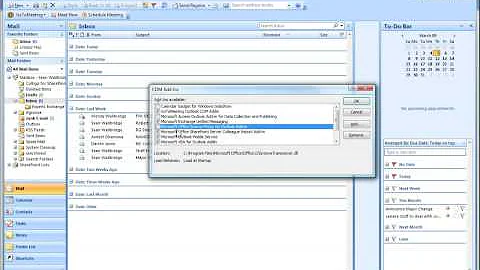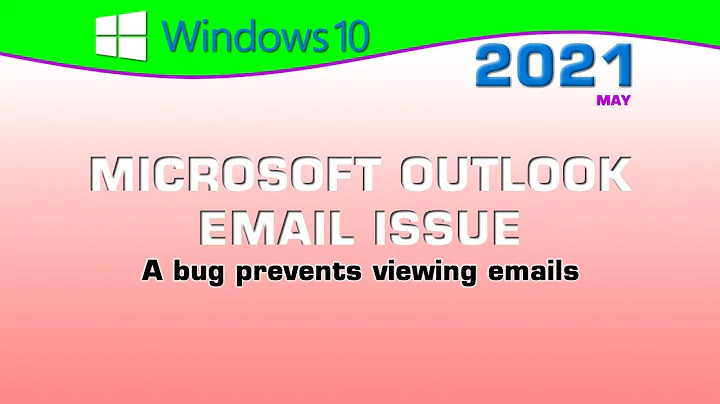text-decoration:none; being ignored in Outlook 2007
15,810
Solution 1
This can be evaded like this:
<a href="#"><strong style="font-weight:normal">text here</strong></a>
put the text in a strong tag which is then reset to normal font weight.
Solution 2
Try to bind a <span> inside <a> tag.Use the following code snippet :
<a href="#" style="text-decoration:none;"><span style="text-decoration:none;">Click Here</span></a>
Related videos on Youtube
Author by
Mark
Updated on June 14, 2022Comments
-
Mark almost 2 years
Is there a way to make
text-decoration:none;work for links in a newsletter when viewed in Outlook 2007? I've tried inline styles in the head and body, applied directly to the anchor tags and a combination of all three. Outlook 2007 still shows underlines for all the links regardless. Any way around it? Thanks -
Luca over 11 yearsa
<b>tag is the correct semantic tag in this case, as you are not trying to deliver strong emphasis -
 Pranay Srivastava over 7 yearsKindly use this : <a href="#" style="text-decoration:none;"><strong style="text-decoration:none;xfont-weight:normal;">Click Here</strong></a> It works 100%
Pranay Srivastava over 7 yearsKindly use this : <a href="#" style="text-decoration:none;"><strong style="text-decoration:none;xfont-weight:normal;">Click Here</strong></a> It works 100% -
Alexander Dixon over 6 yearsI am confirming in 2017 that this is the only viable solution that worked for Outlook. It utterly removes the underline from anchor links, which was the intended goal.
-
Junaid about 6 yearsTypo? Correction: <strong style="text-decoration:none;font-weight:normal;">Click Here</strong>
-
 Jishnu Ramesh over 5 yearsWow this is something. It actually works. Why i have no idea why. Only thing i got to work for windows mail app
Jishnu Ramesh over 5 yearsWow this is something. It actually works. Why i have no idea why. Only thing i got to work for windows mail app