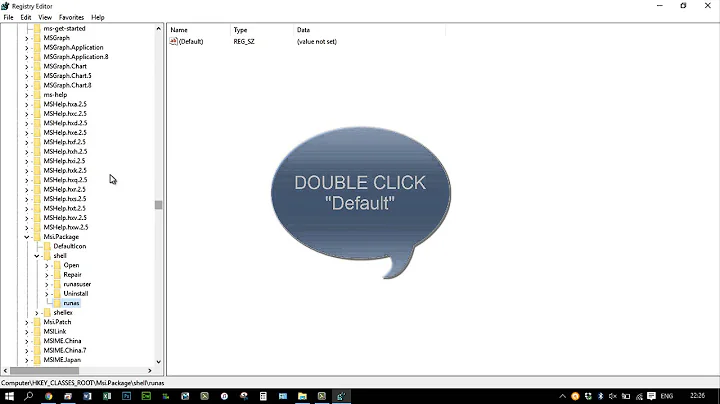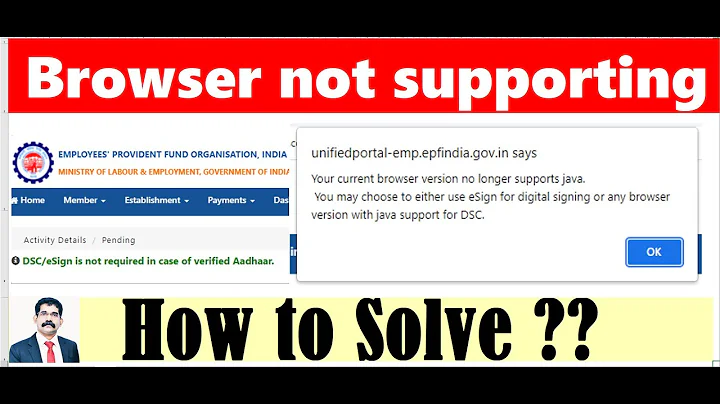The digital signature is not trusted. Java will not allow any access to this application
Solution 1
Just found a solution: Go into System prefs -> security and privacy, and check the box that allows applications to be downloaded from anywhere (you might have to click the lock to make changes to this)
Solution 2
This is because of a new feature in Mountain Lion known as 'Gatekeeper'. Following is a brief description:
Choose where apps are installed from: Gatekeeper gives you three security options for downloading and installing apps for your Mac. You can download and install apps from anywhere, with the same protection that OS X Lion provides. For maximum security, choose to allow only apps from the Mac App Store to be installed. Or download and install apps from the Mac App Store and apps that have been signed with a Developer ID.
Gatekeeper alert: Mountain Lion alerts you if you download and try to install an application from a developer who does not have a Developer ID.
Manual override: If you receive an alert that an app is from an unidentified developer, you can still choose to install it. Control-click the installer or the application icon to reveal a contextual menu. Choose Open and you’ll see a dialog that allows you to install the application.
Solution 3
I had this same problem. I would also add that once the app is installed and you know it's working. You can revert the setting that you changed to set your mind at ease in terms of your OS X Security.
Regards
Solution 4
Click "Show details"
Tick the "Always trust "…"" which refers to the expired (or whatever) certificate involved
Click continue, and authorise the change in cert trust settings, "Update settings", which is added to your keychain
if "Allow" is still greyed out, relaunch
Related videos on Youtube
sudo
Updated on June 03, 2022Comments
-
sudo almost 2 years
I have a Java Web Start application, which I've tested on Windows 7, Linux and Mac OS X 10.7 (works fine on all).
On Mac OS X 10.8 Mountain Lion the following error occurs, with no option to choose "Allow".
The error looks like this:

Does anyone know of a workaround for this?
-
 Admin almost 12 yearsWho signed this Java Web Start application using what key?
Admin almost 12 yearsWho signed this Java Web Start application using what key? -
npe almost 12 years
-
-
 Andrew Thompson almost 12 yearsAnything which depends on disabling the OS' default security is not a solution!
Andrew Thompson almost 12 yearsAnything which depends on disabling the OS' default security is not a solution! -
hansvb over 11 yearsThat manual override does not seem to work for Java web start applications, at least on 10.8.2.
-
knalli over 11 yearsThe answer is not really helpful solving the issue. Anyway, the actual description isn't wrong.
-
 Paul over 11 yearsIt's a solution for the problem that the OS's supposed security mechanism causes. I suppose it depends on the certificate that was used to sign the application, but in my case, selecting the intermediate option, allowing "Mac App Store and identified developers" works as well.
Paul over 11 yearsIt's a solution for the problem that the OS's supposed security mechanism causes. I suppose it depends on the certificate that was used to sign the application, but in my case, selecting the intermediate option, allowing "Mac App Store and identified developers" works as well. -
JRaymond over 10 yearsfor android screencast, at least, the certificate is expired - we are left with abandoning all security; irritating as it is
-
jla about 9 yearsThis is a per-user work-around for the issue. It would be great to have a developer/publisher solution to get Java Web Start on 10.7+ trusted by the Mac