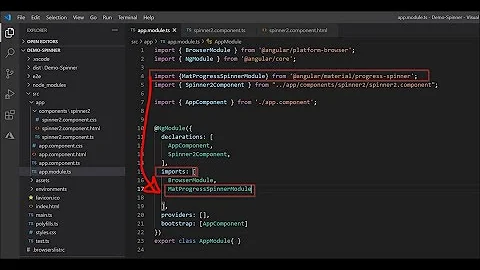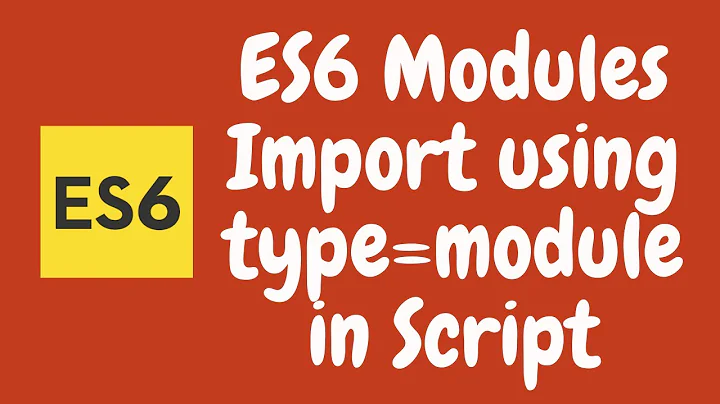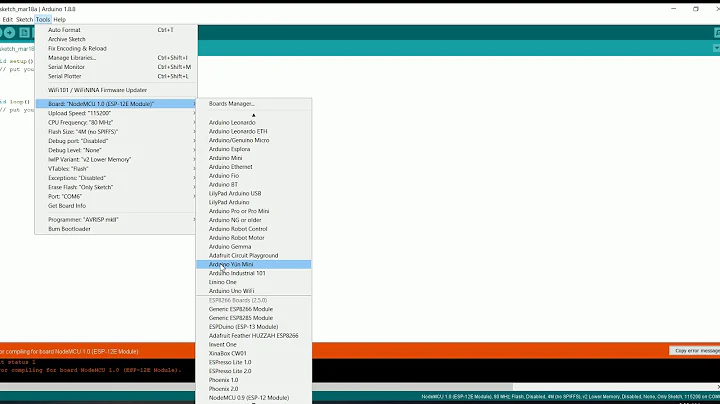The engine "node" is incompatible with this module
Solution 1
You can try to ignore the engines :
$ yarn install --ignore-engines
OR
$ yarn global add <your app> --ignore-engines
You can see all what you can ignore by running:
$ yarn help | grep -- --ignore
--ignore-scripts don't run lifecycle scripts
--ignore-platform ignore platform checks
--ignore-engines ignore engines check
--ignore-optional ignore optional dependencies
Solution 2
You need to upgrade your version of node.
I ran into this same issue.
If you used Homebrew run:
brew update # This updates Homebrew to latest version
brew upgrade node
If you use nvm run:
nvm current node -v # Checks your current version
nvm install <version> # Example: nvm install 12.14.1
For the above step go to https://nodejs.org/en/download/
Grab a version which satisfies the conditionals in your error, the latest version should work.
More Detailed Walkthrough: https://flaviocopes.com/how-to-update-node/
Solution 3
A fix that is a hack can be
yarn config set ignore-engines true
However if you want a permanent solution is to :
- delete node_modules/, package-lock.json & yarn.lock
- run yarn install or npm i again.
Solution 4
Add --ignore-engines to the suffix while installing the package like this:
yarn add <package_name> --ignore-engines
Solution 5
My problem was solved with yarn --ignore-engines, but I'm not sure why and how.
Related videos on Youtube
JN_newbie
A passionate software developer with a very deep interest in technologies like java/j2ee and javascript frameworks such as node.js, angularjs, angular2, jquery.
Updated on July 08, 2022Comments
-
JN_newbie almost 2 years
I am getting below yarn error when deploying to AWS
error [email protected]: The engine "node" is incompatible with this module. Expected version ">=6 <7 || >=8". Got "7.0.0"Any idea how will this be resolved?
Will this work out if I specify engine in package.json
{ "engines" : { "node" : ">=8.0.0" } }-
Shubham Sharma almost 5 yearsyes , you are getting this error because of incompatibility between the package version and node engine.
-
JN_newbie almost 5 years@ShubhamSharma, Thank you. if I specify engine block in the package.json then I will not get any error right? I am gonna try this out then
-
Shardul over 2 yearsTry adding .node-version or .nvmrc file to the site’s base directory in your repository.
-
-
J.Z. about 4 yearsOptionally, if you need a specific, and not latest, version of node, you can do this:
brew update; brew search node; brew unlink node; brew install node@12 -
 Francisco Maria Calisto about 3 yearsIt's not a problem to provide a simple solution, but your answer should be more complete. For instance, you could provide a complete step-by-step answer to accomplish a more complete solution.
Francisco Maria Calisto about 3 yearsIt's not a problem to provide a simple solution, but your answer should be more complete. For instance, you could provide a complete step-by-step answer to accomplish a more complete solution. -
 LukyVj about 3 yearsThanks for this :) I wouldn't recommend ignoring anything, but hey, in local it's all good :D
LukyVj about 3 yearsThanks for this :) I wouldn't recommend ignoring anything, but hey, in local it's all good :D -
Strifey about 3 yearsThis user is trying to manage their packages with yarn. It would probably be a good idea to stick to answering the question with the tools they're using. I'm no js expert, but I know that mixing yarn & npm can lead to strange behaviors.
-
drkvogel almost 3 yearsDeleting yarn.lock and doing yarn install again worked for me, and seems the most sensible solution - I cloned a repo I hadn't touched for years, and my node version has been upgraded since - the error was because yarn.lock was telling yarn to expect a certain node version - in my case, 'Expected version ">=4 <=9". Got "16.1.0"' - so delete yarn.lock.
-
 Sanan Ali over 2 yearsYou should mention "If you are not windows user" in the answer.
Sanan Ali over 2 yearsYou should mention "If you are not windows user" in the answer. -
 Nabil Freeman over 2 yearsOr, as Peter answered below, just run
Nabil Freeman over 2 yearsOr, as Peter answered below, just runyarn config set ignore-engines trueto disable this invasive check permanently on the whole system. -
 azizbro over 2 years@J.Z. you forgot the last step to link the installed version
azizbro over 2 years@J.Z. you forgot the last step to link the installed versionbrew link node@12 -
glushkina1 over 2 yearsstill have the same error even though after updating I got "node 17.3.0 already installed" Do you know how to fix it?
-
 Adam over 2 yearsthank you! that worked.
Adam over 2 yearsthank you! that worked. -
Teekin about 2 yearsProbably old configuration files getting in the way.