The imported project "C:\Program Files\dotnet\sdk\2.1.201\Microsoft\VisualStudio\v15.0\WebApplications\Microsoft.WebApplication.targets" was not found
If you have a mixed solution that contains both .NET Framework and .NET Core (web) projects, dotnet restore won't be able to build .NET Framework projects and will cause an error in newer versions of the .NET Core SDK, as detailed in NuGet/Home#6665.
If you are experiencing this error from the command line, but not from Visual Studio itself, you might have more luck building the full solution using MSBuild.
Related videos on Youtube
arame3333
Updated on May 21, 2022Comments
-
arame3333 almost 2 years
In Visual Studio 2017, I go to the Package Manager to do a dotnet restore. Then I get an error message
error MSB4019: The imported project "C:\Program Files\dotnet\sdk\2.1.201\Microsoft\VisualStudio\v15.0\WebApplications\Microsoft.WebApplication.targets" was not found.
I navigate to
C:\Program Files\dotnet\sdk\2.1.201\Microsoft
and the VisualStudio path is missing and hence the error message. How do I fix this?
-
Rocklan almost 6 yearsI get this error on the command line, but not from within Visual Studio. Driving me nuts.
-


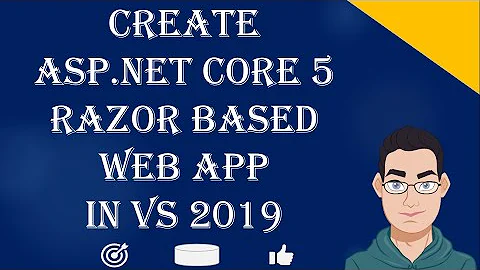

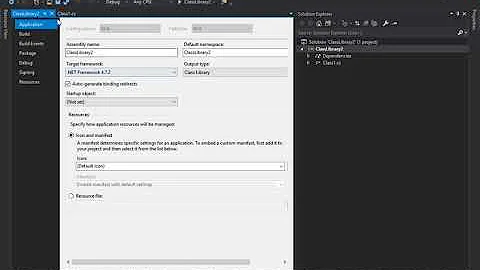


!["this file doesn't belong to any project target some features may not be available properly"[solved]](https://i.ytimg.com/vi/hoGlS4hdvbI/hq720.jpg?sqp=-oaymwEcCNAFEJQDSFXyq4qpAw4IARUAAIhCGAFwAcABBg==&rs=AOn4CLBwHxeo_baTJ8CZ8fs2z28Z1QhC9w)

