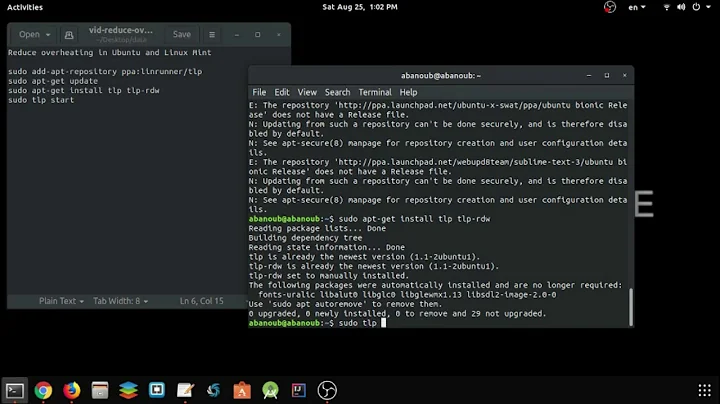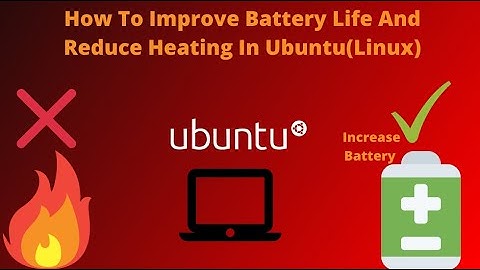The laptop overheats when I use ubuntu linux
Solution 1
Nothing to do with the fact of you being using two OS, more likely to be an hardware related issue:
The reason form that being happening only on Ubuntu may be related to the CPU stress, meaning that on Ubuntu you are "forcing" the CPU to work harder.
If you observe an increasing noise from the laptop FAN at after a while the laptop just shuts down without any type of information from the operating system being used, it means that the fail safe for the CPU overheating as kicked in.
You are not mentioning the laptop brand, but usually at boot, pressing: F2 or DEL, for some F11 should give you access to the laptop BIOS.
There you can check for the system monitor and observe the CPU temperature, FAN speed, etc... With this data you can confirm if the laptop is suffering from an hardware problem or if it is a software related problem.
Also, check the ventilation shaft of you laptop, for dust covering the air exit, as well as extremely hot air leaving the shaft just a few minutes after turning on the laptop.
IDLE temperature (laptop is not doing anything), usually goes between 30-50 degrees celcius.
FULL LOAD temperature (laptop working hard) can vary from 50 to 100+ degrees celcius.
Above 70 degrees celcius is cause for concern, and its time to perform a cleanup:
- Clear the ventilation system
- Cleaning out the dust in the laptop
- Apply new thermal paste on the CPU
I recommend that you run a stress test on both Windows and Ubuntu. By forcing the CPU to work like hell, the laptop heat should increase and if the ventilation isn't working properly it will reach the fail safe temperature and shutdown.
You can use stresslinux, a minimal Linux distribution running from a bootable cdrom, usb, vmware or via PXE (wip)
Specific to run with windows you can use any benchmark tool, or this little app StressMyPC.
As a side note:
It can have nothing to do with this and just be an application problem, but I doubt that, since you are mentioning that the laptop shuts down. By my experience with Ubuntu, crashing is hard, shutting down "just like that" is close to impossible!
Solution 2
I have the same problem, it does not get hot in Windows because it has the manufacturer's drivers for the fans.
In Ubuntu, I do not know how to setup the energy saving parameters. In past installations I could control how the fan should work, but I cannot do it now.
The precise question:
How to configure fan behavior in Ubuntu?
That is what we are looking we know that we can control CPU speed with the CPU applet in the panel. I there something similar to control the fan?
Although you, like me, want to control the fan, also take a look to see if the heat sink attached to the fan where the air is pushed to cool the CPU is free of dust.
P.S.
After playing with the apropos command a while I found the following programs that control the fan. I have not tried them yet. YOU SHOULD READ CAREFULLY ALL THE MAN PAGE if you do something wrong YOU CAN BURN THE CPU!!!!
Read the following man pages:
$ man sensors pwmconfig fancontrol
Also, try to raise your laptop with some object that allows better air flow under the PC.
This may help.
Related videos on Youtube
Rienna
Updated on September 18, 2022Comments
-
Rienna almost 2 years
I use 2 operating systems in my laptop. I am using Windows 7 and Ubuntu 12.04 When I use Ubuntu, it often makes my laptop overheat and sometimes turn off suddenly. Why does it happen? Is it because of damage to my hardware or because I am using 2 OSs?
My laptop's specifications
Processor : Intel(R)Core(TM)2 Duo CPU T6600 @ 2.20Ghz RAM : 2 GB System type : 64-bit Operating System-
David Schwartz about 12 yearsWhy do you think your laptop is overheating? Are you looking at actual temperature information or did you conclude that it was overheating some other way?
-
undo over 8 years+David You know your laptop is overheating when your lap starts burning...
-
-
Supercereal over 11 yearsThis is a good a answer however your temps are a little dated. I wouldn't worry about everything over 70. The tjunction for that processor is 90. Sandy bridge tjunction is 100 and ivy is 105. Those processors idle just below 70... ark.intel.com/products/64891/…