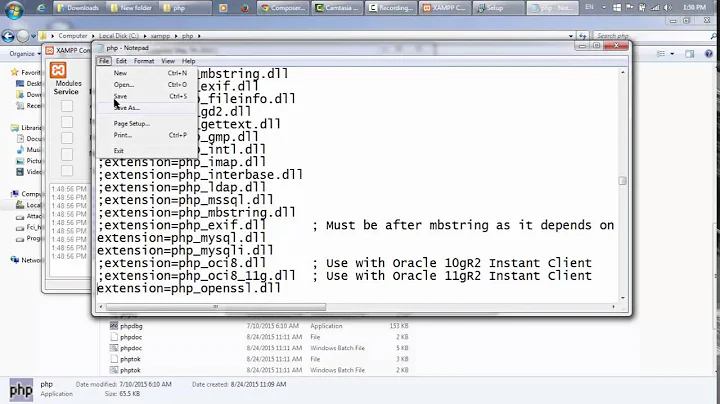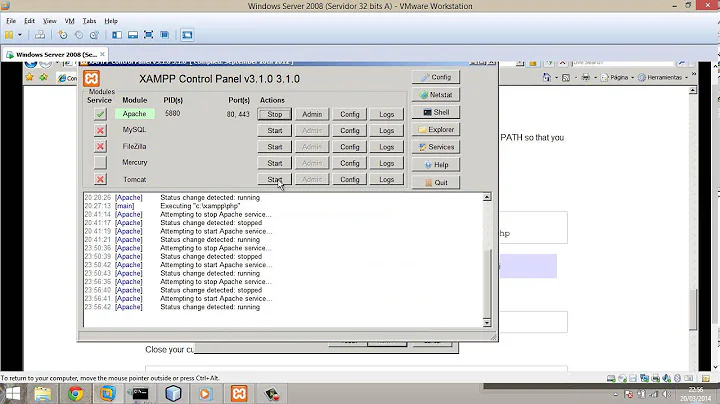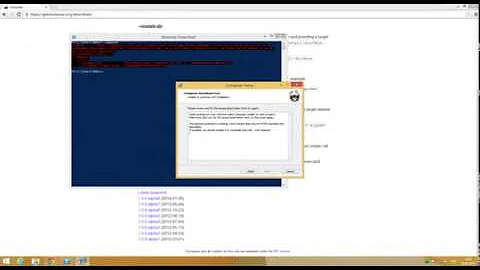The OpenSSL extension is missing on Windows while installing Composer
32,582
@RiggsFolly has the right idea.
Additionally I had to:
- Copy php.ini-development to php.ini
- Uncomment the
extension=php_openssl.dllline as described - Uncomment this line:
extension_dir = "ext" - Make sure you find php_openssl.dll within that extension directory of course
Related videos on Youtube
Author by
user3660160
Updated on September 18, 2022Comments
-
user3660160 over 1 year
While installing Composer for PHP, I get the following message:
The openssl extension is missing, which means that secure HTTPS transfers are impossible. If possible you should enable it or recompile php with --with-openssl
How to fix this problem?
-
ganesh over 8 yearsYou can fix this by recompiling php with the
--with-openslloption. -
ganesh over 8 yearsAs to what it is. OpenSSL is the part responsive for TLS (think httpS). It is commonly used for secure communications. Originally thi sused something called SSL but those cypers have long since been cracked and these days we use TLS, but the name of the library is unchanged.
-
user3660160 over 8 yearswill try then i will tell you the result !
-
user3660160 over 8 yearsdidn't worked for me !
-
-
user3660160 over 8 yearsTHE SAME ERROR !! :(
-
 RiggsFolly over 8 yearsAre you sure you edited the correct
RiggsFolly over 8 yearsAre you sure you edited the correctphp.ini? There are ususlly 2 you need the one in the php folder and not the one in the apache folder -
 dmeehan almost 7 yearsI was missing Step 1. Thank you for pointing out something so obvious and simple
dmeehan almost 7 yearsI was missing Step 1. Thank you for pointing out something so obvious and simple -
PhillipMcCubbin over 2 yearsThank you, with a minor tweak: My php.ini was missing the dll section under "Module Settings". Instead, just uncomment "extension=openssl" (without .dll extension) under "Dynamic Extensions".