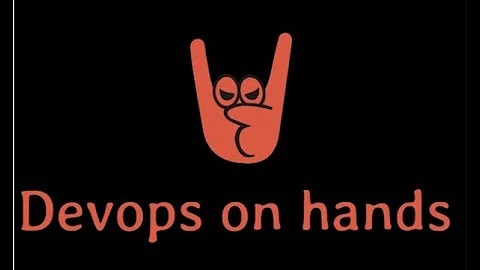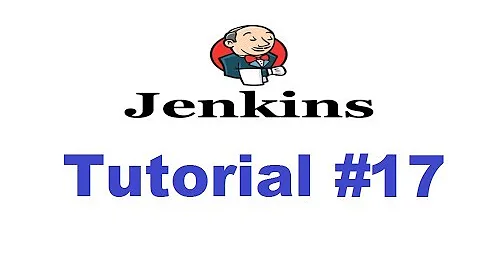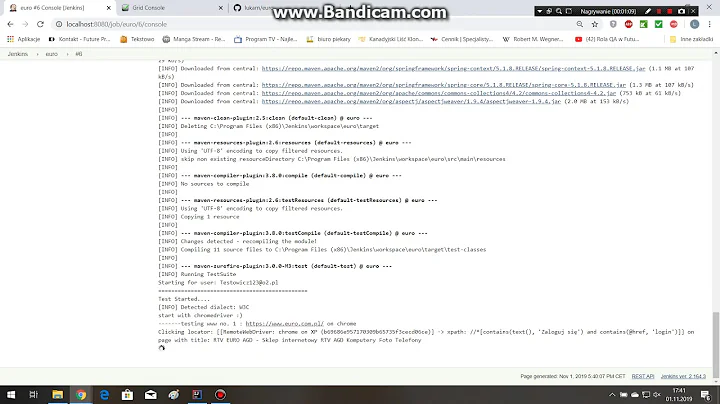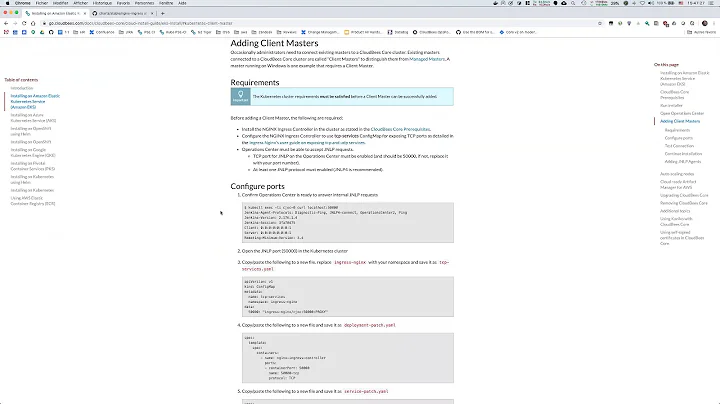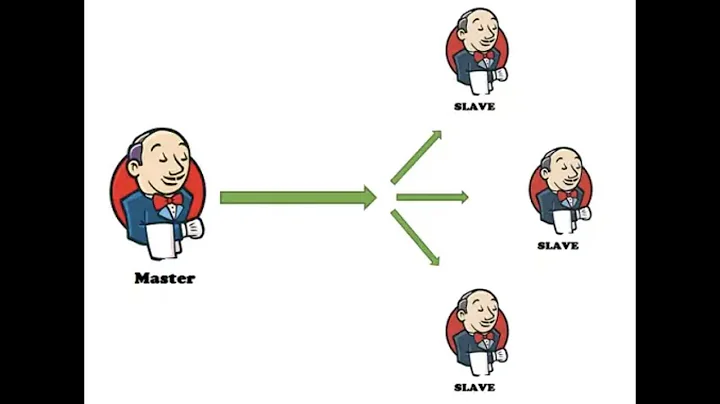The option to "Launch slave agents via Java Web Start" is missing from new node configuration, how can I add it to the options menu?
Solution 1
In my case, the answer can be found in another question I asked in the same matter and it seems like the problem is in outdated Jenkins documentation.
In 1.x version it was called "Dumb slave" and in modern versions "Permanent Agent". It is exactly the same.
Solution 2
This question was asked elsewhere: https://stackoverflow.com/a/38740924
You have to enable the TCP port of JNLP agents to enable this option for slaves.
Manage Jenkins > Configure Global Security > TCP port for JNLP agents
Related videos on Youtube
Itai Ganot
Architect and Lecturer in the field of DevOps Engineering. LinkedIn: https://www.linkedin.com/in/itaiganot Personal Website: http://geek-kb.com
Updated on September 18, 2022Comments
-
 Itai Ganot over 1 year
Itai Ganot over 1 yearI'm following this official Jenkins guide in order to become familiar with the Jenkins Pipeline configuration. One of the steps there is to create a dumb slave and set it to "Launch slave agents via Java Web Start" but for some reason this option is missing from my configuration, the only other options I have are:
 I've made sure that
I've made sure that /usr/bin/javawsexists on the machine.Any idea how to add it to Jenkins New Node configuration?
-
Ian W almost 5 yearsLaunch command wording also changed. WAS: "Launch slave agents via Java Web Start" NOW: "Launch agent by connecting it to the master" Documented on S/O
-
Erik Vesterlund over 3 yearsThere is no such option any longer.