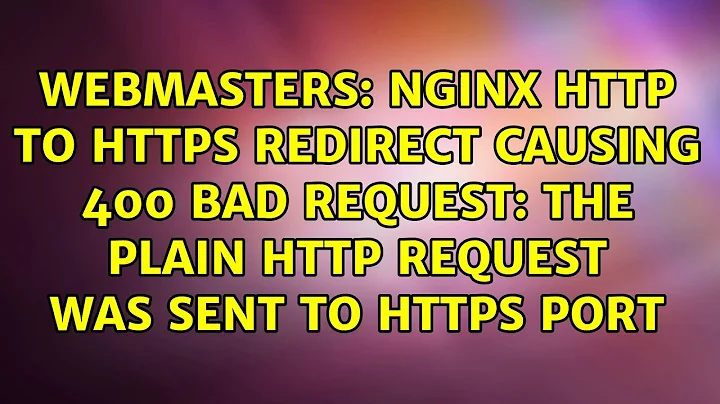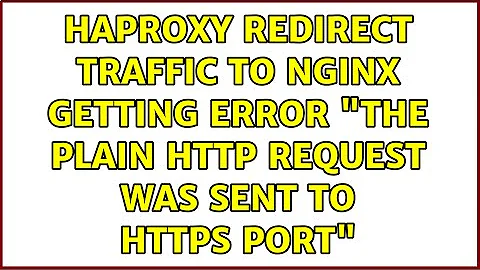The plain HTTP request was sent to HTTPS port
Solution 1
Actually the solution was pretty straightforward. In server section under "listen" string I was needed to add only:
error_page 497 https://$host:$server_port$request_uri;
497 code is HTTP Request Sent to HTTPS Port. error_page handles this code and redirects to https://$host:$server_port$request_uri;
where:
$host is reserved variable which represents hostname on which NGINX is being run.
$server_port is reserved variable which represents listining port which is declared in server section.
$request_uri is reserverd variable which represents full original request URI (with arguments).
Solution 2
When you enter prometheus.example.com:7443/prometheus/ browser tries to send http request. Try https://prometheus.example.com:7443/prometheus/.
Related videos on Youtube
user54
Updated on September 20, 2022Comments
-
user54 over 1 year
I have the next NGINX proxy configuration
http { server_tokens off; server { listen 7443 ssl; ssl_certificate /etc/nginx/ssl/star.crt; ssl_certificate_key /etc/nginx/ssl/star.key; location /prometheus/ { auth_basic "Prometheus"; auth_basic_user_file /etc/nginx/.htpasswd; proxy_set_header Host $host; proxy_set_header X-Real-IP $remote_addr; proxy_set_header X-Forwarded-For $proxy_add_x_forwarded_for; # I leave this hardcoded for now proxy_pass http://prometheus:9090/prometheus/; } location / { auth_basic "Prometheus"; auth_basic_user_file /etc/nginx/.htpasswd; proxy_set_header Host $host; proxy_set_header X-Real-IP $remote_addr; proxy_set_header X-Forwarded-For $proxy_add_x_forwarded_for; # I leave this hardcoded for now proxy_pass http://alertmanager:9093; } } } events {}If I enter in browser URL without specification of HTTPS by using port 7443, I get:
The plain HTTP request was sent to HTTPS portFor example: prometheus.example.com:7443/prometheus/ or prometheus.example.com:7443/#/alerts/
How can I make NGINX redirect to HTTPS automatically if I specify such URLs without HTTPS?
-
user54 about 5 yearsThank you I knew it, but the problem which I wanted to solve was a little bit another. Please read my latest answer, since I've already found a solution.