The superclass "javax.servlet.http.HttpServlet" was not found on the Java Build Path
Solution 1
Adding the tomcat server in the server runtime will do the job :
Project Properties-> Java Build Path-> Add Library -> Select "Server Runtime" from the list-> Next->Select "Apache Tomcat"-> Finish
Solution 2
Adding below dependency in pom.xml, worked for me.
<dependency>
<groupId>javax.servlet</groupId>
<artifactId>servlet-api</artifactId>
<version>2.5</version>
</dependency>
Solution 3
I too received the same error as quoted below:
The superclass “javax.servlet.http.HttpServlet” was not found on the Java Build Path.
I followed these steps to resolve the issue:
- Right Click on Project
- Select Properties
- Select Project Facets
- Select Apache Tomcat as Runtime server
- Click OK
Solution 4
I came across the same issue. I tried adding the server in "Server Runtime" but unfortunately that didn't work for me.
What worked for me is, I added javax.servlet-api-3.0.1.jar file in build path. On the other hand If It's a Maven project add dependency for this jar file. This would definitely work.
Solution 5
for maven project , you should add this dependency
<dependency>
<groupId>javax</groupId>
<artifactId>javaee-web-api</artifactId>
<version>6.0</version>
<scope>provided</scope>
</dependency>
Related videos on Youtube
user3362080
Updated on October 07, 2020Comments
-
user3362080 over 3 years
I'm a beginner and learning spring and hibernate (utilizing maven in project)and came across this problem and got stuck here. tried finding solution but ended up no where. Please help. thanks a lot
Error: "Can not find the tag library descriptor for "http://java.sun.com/jsp/jstl/core"
Code:
<%@ taglib uri="http://java.sun.com/jsp/jstl/core" prefix="c" %> <%@ taglib uri="http://www.springframework.org/tags" prefix="spring" %> <%@ taglib uri="http://www.springframework.org/tags/form" prefix="form" %>Tried the solutions given in The superclass "javax.servlet.http.HttpServlet" was not found on the Java Build Path How do I import the javax.servlet API in my Eclipse project?
The error still present
pom.xml
<?xml version="1.0" encoding="UTF-8"?> <project xmlns="http://maven.apache.org/POM/4.0.0" xmlns:xsi="http://www.w3.org/2001/XMLSchema- instance" xsi:schemaLocation="http://maven.apache.org/POM/4.0.0 http://maven.apache.org/maven-v4_0_0.xsd"> <modelVersion>4.0.0</modelVersion> <groupId>com.journaldev.spring</groupId> <artifactId>SpringMVCHibernate</artifactId> <name>SpringMVCHibernate</name> <packaging>war</packaging> <version>1.0.0-BUILD-SNAPSHOT</version> <properties> <java-version>1.6</java-version> <org.springframework-version>4.0.3.RELEASE</org.springframework-version> <org.aspectj-version>1.7.4</org.aspectj-version> <org.slf4j-version>1.7.5</org.slf4j-version> <hibernate.version>4.3.5.Final</hibernate.version> </properties> <dependencies> <!-- Spring --> <dependency> <groupId>org.springframework</groupId> <artifactId>spring-context</artifactId> <version>${org.springframework-version}</version> <exclusions> <!-- Exclude Commons Logging in favor of SLF4j --> <exclusion> <groupId>commons-logging</groupId> <artifactId>commons-logging</artifactId> </exclusion> </exclusions> </dependency> <dependency> <groupId>org.springframework</groupId> <artifactId>spring-webmvc</artifactId> <version>${org.springframework-version}</version> </dependency> <dependency> <groupId>org.springframework</groupId> <artifactId>spring-tx</artifactId> <version>${org.springframework-version}</version> </dependency> <!-- Hibernate --> <dependency> <groupId>org.hibernate</groupId> <artifactId>hibernate-core</artifactId> <version>${hibernate.version}</version> </dependency> <dependency> <groupId>org.hibernate</groupId> <artifactId>hibernate-entitymanager</artifactId> <version>${hibernate.version}</version> </dependency> <!-- Apache Commons DBCP --> <dependency> <groupId>commons-dbcp</groupId> <artifactId>commons-dbcp</artifactId> <version>1.4</version> </dependency> <!-- Spring ORM --> <dependency> <groupId>org.springframework</groupId> <artifactId>spring-orm</artifactId> <version>${org.springframework-version}</version> </dependency> <!-- AspectJ --> <dependency> <groupId>org.aspectj</groupId> <artifactId>aspectjrt</artifactId> <version>${org.aspectj-version}</version> </dependency> <!-- Logging --> <dependency> <groupId>org.slf4j</groupId> <artifactId>slf4j-api</artifactId> <version>${org.slf4j-version}</version> </dependency> <dependency> <groupId>org.slf4j</groupId> <artifactId>jcl-over-slf4j</artifactId> <version>${org.slf4j-version}</version> <scope>runtime</scope> </dependency> <dependency> <groupId>org.slf4j</groupId> <artifactId>slf4j-log4j12</artifactId> <version>${org.slf4j-version}</version> <scope>runtime</scope> </dependency> <dependency> <groupId>log4j</groupId> <artifactId>log4j</artifactId> <version>1.2.15</version> <exclusions> <exclusion> <groupId>javax.mail</groupId> <artifactId>mail</artifactId> </exclusion> <exclusion> <groupId>javax.jms</groupId> <artifactId>jms</artifactId> </exclusion> <exclusion> <groupId>com.sun.jdmk</groupId> <artifactId>jmxtools</artifactId> </exclusion> <exclusion> <groupId>com.sun.jmx</groupId> <artifactId>jmxri</artifactId> </exclusion> </exclusions> <scope>runtime</scope> </dependency> <!-- @Inject --> <dependency> <groupId>javax.inject</groupId> <artifactId>javax.inject</artifactId> <version>1</version> </dependency> <!-- Servlet --> <dependency> <groupId>javax.servlet</groupId> <artifactId>servlet-api</artifactId> <version>2.5</version> <scope>provided</scope> </dependency> <dependency> <groupId>javax.servlet.jsp</groupId> <artifactId>jsp-api</artifactId> <version>2.1</version> <scope>provided</scope> </dependency> <dependency> <groupId>javax.servlet</groupId> <artifactId>jstl</artifactId> <version>1.2</version> </dependency> <!-- Test --> <dependency> <groupId>junit</groupId> <artifactId>junit</artifactId> <version>4.7</version> <scope>test</scope> </dependency> </dependencies> <build> <plugins> <plugin> <artifactId>maven-eclipse-plugin</artifactId> <version>2.9</version> <configuration> <additionalProjectnatures> <projectnature>org.springframework.ide.eclipse.core.springnature</projectnature> </additionalProjectnatures> <additionalBuildcommands> <buildcommand>org.springframework.ide.eclipse.core.springbuilder</buildcommand> </additionalBuildcommands> <downloadSources>true</downloadSources> <downloadJavadocs>true</downloadJavadocs> </configuration> </plugin> <plugin> <groupId>org.apache.maven.plugins</groupId> <artifactId>maven-compiler-plugin</artifactId> <version>2.5.1</version> <configuration> <source>1.6</source> <target>1.6</target> <compilerArgument>-Xlint:all</compilerArgument> <showWarnings>true</showWarnings> <showDeprecation>true</showDeprecation> </configuration> </plugin> <plugin> <groupId>org.codehaus.mojo</groupId> <artifactId>exec-maven-plugin</artifactId> <version>1.2.1</version> <configuration> <mainClass>org.test.int1.Main</mainClass> </configuration> </plugin> </plugins> <finalName>${project.artifactId}</finalName> </build>-
Exorcismus over 9 yearstry add the libraries to the lib folder under web-inf
-
JBA over 9 years(I cant barely see something on my small mobile phone). Make sure you have the EE SDK defined as dependency for your project in the scope 'provided'. THEN: Where does the build error occur? IN the maven build, somewhere in your IDE or at runtime when you try to access your application?
-
user3362080 over 9 yearsThe error occurs in compile time in the IDE.how to include EE SDK dependency?
-
-
Greyshack almost 9 yearsThis doesn't do the job for me. Can you help?
-
 Venkata Ramireddy CH over 8 yearsThis solution doesn't work for My Eclipse Blue even though I added Web sphere application server as my target runtime
Venkata Ramireddy CH over 8 yearsThis solution doesn't work for My Eclipse Blue even though I added Web sphere application server as my target runtime -
Rumel almost 8 yearsat first I added <version>2.4</version>. But eclipse was complaining in index.jsp file showing red cross with "javax-servlet-http-httpservlet-was-not-found". When i changed it to <version>2.5</version>, the red cross is gone now.
-
 Ram about 7 yearsThis didn't work even for me. I selected the Glashfish server however I get this error.
Ram about 7 yearsThis didn't work even for me. I selected the Glashfish server however I get this error. -
 GhostCat almost 7 yearsJava files should be in folders matching the package name ... not sure if your answers works that way.
GhostCat almost 7 yearsJava files should be in folders matching the package name ... not sure if your answers works that way. -
 Error - Syntactical Remorse almost 7 yearsWhy did you quote it?
Error - Syntactical Remorse almost 7 yearsWhy did you quote it?


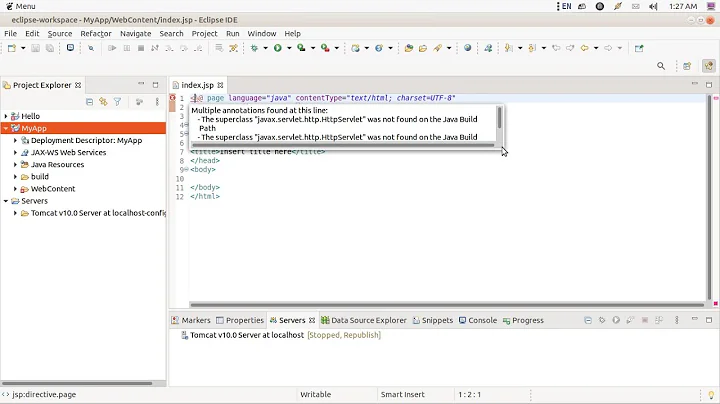
![[Solved] The Superclass javax.servlet.http.httpservlet was not found on the java build path](https://i.ytimg.com/vi/U7TOqnOXVto/hqdefault.jpg?sqp=-oaymwEcCOADEI4CSFXyq4qpAw4IARUAAIhCGAFwAcABBg==&rs=AOn4CLCZq_ryOR_-FYVUNL7zCEE25YWT0g)
