the windows boot configuration data file does not contain a valid os entry
I solved the issue by following this tutorial. I used my brother's laptop to create a windows 7 system repair disk. I used the disk to repair the boot loader. As far as i know, the solution will work if both PCs are 64 bit. The repair disk have many options like "install drivers", I don't know if that option will work, if you use different PCs.
Related videos on Youtube
GNT
Updated on September 18, 2022Comments
-
 GNT over 1 year
GNT over 1 yearHere's what happened, i always dualboot my laptop, windows and linux, i was fixing the grub menu, using easybcd as i always do. but i clicked
install bcdby mistake on the first partition where windows 7 is installed and messed with the bios i believe. I can still boot to ubuntu but not to windows, here's what i see when i try booting to windows:Windows failed to start. A recent hardware or software problem might be the cause. To fix the problem:
1- insert your Windows installation disc and restart your computer.
2- choose your language settings and then click next.
3- click repair your computer.
If you don't have the disc contact your system administrator or computer manufacturer for assistance.
File : \boot\bcd Status: 0x0000098
Info: the windows boot configuration data file does not contain a valid os entry
I don't have the disc, And there's no one i can contact for assistance. I don't want to reinstall windows nor to remove ubuntu. I was thinking about downloading wine on ubuntu, running easybcd on it and fix the issue using easybcd, if i can reach easybcd i know how to fix it, but i don't think my solution will work.
How about reseting the Bios setting? will i face any problem afterwards?
-
Karan over 11 yearsBIOS settings affect boot order, not the MBR code which you messed with. Here's Win7 if you want it: Where do I download Windows 7 (legally from Microsoft)?
-
 GNT over 11 years@Karan i don't want to download microsoft windows 7, i just want to fix mine (fix, not reinstall it) and i have another laptop which has windows 7, can i use it to fix mine? maybe doing something like this?
GNT over 11 years@Karan i don't want to download microsoft windows 7, i just want to fix mine (fix, not reinstall it) and i have another laptop which has windows 7, can i use it to fix mine? maybe doing something like this? -
Karan over 11 yearsbcdedit, bcdboot etc. should all be available when you boot from the Win7 DVD, as will be the automated Startup Recovery feature. I wouldn't recommend using a System Repair disc on a different PC than one it was created on.
-
 GNT over 11 years@Karan is there a small tool that can fix my problem? for example super grub disk can fix any grub problem, i really don't like to download a win 7 (3gb) just to fix this problem... is there another tool that i can use which does the job? i have a slow connection, the file may get damaged...
GNT over 11 years@Karan is there a small tool that can fix my problem? for example super grub disk can fix any grub problem, i really don't like to download a win 7 (3gb) just to fix this problem... is there another tool that i can use which does the job? i have a slow connection, the file may get damaged... -
Karan over 11 yearsI don't know of any small or even Linux-based utility to repair the BCD.
-
 GNT over 11 years@Karan one last question, you said "I wouldn't recommend using a System Repair disc on a different PC than one it was created on". Why?
GNT over 11 years@Karan one last question, you said "I wouldn't recommend using a System Repair disc on a different PC than one it was created on". Why? -
Karan over 11 yearsAFAIK these discs contain device drivers and other files specific to the system, so unless your source and target PCs are similar (same?) in terms of hardware, you might end up causing even more problems. However, I rely on full disk image backups and not so much System Repair discs, so it's possible it might work. If you want to risk it, go right ahead and be sure to let us know if it worked!
-
 GNT about 11 years@Karan I took the risk and it worked!!! i don't know if it will cause me future problems but for now it worked... As far as i understand if both pcs are 64 bit, you shouldn't face problems, well all i know is that it works
GNT about 11 years@Karan I took the risk and it worked!!! i don't know if it will cause me future problems but for now it worked... As far as i understand if both pcs are 64 bit, you shouldn't face problems, well all i know is that it works -
Karan about 11 yearsWell, that's actually great to know. Will certainly come in handy if I ever find myself in a similar jam. Thanks for confirming. :) (BTW, did both laptops have the same version of Win7 on them? Also, were they from the same manufacturer, even if not the same model?)
-
 GNT about 11 years@Karan they don't have the same win7 version and my laptop is hp, my brother's laptop which i used to fix my laptop is toshiba... But you know, the repair disk contains options like install drivers, i've never used that option, but i don't think it'll will work, for example my graphic card is intel, the other laptop has nvidia, so i think if you install drivers, it's not a good idea, but if you only want to fix a bootloader or something similar it will work
GNT about 11 years@Karan they don't have the same win7 version and my laptop is hp, my brother's laptop which i used to fix my laptop is toshiba... But you know, the repair disk contains options like install drivers, i've never used that option, but i don't think it'll will work, for example my graphic card is intel, the other laptop has nvidia, so i think if you install drivers, it's not a good idea, but if you only want to fix a bootloader or something similar it will work -
Karan about 11 yearsExcellent, now I suggest you self-answer your question below and self-accept as well!
-
![[Solved] Windows Failed To Start or Windows Boot Manager BCD Issue When Power On The Computer.](https://i.ytimg.com/vi/RVwE0Evt6Og/hq720.jpg?sqp=-oaymwEcCNAFEJQDSFXyq4qpAw4IARUAAIhCGAFwAcABBg==&rs=AOn4CLCSSg23KY32x8PQjgdG3O7K8yJOnA)
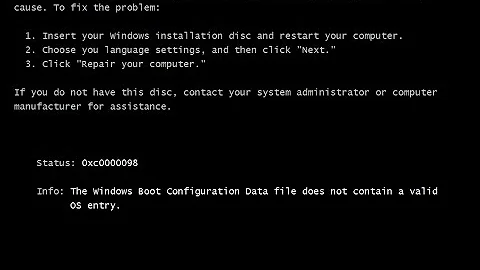

![Fix Boot Error 0xc0000098 on Windows 10 - Easiest Way [2017]](https://i.ytimg.com/vi/BRiE1v196Ks/hqdefault.jpg?sqp=-oaymwEcCOADEI4CSFXyq4qpAw4IARUAAIhCGAFwAcABBg==&rs=AOn4CLCOuhCq36-xfC2p19Dcj5aZ8fsheQ)
