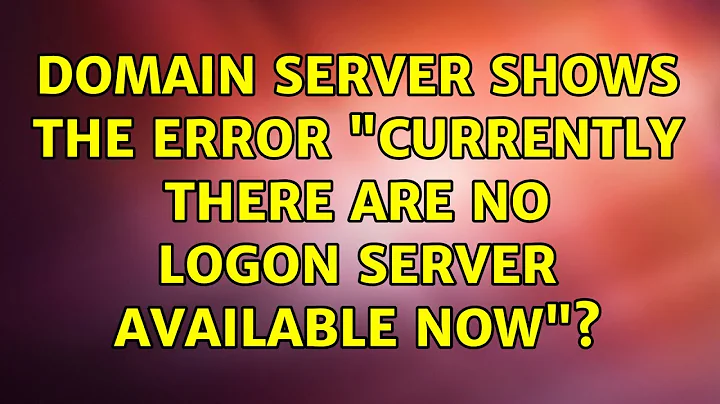“There are currently no logon servers available to service the logon request” when trying to remote desktop to a VM after a power failure
After an unexpected shutdown a DC can take minutes to hours extra boot-time, depending on the size/complexity of the domain and whether or not a consistency check of the domain database is needed.
So your domain controllers are not back yet or they are up but came online AFTER the other servers did.
After at least 1 DC is back in business it is usually required to reboot all other servers again.
As they most-likely booted up before the DC did, all sorts of services (that need domain authentication) didn't initialize properly.
Related videos on Youtube
w128
Updated on September 18, 2022Comments
-
w128 over 1 year
I have SQL Server 2008 R2 running on a virtual machine (vmware, Windows Server 2008 R2). I was connected to the SQL Server from another virtual machine via SQL Server Management Studio, then a power failure occurred.
After powering everything back on, my problem is that now I can't connect to the SQL Server using the same account as before (from Management Studio), nor can I remote desktop/login to the VM using this account. I get "server not found/not accessible" error in SQL Server Management Studio, and if try to connect to the VM using remote desktop, the error displayed when trying to log in is:
"There are currently no logon servers available to service the logon request"However, the VM/server is running (as indicated in the hyperv), I can connect (remote desktop) to it using another account and I can connect to the SQL Server using this account from Management Studio. Rebooting the VM, turning it off and on etc. doesn't help.
Any ideas what can be done would be appreciated.
-
Chris almost 11 yearsIs this an Active Directory domain? If so where are the domain controllers?
-



![[FIXED] There are Currently No Logon Servers Available to Service the Logon Request](https://i.ytimg.com/vi/HynSV9llg5A/hq720.jpg?sqp=-oaymwEcCNAFEJQDSFXyq4qpAw4IARUAAIhCGAFwAcABBg==&rs=AOn4CLA6stpN6VZpPVTFzaxO_dVi8AfORA)