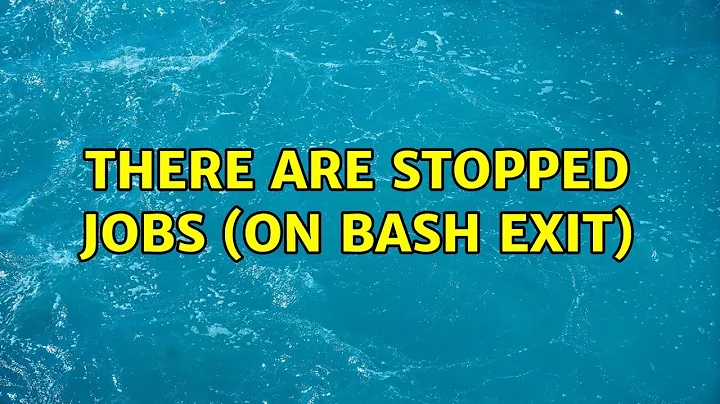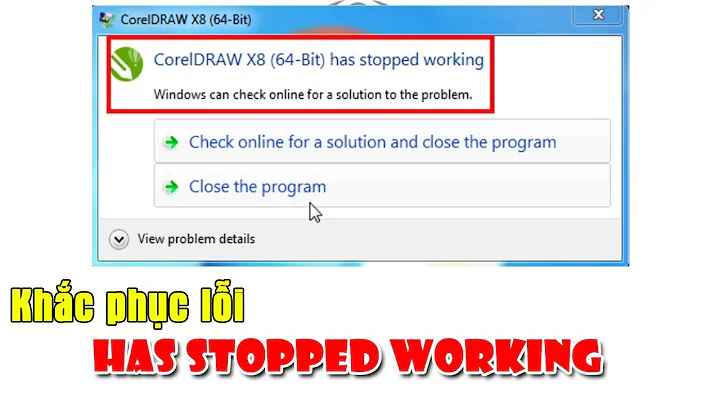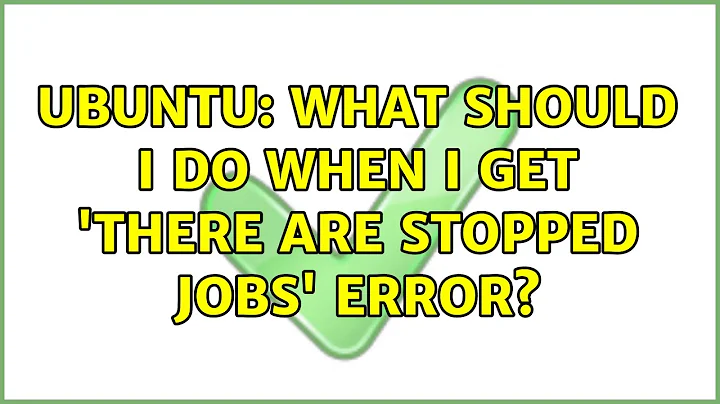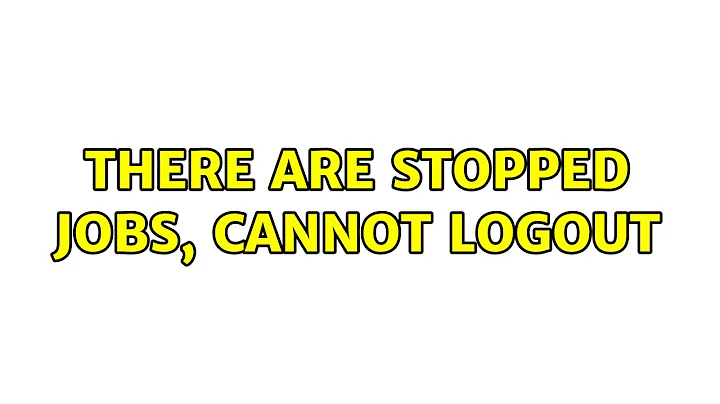there are stopped jobs, cannot logout
If you use the Ctrl-A-D shortcut jobs can be pushed to the background. Users of the screen command or the like often accidentally background jobs by forgetting they're not in a screen anymore.
using
fg
will bring a job to the foreground.
You can also check what processes are running under your user with:
ps aux | grep USERNAME
This will hopefully give you an indication of what was running, along with the process ID for that job.
You can then use:
kill PROCESSIDNUMBER
to stop that job.
I hope this helps!
Kind Regards
Related videos on Youtube
j0h
been using Linux since 2005. Ubuntu since whenever edgy eft was new. Lucid Lynx Ubuntu was the best Ubuntu I have ever used.
Updated on September 18, 2022Comments
-
 j0h over 1 year
j0h over 1 yearIm on a remote PC, where "there are stopped jobs, cannot logout". But im leaving, and my connection will break. I tried killing the job, but it still says this.
$ exit logout There are stopped jobs.In the future, how can I safely log out, when this happens?
-
Jakuje almost 7 yearsWhat is the output of
jobs? How did you try to kill the job? Which job? -
Fl.pf. almost 7 yearscan you put the job to the foreground with
fg? can you get a job-ID andkill ${ID}it manually? Does the job need to run after you logout (so maybenohup job &it)?
-