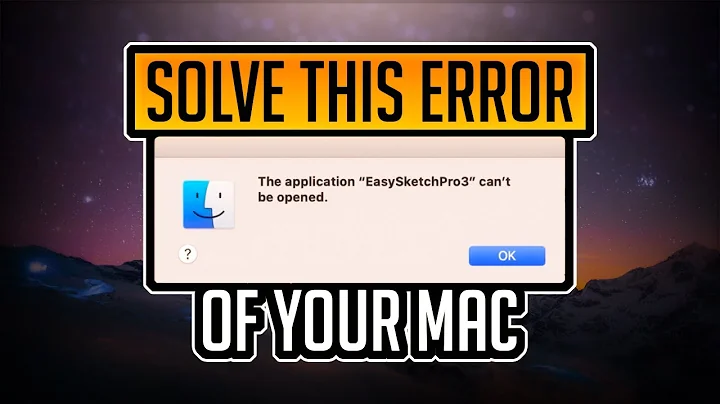This application cannot tree shake icons fonts
15,680
Solution 1
Try build with --no-tree-shake-icons command.
Solution 2
Add a "const" before the IconData.
Icon(
const IconData(
0xe911,
fontFamily: 'icomoon',
),
color: Colors.black,
),
Solution 3
For flutter you can export apk with this
flutter build apk --split-per-abi --no-tree-shake-icons
Related videos on Youtube
Author by
iven
Updated on June 03, 2022Comments
-
iven almost 2 years
While trying to build my app in release mode I encountered the following the compiler error:
"This application cannot tree shake icons fonts."terminal logs:
flutter build ios --release Building com.xxx.xxx for device (ios-release)... Automatically signing iOS for device deployment using specified development team in Xcode project: C7T4CHU88Y Running Xcode build... Xcode build done. 31.8s Failed to build iOS app Error output from Xcode build: ↳ ** BUILD FAILED ** Xcode's output: ↳ This application cannot tree shake icons fonts. It has non-constant instances of IconData at the following locations: - file:///Users/user-app/lib/screens/categories/subcategories.dart:830:35 - file:///Users/user-app/lib/screens/home/home.dart:387:17 - file:///Users/user-app/lib/screens/home/home.dart:399:17 - file:///Users/user-app/lib/screens/home/home.dart:411:17 - file:///Users/user-app/lib/screens/home/home.dart:423:17 - file:///Users/user-app/lib/screens/product/all_products.dart:516:31 - file:///Users/user-app/lib/screens/tab/saveditems.dart:324:31 - file:///Users/user-app/lib/screens/tab/searchitem.dart:496:31The error could result from the following file:
Column( children: <Widget>[ Row( children: <Widget>[ new Text( MyLocalizations.of(context).goToCart, style: textBarlowRegularBlack(), ), SizedBox(width: 4), Icon( IconData( 0xe911, fontFamily: 'icomoon', ), color: Colors.black, ), ], ), ], ), -
Nick Wright over 3 yearsCan someone tell me where I can set this in Xcode please? Thanks.
-
 U.Savas over 3 yearsfor further explanation about this please refer to github.com/Ahmadre/FlutterIconPicker/issues/…
U.Savas over 3 yearsfor further explanation about this please refer to github.com/Ahmadre/FlutterIconPicker/issues/… -
Shalabyer over 3 years@NickWright flutter build ios --no-tree-shake-icons in terminal
-
ajnabz about 3 years@anson when I do this, none of the material icons I have used show up - do you know why this could be?
-
 MJ Montes about 3 yearsadded this one in Codemagic build arguments and works. :D
MJ Montes about 3 yearsadded this one in Codemagic build arguments and works. :D


![[SOLVED] Dynamically Change Icons | No Plugins Needed | Cannot Tree shake icons #FlutterShip 6](https://i.ytimg.com/vi/H6PDEAnOOj4/hq720.jpg?sqp=-oaymwEcCNAFEJQDSFXyq4qpAw4IARUAAIhCGAFwAcABBg==&rs=AOn4CLCbMcIUkvm_LAZHh3l5RpzNRol3Pw)