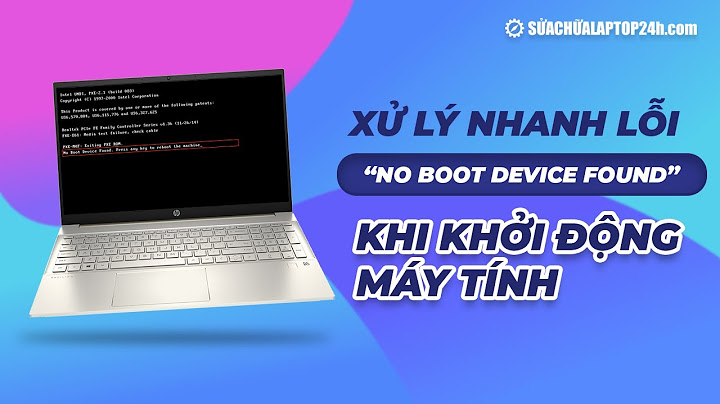This computer currently has no detected operating systems (no UEFI)
Chances are your partition table is damaged, or at least has something quirky about it that the Ubuntu installer doesn't like. The Ubuntu installer relies on libparted, and I wrote a Web page about this problem in parted and related tools here:
http://www.rodsbooks.com/missing-parts/index.html
If I'm right, the easiest way to fix the problem is to run fixparts, which comes with Ubuntu in the gdisk package. It might ask you some questions or simply fix the problem. You may need to type w to save the changes it makes (which it mostly holds in memory until you OK a change).
Note that fixparts can't fix every problem that might cause the symptoms you're seeing. If you're unlucky you'll need to do more extensive repairs. If that's the case, you'll need to post detailed partition information, which you can obtain by typing the following commands:
sudo fdisk -l /dev/sda
sudo gdisk -l /dev/sda
If you've got multiple disks, repeat those commands for all of them.
Related videos on Youtube
alvgom
Updated on September 18, 2022Comments
-
alvgom over 1 year
I am trying to install Ubuntu in a laptop with Windows 8.1, but after launching from a USB, I obtain the message “This computer currently has no detected operating systems”. I’ve seen a lot of similar problems in this forum, but all of them are solved in a similar way, as they are related with the UEFI or Legacy mode. However, my laptop had Windows 7 preinstalled, and I installed Windows 8 later, and when I try to modify these options in BIOS I don’t find anything related with UEFI or secure boot (I’ve already checked a lot of forums but I realized this option doesn’t exist on my BIOS). However I found strange that the USB is detected in BIOS as “UEFI: USB Flash Disk 1100”. Windows 8.1 is installed in Legacy mode, and the partition is MBR.
After a lot of time trying in this way, I created a partition (shrink space in Windows, there are also a lot of tutorials on how to do it in this forum) in order to install linux in that partition. However, when I click “Something else”, all the space is detected as free space. It is, there are no partitions. The only idea I have is to create the partition by using this assistant, but as everything is detected as free space, I will indeed lose everything I have in Windows.
Any idea? Thanks for the help!
-
oldfred about 9 yearsPost this:
sudo parted -lfrom terminal in live installer. -
alvgom about 9 yearsThis is what I obtain after doing what you told me: ubuntu@ubuntu:~$ sudo parted -l Warning: /dev/sda contains GPT signatures, indicating that it has a GPT table. However, it does not have a valid fake msdos partition table, as it should. Perhaps it was corrupted -- possibly by a program that doesn't understand GPT partition tables. Or perhaps you deleted the GPT table, and are now using an msdos partition table. Is this a GPT partition table? Yes/No?
-
oldfred about 9 yearsIt sounds like you installed Windows 7 in BIOS mode with MBR(msdos) partitioning over a Windows 8 install with UEFI and gpt partitioning. Windows does not correct convert drive from gpt to MBR and leaves backup gpt partition table. Then Linux tools see both, get confused and assumes you want to start over. You can use fixparts to remove backup gpt data, but if Windows is BIOS, must install Ubuntu in BIOS with MBR and its 4 primary partition limit. rodsbooks.com/fixparts
-
-
oldfred about 9 yearsYou can install systems in different boot modes. But the two modes are not compatible and you have to totally reboot to switch. Or you cannot use grub menu to choose system. I think Windows flash drive can be either UEFI or BIOS. Ubuntu installer is both. If an older system you can install Windows 8 in BIOS mode. And some older systems with Windows 7 in BIOS mode were UEFI hardware. So then Ubuntu could be installed in UEFI, erasing Windows. And you cannot have Windows in BIOS mode and Ubuntu in UEFI mode. Windows in BIOS needs MBR(msdos) and UEFI must be gpt partitioned.
-
 Virusboy about 9 yearsI forgot about UEFI needing GPT setup.
Virusboy about 9 yearsI forgot about UEFI needing GPT setup. -
alvgom about 9 yearsMy laptop is an Asus , and it seems it doesn't support UEFI mode, only Legacy. The partition table is in mode MBR. Then, do you think that if I use a DVD instead of a USB, should it work? Thanks!
-
alvgom about 9 yearsThanks for your response! I used the three different commands you told me, this is what I obtained: ubuntu@ubuntu:~$ fixparts /dev/sda FixParts 0.8.8 Loading MBR data from /dev/sda Problem opening /dev/sda for reading! Error is 13. You must run this program as root or use sudo! Unable to read MBR data from '/dev/sda'! Exiting!
-
alvgom about 9 yearsubuntu@ubuntu:~$ sudo fdisk -l /dev/sda WARNING: GPT (GUID Partition Table) detected on '/dev/sda'! The util fdisk doesn't support GPT. Use GNU Parted. Disk /dev/sda: 750.2 GB, 750156374016 bytes 255 heads, 63 sectors/track, 91201 cylinders, total 1465149168 sectors Units = sectors of 1 * 512 = 512 bytes Sector size (logical/physical): 512 bytes / 4096 bytes I/O size (minimum/optimal): 4096 bytes / 4096 bytes Disk identifier: 0x15bd66d3
-
alvgom about 9 yearsDevice Boot Start End Blocks Id System /dev/sda1 * 2048 718847 358400 7 HPFS/NTFS/exFAT /dev/sda2 718848 1270585343 634933248 7 HPFS/NTFS/exFAT ubuntu@ubuntu:~$ sudo gdisk -l /dev/sda GPT fdisk (gdisk) version 0.8.8 Partition table scan: MBR: MBR only BSD: not present APM: not present GPT: present Found valid MBR and GPT. Which do you want to use? 1 - MBR 2 - GPT 3 - Create blank GPT Your answer:
-
Rod Smith about 9 yearsYou have both GPT and MBR partition tables. Chances are you had a GPT disk and created a new MBR partition table on it with a utility that didn't know (or care) about the GPT data it left behind. If so, running FixParts should fix it. See the FixParts documentation for details. Beware, though; if the disk should actually be a GPT disk, you'll need to use
gdiskor something else to create a new hybrid MBR instead. Back up your data before proceeding in case you do the wrong thing!



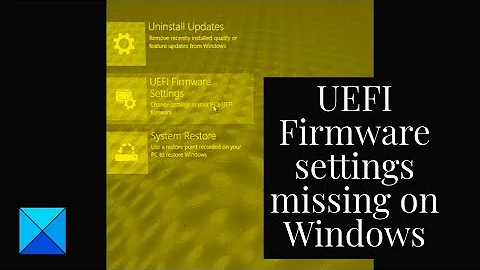
![How to Install Chrome OS on Legacy BIOS / MBR Device [No UEFI / GPT] [2022]](https://i.ytimg.com/vi/xKbFMNNMycM/hq720.jpg?sqp=-oaymwEcCNAFEJQDSFXyq4qpAw4IARUAAIhCGAFwAcABBg==&rs=AOn4CLDGLs-rMz766VQq2KzUTdOdFMBSTQ)