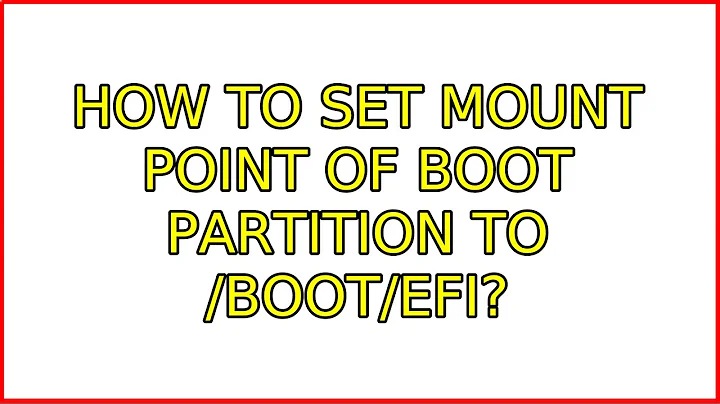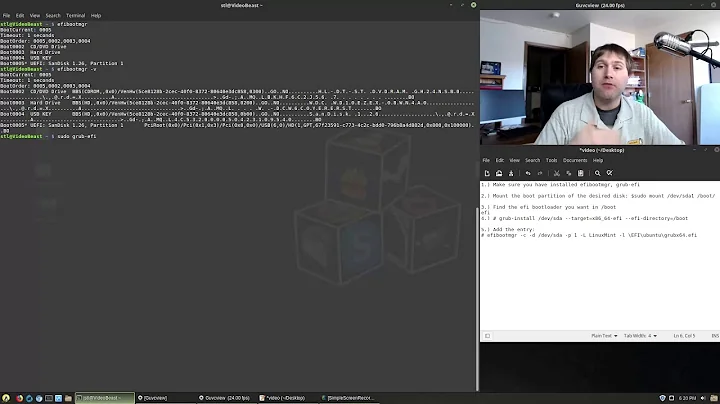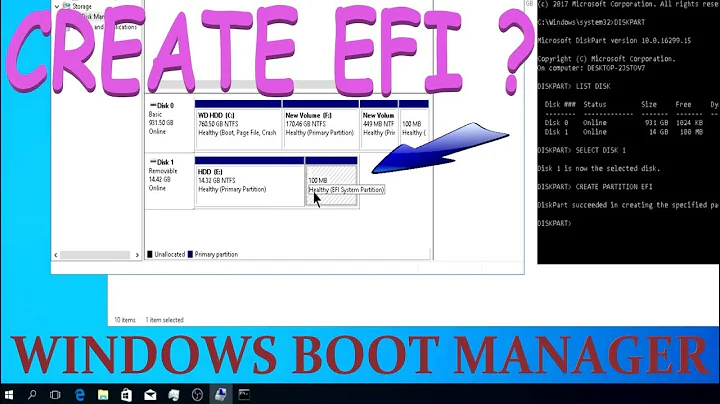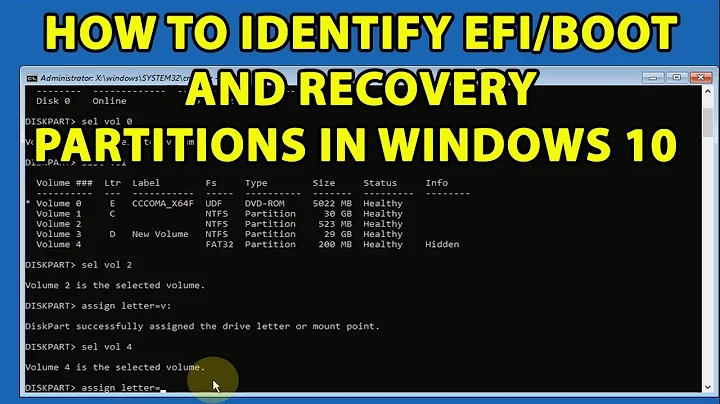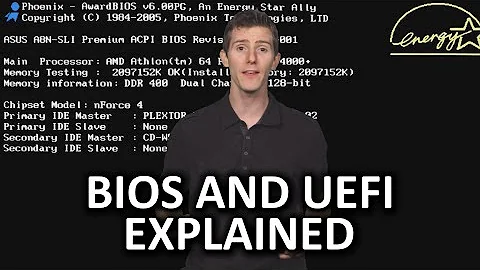Three questions on /boot/efi and /boot mountpoints
/boot/efi is a subdirectory of /boot, so it should be obvious that none of this folders is a replacement for the other.
/boot/efi is the default mount-point for the ESP (EFI System Partition), that's the partition where boot-loaders are going to be installed. Boot-loaders are stored on different folders in the ESP, so they can coexist in the same partition.
In a single disk system you will have only one ESP, so if you have a dual boot, the boot-loaders of both OS's will be stored on the same partition, but in different folders.
In a multiple disk system you may want to install each OS on it's own disk, and here you have the choice: you could use the ESP of one disk for the boot-loader of all OS's, you also could use one ESP on each disk and keep the boot-loaders of each OS in the ESP of it's own disk.
If I were going to install two Os's, each on it's own disk, I'd prefer to have an ESP on each disk and install the boot-loader of each OS on the ESP of the same disk where the OS is installed. This has the advantage that if one of the disks fails completely, I'd still be able to boot the OS on the other disk.
Make use of the Something else-option during installation, it's the only way to choose the ESP you want to use, just set the mount-point for the desired ESP to /boot/efi. If the ESP is already used by another OS, don't format the partition, otherwise you would erase already existing boot-loaders.
Related videos on Youtube
Keith Brabant
Updated on September 18, 2022Comments
-
Keith Brabant over 1 year
My Laptop details: Laptop (HP Omen) has 1 TB SATA Drive and 256 GB NVME drive. Windows 10 came pre-installed. It is UEFI enabled and it has a 260MB EFI system partition for Windows.
I am planning to install Ubuntu 19.04 along with the above Windows 10 installation (Dual boot).
So, I have decided to allocate 350 MB in my NVME drive for
/boot/efi-- maybe/dev/sda1Question1. I would like to know if
/boot/efia replacement for/bootmount point ? In my old non-UEFI machines, I used to create a dedicated 1GB partition (/dev/sda1) for /boot instead/bootbeing part/filesystem.So, I would like to know if I still need to create a mount point for
/boot(maybe/dev/sda2) . If/bootis obsolete in UEFI machines, I don't have to do that.Question2. Is it ok to create
/dev/sda1---> for/boot/efiand /dev/sda2 ---> for /boot ?Or the other way around ?
Question3. What exactly is stored in
/boot/efi?--- Second set of questions added later as reply to oldfred's post ---
Thank You Fred. I have 2 questions based on your reply.
1) Is 350 MB (MegaBytes) a future proof size for
/boot/efi? I am a bit stingy with space in NVME which is only 256GB in size.2) You said, "l suggest an ESP on every drive as first partition using gpt partitioning" As I mentioned in my first post, my laptop has 2 disks .
/dev/sda---> NVME drive , where Windows OS + Softwares like MS Office, ..etc are currently installed. Ubuntu OS + programs like VLC Media player, .... etc will soon be installed in here./dev/sdb– Spinning 1 TB HDD, where user data will be stored.I will create /dev/sda1 for
/boot/efi. Are you saying , I need to create/dev/sdb1for another efi partition like/boot/efi2?
Thank You mook765, oldfred.
I just noticed that the Windows 10's EFI partition is not formatted with NTFS or FAT32. It is 260MB in size. For some reason, Windows disk management utility says that the EFI Partition ('Volume') is 100% free ! See Windows10-Screenshot2 below.
Below is the screenshots from 'Disk Management' layout from Windows 10 .
Windows10 - Screenshot1 Windows10- Screenshot2
Below is output of
fdisk -lfrom a Fedora 30 live USB to my original post (I am yet to burn Ubuntu USB drive)fdisk output Screenshot from Fedora30 LiveUSB
The nvme drive appears as
/dev/nvme0n1in Fedora30. It should be same in Ubuntu , I guess.So, you are saying both Windows 10 and Ubuntu can use
/dev/nvme0n1p1?BTW , I don't think I can increase the size EFI system partition from Windows 10's Disk Management utility because when I right clicked on the EFI 'volume' (260MB) , Extend volume is greyed out. Shrink volume is greyed out too.
Hope 260MB is sufficient for both Windows 10 and Ubuntu's EFI files.
I had to click on 'Answer your question' because I had more than 600 words to type which is the max limit of 'Add comment' option.
-
oldfred almost 5 yearsDo not confuse an ESP - efi system partition and a /boot partition. You need an ESP for UEFI boot. The /boot partition is optional but rarely required for desktop installs. The ESP essentially is a replacement for the MBR in the old BIOS/MBR configuration. MBR was tiny, so with ESP, more of the initial boot can be in the ESP. l suggest an ESP on every drive as first partition using gpt partitioning. Swap is not now requried as swap file is used. But Ubuntu's grub normally installs boot file to first dirve usually sda or first NVMe drive which then must have an ESP for UEFI boot.
-
Keith Brabant almost 5 yearsSince formatting is not available under 'Add comments' and only limited text can be typed (500 characters , i think), my reply to your post has been has been added to my first post under the section "Second set of questions added later as reply to oldfred's post" . I didn't want to choose 'Answer Your Question' to reply to fred's post
-
oldfred almost 5 yearsWindows used to use 100MB for ESP and that was enough for dual booting. We often suggest 300 to 500MB more for future proofing. My 32 or 64 GB flash drives usually have the smaller ESP as they are for emergency boot or test. I also use ESP since FAT32 for UEFI update files (which my UEFI can directly read) and copies of default folder, but my main working system still is only using 80MB in ESP. New install has less than 10MB used in ESP. The folder on a drive is /EFI/ubuntu. And then it is mounted at /boot/efi so full path is /boot/efi/EFI/ubuntu for Ubuntu's ESP files.
-
hedgehog about 4 yearsDown voted because you didn't upvote or accept their work as an answer?
-
-
Keith Brabant almost 5 yearsThank You mook765. As mentioned earlier, I have 2 disks in my laptop --- > 1) a 256 GB NVME 2) a 1 TB spinning HDD .I already have Windows 10 + programs installed in NVME drive. I want to install Ubuntu + Softwares in this NVME drive too because of this drive's low latency. So , in my case, just one /boot/efi created in NVME will suffice for the dual boot configuration ? Windows 10 installation EFP (260MB) already exists in the NVME drive.
-
mook765 almost 5 yearsYes, in this case it's advisable to use the already existing ESP, the boot-loaders of both OS's will be stored in the same partition but different folders. Do not format this partition during installation, the partition already contains Windows boot-loader. I have two disks as well and three OS's installed on the faster disk, all Os's use the same ESP on the same disk. The slower disk I use as data storage and I don't have an ESP on this disk.