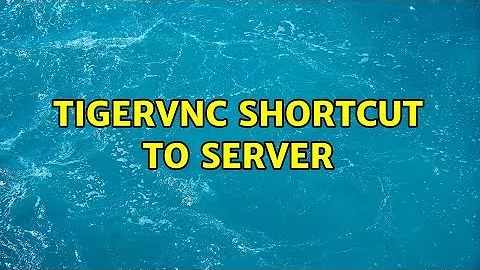tigervnc shortcut to server
Solution 1
Binary files usually accept command line arguments. vncviewer.exe does too. Create a regular shortcut, then in properties, add `host:port' after the path leading to vncviewer.exe like so:
Target: "C:\Program Files (x86)\TigerVNC\vncviewer.exe" tryggve.lan:2212
Solution 2
Open a VNC session to the servers, log in, etc.
Then (this assumes it's a Win32 client), right click on the title bar and goto 'Save connection info'. It will warn you about saving passwords, click 'yes' then choose where you want to save the file.
Once you have the file saved it will create a 'servername.vnc' file, double click on that and it'll log you in.
Sometimes VNC get's glitchy and does not associate .vnc files with the viewer during install, in which case you can create a batch file that does something like vncviewer.exe /config C:\myserver.vnc (run vncviewer.exe /? to get all the options).
Related videos on Youtube
Terix
Updated on September 18, 2022Comments
-
 Terix over 1 year
Terix over 1 yearI'm using TigerVnc to connect to my local server on lan enviroenment. I doubleclick on the TigerVnc viewer, a windows asking the server IP open up, I write the ip addres and then connect. There is any way to make a shortcut with the ip address hardcoded on the shortcut, so it directly connects to the server ip address?