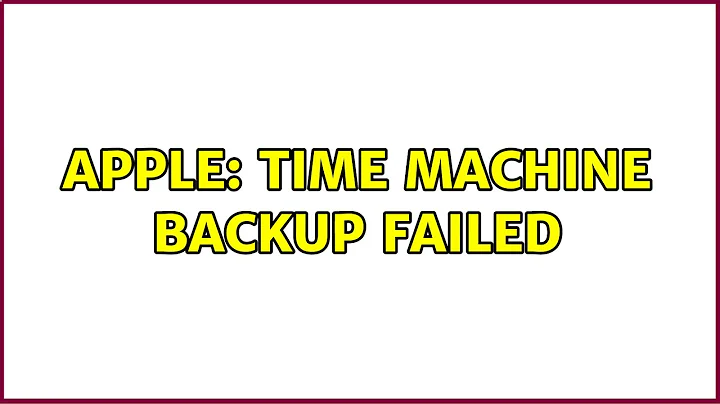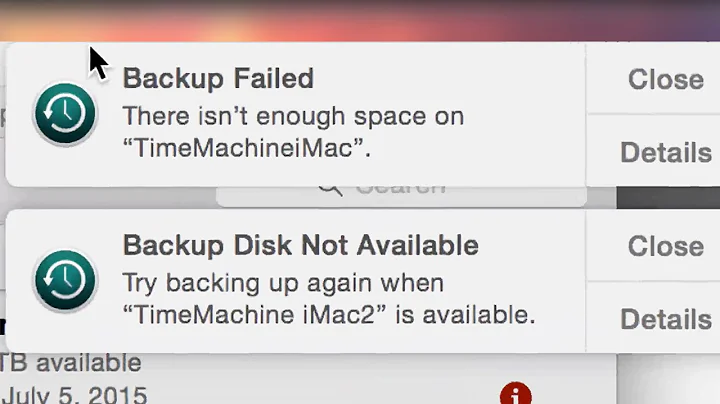Time machine failing to backup as sparsebundle is already in use
8,311
Solution 1
What worked for me in the end was to "disconnect all users" from the Airport Utility - and then unplug/plugin the drive again (remount it) - it was then able to backup successfully.
Solution 2
There isn't an .InProgress file still on the drive is there? That can cause problems. Just delete it to get the backup working again.
Solution 3
The disconnect, power off/on works, but only temporarily. I think for me it hoses up if I close my macbook pro lid while its trying to backup.
Related videos on Youtube
Author by
mpaw
Updated on September 17, 2022Comments
-
mpaw over 1 year
I have an airport extreme with a drive connected, and use it for backing up snow leopard macs. I have an occasional problem with one of them that says "the backup disk image ... is already in use" and it fails to backup.
Any ideas?
-
Alex about 14 yearsThis is a pretty good suggestion; upvoted.
-
mpaw over 13 yearsFWIW - this seems to be solved now, post a few updates to OS-X
-
Enrico Susatyo over 12 yearsdoes not seem to be fixed in 10.7.1
-
Enrico Susatyo over 12 yearsI think it's just a temporary solution as I still have the error message from time to time :(
-
Hannah almost 12 yearsdisconnect all users isn't available in the latest version (6), but you can download 5.6 from apple - support.apple.com/kb/DL1482
-
mac over 11 yearsmore info on this procedure at pondini.org/TM/C12.html