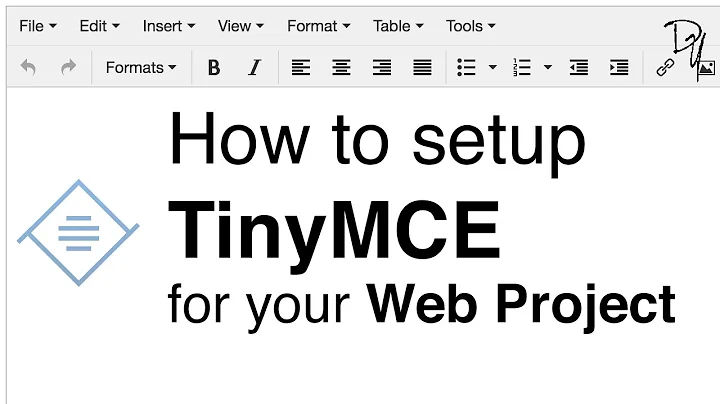TinyMCE upload audio/video/images/files
Solution 1
I resolveed this by using responsivefilemanager
This thing made much easier to insert images and other files to content area.
Solution 2
You can only add HTML5 video and audio elements to the editable area. It also adds the item Insert/edit video under the Insert menu as well as a toolbar button. The option you need is called media_live_embeds
When you enable this option users will see a live preview of embedded video content within the editable area, rather than a placeholder image. This means that users can play a video clip, such as YouTube, within the editor.
This option is enabled by default and accepts URLs input into the source field or embed field in the dialog box by the user.
tinymce.init({
selector: "textarea", // change this value according to your HTML
plugins: "media",
menubar: "insert",
toolbar: "media",
media_live_embeds: true
});
Related videos on Youtube
dkruchok
I’m Dmytro Kruchok, I’m a full stack web coder, focused on PHP, Laravel, CakePHP, WordPress, Python, Django stuff. Like to use Vue.js, Bootstrap, Ionic, Cordova for mobile apps. I have almost 5 years of experience gained working with many other agencies and personal clients worldwide.
Updated on June 04, 2022Comments
-
dkruchok almost 2 years
I need to add all features to TinyMCE Editor and I want to allow upload files, audio/video, and images.
Images uploading work ok, but have a problem with other files. I have pickers everywhere but files not sent to php.
I can't understand how to proceed with audio/video files. Basically how to send FILE to my PHP handler and get url to saved file (I use PHP handler from TinyMCE documentatin).
tinyMCE.init({ selector: '.tinyMCE-content-full', height: 400, theme: 'modern', plugins: [ 'advlist autolink lists link image charmap print preview hr anchor pagebreak', 'searchreplace wordcount visualblocks visualchars code fullscreen', 'insertdatetime media nonbreaking save table contextmenu directionality', 'emoticons template paste textcolor colorpicker textpattern imagetools codesample toc help image code' ], toolbar1: 'undo redo | insert | styleselect | bold italic | alignleft aligncenter alignright alignjustify | bullist numlist outdent indent | link image | fontsizeselect', toolbar2: 'print preview media | forecolor backcolor emoticons | codesample help', fontsize_formats: '8pt 10pt 12pt 14pt 18pt 24pt 36pt', image_advtab: true, file_picker_types: 'file image media', images_upload_handler: function (blobInfo, success, failure) { var xhr, formData; xhr = new XMLHttpRequest(); xhr.withCredentials = false; xhr.open('POST', '/clients/tinymceFileUpload'); var token = $('[name="csrf-token"]').prop('content'); xhr.setRequestHeader("X-CSRF-Token", token); xhr.onload = function() { var json; if (xhr.status != 200) { failure('HTTP Error: ' + xhr.status); return; } json = JSON.parse(xhr.responseText); if (!json || typeof json.location != 'string') { failure('Invalid JSON: ' + xhr.responseText); return; } success(json.location); }; formData = new FormData(); formData.append('file', blobInfo.blob(), blobInfo.filename()); xhr.send(formData); }, file_picker_callback: function(cb, value, meta) { var input = document.createElement('input'); input.setAttribute('type', 'file'); input.setAttribute('accept', 'image/* audio/* video/*'); input.onchange = function() { var file = this.files[0]; var reader = new FileReader(); reader.readAsDataURL(file); reader.onload = function () { var id = 'blobid' + (new Date()).getTime(); var blobCache = tinymce.activeEditor.editorUpload.blobCache; var base64 = reader.result.split(',')[1]; var blobInfo = blobCache.create(id, file, base64); blobCache.add(blobInfo); // call the callback and populate the Title field with the file name cb(blobInfo.blobUri(), { title: file.name }); }; }; input.click(); } });-
 Lukas Hieronimus Adler about 4 yearsDid you solve your problem?
Lukas Hieronimus Adler about 4 yearsDid you solve your problem? -
dkruchok about 4 yearsAs I noted in an answer below I used responsivefilemanager.com
-
-
dkruchok over 6 yearsBasically, I want to know how to handle the video/audio files on uploading, like "images_upload_handler", I don't want to use it in base64
-
 pmh over 2 yearsWhat will be the code for video file?
pmh over 2 yearsWhat will be the code for video file?