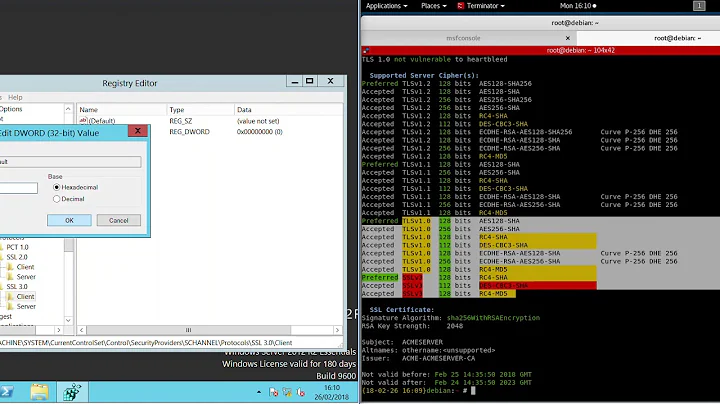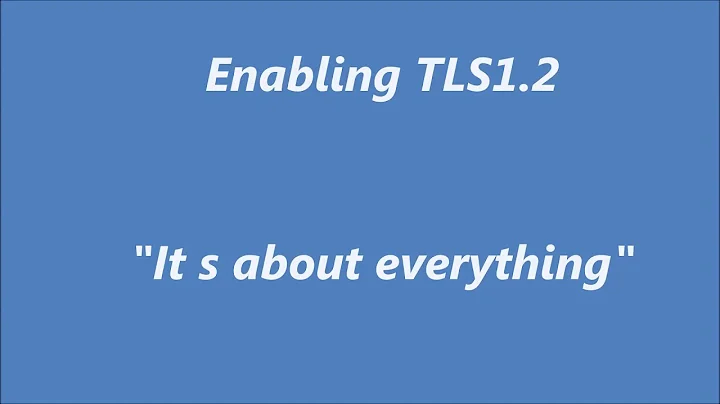TLS 1.2 Not showing by default in Windows Server 2012 R2
46,785
Solution 1
I believe "enabled by default" means the key doesn't have to exist for it to be turned on. You only need to add the value if you want to disable it.
Solution 2
IIS Crypto is a great tool for easily seeing what protocols and ciphers are enabled on your server
Related videos on Youtube
Comments
-
Uberzen1 almost 2 years
It is my understanding from reading this article:
https://technet.microsoft.com/en-gb/library/dn786418.aspx#BKMK_SchannelTR_TLS12
That in the registry TLS 1.2 should be enabled by default on Windows Server 2012 R2.
However, checking the registry on our webservers, this key is missing?
I am using AWS EC2 boxes with the vanilla Windows Server 2012 R2 AMI.
Any help would be greatly appreciated.
-
 Anthony over 7 yearsI used this website to see what was enabled on our website. Might be worth a try: ssllabs.com/ssltest/analyze.html
Anthony over 7 yearsI used this website to see what was enabled on our website. Might be worth a try: ssllabs.com/ssltest/analyze.html -
user24601 over 6 yearsThis may help: github.com/TheLevelUp/pos-tls-patcher
-
-
Uberzen1 over 8 yearsThat makes sense then, thank you for your answer, I guess my issue must be in the application not the server
-
Uberzen1 over 8 yearsThanks, I did download that and try it in Dev but was reluctant to drop the exe and poke around on live.