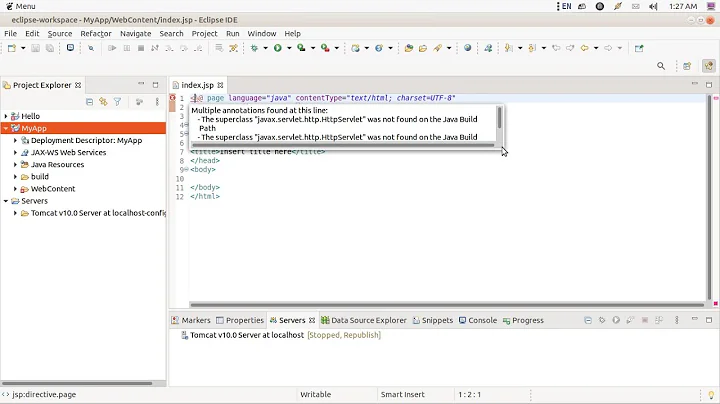Tomcat 6.0 service does not start: java/lang/NoClassDefFoundError
Solution 1
By the look of the error the Tomcat native launcher does not find the rt.jar file in your JRE install.
Make sure that:
- the JVM is correctly installed;
- the JRE_HOME variable points to it.
Solution 2
I had the same error with Windows 7, Tomcat 7.0, and JDK 1.6.0_31. I fixed it by changing the path to the JVM from C:\Program Files\Java\jre6\bin\server\jvm.dll to C:\Program Files\Java\jdk1.6.0_31\jre\bin\server\jvm.dll. To do that, run Tomcat7w.exe from the Tomcat bin directory, switch to the Java tab, and change the Java Virtual Machine entry.
Solution 3
I also got the same problem. rt.jar file was missing from ../JRE/lib. I copied the rt.jar file from JDK/jre/lib to /JRE/lib and Tomcat worked fine after that.
Related videos on Youtube
James Lawruk
Husband, Father, Catholic, Programmer Currently a Developer at GeoDecisions Besides programming, I also enjoy running, hiking, reading, golf, and spending time with my family. CV: careers.stackoverflow.com/lawruk Personal Web Site: www.lawruk.com
Updated on September 17, 2022Comments
-
James Lawruk over 1 year
I installed Tomcat on my Windows server but I can't get it to start. I start the service and I see the progress bar, but it fails.
I installed the Java Runtime Environment Version 6 and created JRE_HOME Environment variable. (C:\Program Files\Java\jre6)
Below is the jakarta_serviceYYYMMDD.log entries:
[2010-04-08 14:22:42] [info] Commons Daemon procrun (1.0.2.0) started [2010-04-08 14:22:42] [info] Running Service... [2010-04-08 14:22:42] [info] Starting service... [2010-04-08 14:22:42] [info] Error occurred during initialization of VM [2010-04-08 14:22:42] [info] java/lang/NoClassDefFoundError [2010-04-08 14:22:42] [info] : java/lang/ObjectHow can I fix this problem?
-
James Lawruk about 14 yearsYep. The rt.jar file was missing for some reason. Uninstalled and reinstalled the JRE and now Tomcat works. Thanks!
-
Me.Ch over 11 years+1 Thanks.. I just had the issue today and this fixed my issue
-
Christian over 11 years+1 Great answer. This exact solution was what I needed to fix this issue.

![[Solved] How to fix java.lang.NoClassDefFoundError: javax/xml/bind/JAXBException](https://i.ytimg.com/vi/Z9qkk2IEH1k/hq720.jpg?sqp=-oaymwEcCNAFEJQDSFXyq4qpAw4IARUAAIhCGAFwAcABBg==&rs=AOn4CLDo4BQzqQUjU-9rMdN60y6AHsCXeQ)