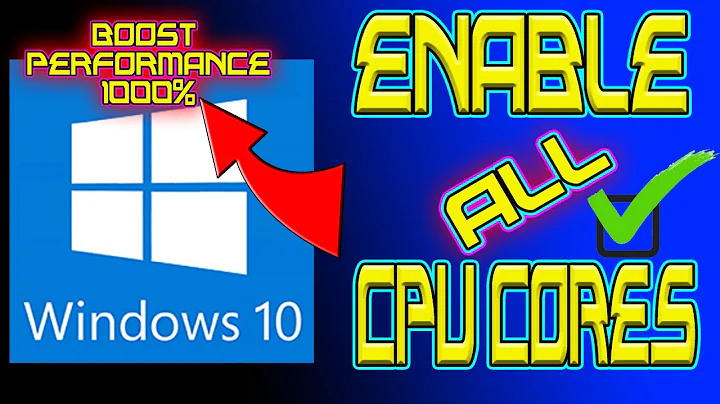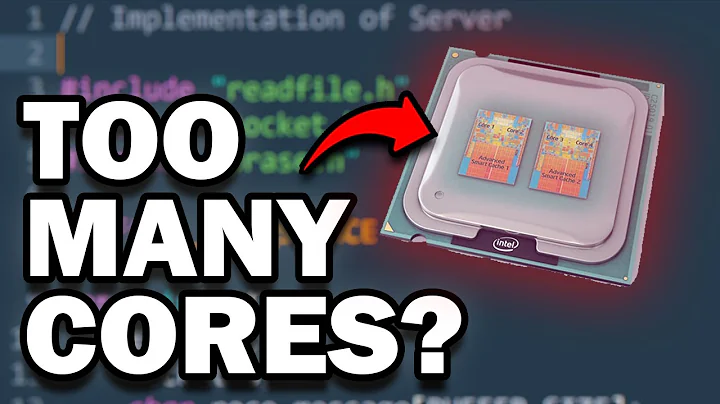top in batch mode, need CPU% for every core
Solution 1
You can use a configuration file for this. The easiest way is to open top, and configure it the way you want. In this case, that means using 1 to get the per-CPU listing. Then have it write a configuration file with Shift+W. After that, it will use that config file whenever that user runs top, and keep the same appearance, even in batch mode.
Note that you'll probably need a $HOME variable defined, if you're using this via cron, or some other environment lacking the standard login definitions.
Solution 2
I am not familiar with a way to do that with top, but you might have a look at mpstat which will show cpu utilization per core.
Solution 3
# mpstat -P ALL 1
10:54:41 PM CPU %usr %nice %sys %iowait %irq %soft %steal %guest %idle
10:54:42 PM all 8.20 0.12 0.75 0.00 0.00 0.00 0.00 0.00 90.93
10:54:42 PM 0 24.00 0.00 2.00 0.00 0.00 0.00 0.00 0.00 74.00
10:54:42 PM 1 22.00 0.00 2.00 0.00 0.00 0.00 0.00 0.00 76.00
10:54:42 PM 2 2.02 1.01 0.00 0.00 0.00 0.00 0.00 0.00 96.97
10:54:42 PM 3 2.00 0.00 0.00 0.00 0.00 0.00 0.00 0.00 98.00
10:54:42 PM 4 14.15 0.00 1.89 0.00 0.00 0.00 0.00 0.00 83.96
10:54:42 PM 5 1.00 0.00 0.00 0.00 0.00 0.00 0.00 0.00 99.00
10:54:42 PM 6 0.00 0.00 0.00 0.00 0.00 0.00 0.00 0.00 100.00
10:54:42 PM 7 0.00 0.00 0.00 0.00 0.00 0.00 0.00 0.00 100.00
Related videos on Youtube
Nathan
If you can do a half-assed job of anything, you're a one-eyed man in a kingdom of the blind. - Kurt Vonnegut
Updated on September 17, 2022Comments
-
Nathan over 1 year
I know that after running top, I can press 1 and get a list of the CPUs with their utilization percentages. I suspect I can do this in batch mode too with the -b option, but I don't know how, and I cannot find it in the manual.
I need to read it periodically from a python program, so it must be in batch mode.
-
 AXE Labs over 9 yearsI may have a workaround for you here: superuser.com/a/868723/119840.
AXE Labs over 9 yearsI may have a workaround for you here: superuser.com/a/868723/119840.
-