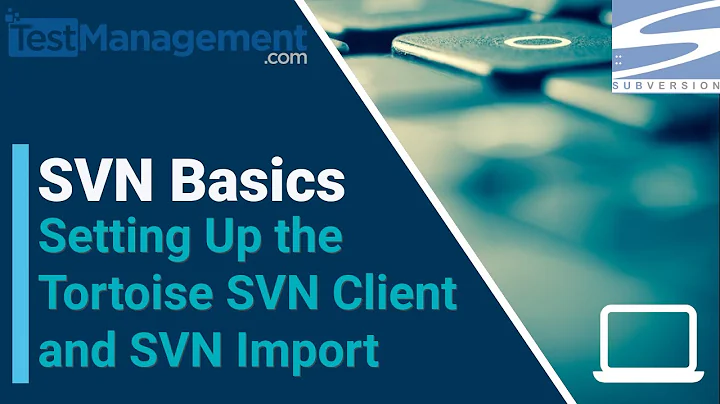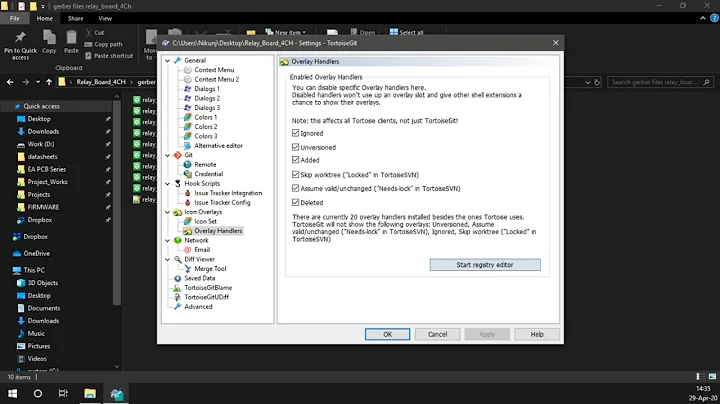TortoiseSVN right click menu gone when selecting files
Solution 1
- Go to registry editor using regedit
- Go to and click on HKEY_CLASSES_ROOT/*/shellex/ContextMenuHandlers/TortoiseSVN
- Observe error message box saying access is denied.
- Right click on the key mentioned above, go to "Permissions"...
- In the permission dialog, click on "Advanced"
- Click on "Owner" tab, click on your account and click "Apply"
- OK the dialog
- Right click on the key mentioned above, go to "Permissions"...
- Grant permissions for OWNER RIGHTS to "Full Control"
- Apply the changes
Solution 2
If still not works so try to use shift key + right click.
Related videos on Youtube
jenny
I am an agile software developer who loves to make ideas come to life. My experience ranges from embedded software written in C all the way up to responsive web development. Python, C, JavaScript, and HTML are my most fluent languages that have been honed over 7+ years of professional development. When my top programing languages don't make sense for a given project, I fall back on my experience in C# (.NET), C++ and VB.NET to get the job done. I pride my self in creating clean, efficient, and testable code. I've worked for small companies my entire career and am comfortable working collaboratively or solo to get things done.
Updated on July 05, 2022Comments
-
 jenny almost 2 years
jenny almost 2 yearsShort Question
Has anyone had an issue when right clicking files (.c/.h/etc..) and the TortoiseSVN menu is not present? Note that it is there when I right click a folder in the same directory.Failed Attempts
I have seen that a number of issues like this have been resolved by running the installer again and selectingrepairormodify, at this point neither of these attempts have worked.Is there anything else I can try to get this working again? The DIFF functionality being gone is hurting something fierce.
Edit
I am the only developer working on the files. I actually found a way to see the diff: Move the parent folder TortoiseSVN->Check for modifications. This menu does indeed show all of my versioned files as well as any of them that have been modified.I have also confirmed that the files really still are version controlled by checking out the same repo in on a different machine.
Edit2
It is worth noting that I am using Macdrive and it's right click menu is present all the time. In addition, I just saw that I am having the same issue with TortoiseGIT as well.-
 Admin about 12 yearsI had the same problem as you, and I solved it by fixing the permissions on the registry entry as described here tortoisesvn.tigris.org/ds/….
Admin about 12 yearsI had the same problem as you, and I solved it by fixing the permissions on the registry entry as described here tortoisesvn.tigris.org/ds/…. -
 jenny about 12 years@TBTB Holy carp... That did it. Be sure to answer the question and I'll accept it. Thanks again!!!
jenny about 12 years@TBTB Holy carp... That did it. Be sure to answer the question and I'll accept it. Thanks again!!!
-
-
 jenny over 12 yearsI am sure the files are under version control. Check out my edit.
jenny over 12 yearsI am sure the files are under version control. Check out my edit. -
 pmod over 12 yearsThen it's definitely a windows issue. You cannot see TSVN menu for all files in working dir? Can you checkout and check another svn url?
pmod over 12 yearsThen it's definitely a windows issue. You cannot see TSVN menu for all files in working dir? Can you checkout and check another svn url? -
 jenny over 12 yearsAs long as I do not right click a file yes. Meaning I can right click on white space in the working dir and Update, Commit, and the full list of SVN commands (just like when I select the parent folder).
jenny over 12 yearsAs long as I do not right click a file yes. Meaning I can right click on white space in the working dir and Update, Commit, and the full list of SVN commands (just like when I select the parent folder). -
w3bshark over 9 yearsWhat if no error message is displayed? I checked my user's permissions and they are set to full already. Not sure if you could help me out.
-
 jenny over 9 years@Tycon712 The initial thought if the error message didn't pop up is either it's the wrong key or this isn't the root problem. I know it's not much help... I gave up working on Windows and am at home and happy with Mac.
jenny over 9 years@Tycon712 The initial thought if the error message didn't pop up is either it's the wrong key or this isn't the root problem. I know it's not much help... I gave up working on Windows and am at home and happy with Mac. -
Jamie Hutber over 9 yearsNice one, had this problem with git and svn for about 5 months. First one thats actually made a differece