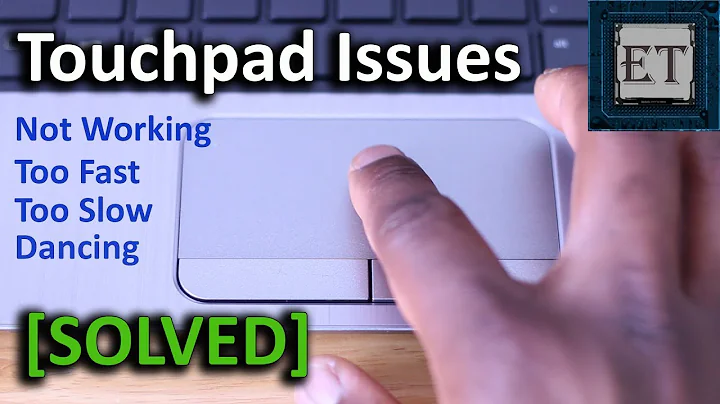touchpad stops working after login
Solution 1
The following is adapted from the OP's comment. It is a very similar technique, but not in the OP's own words.
-
Install dconf-tools
:
sudo apt-get update && sudo apt-get install dconf-tools Open dconf Editor by pressing Alt+F2 and running
dconf-editor(Or run it in a terminal.) or search for it in the Unity Dash.-
Go to:
setting → org → gnome-settings-daemon → peripherals → touchpad
Set the key
touchpad-enabledtotrue.
Solution 2
I had the same problem after closing a VLC session. With none of the dconf solutions working. The 'trackpad' was dashed as enabled, but was actually not working. I was under 12.04, and upgraded to 12.10 but still had the same issue.
I recovered the trackpad with the proto=imps option of modprobe:
sudo modprobe -r psmouse
sudo modprobe psmouse proto=imps
(c.f. https://superuser.com/questions/384885/ , no idea of what the proto option does!)
but then the 'two-finger scrolling' went 'off', and the 'trackpad' tab of the 'mouse&trackpad' entry in 'System Settings' just disappeared.
And still, the dconf editor says that the trackpad scroll method is two fingers...
I'll unfaithfully reboot ...
Related videos on Youtube
teslasmoustache
Updated on September 18, 2022Comments
-
teslasmoustache over 1 year
My gf's touchpad has started acting funky since she hooked it up to a projector. It works alright on startup, but as soon as she gets out of the login screen, the cursor freezes up and she has to use a USB mouse.
I saw another thread for the same problem here, but none of the five solutions seemed to work.We're in 12.04
-
teslasmoustache over 11 yearsnvm, fixed. sudo apt-get install dconf-tools. open dconf-editor. Then go to setting-->org-->gnome-->settings-daemon-->peripherals-->touchpad and set touchpad-enabled to true.
-
 Admin about 10 yearsif there is a yellow light on the touchpad , just tap it twice and u r done
Admin about 10 yearsif there is a yellow light on the touchpad , just tap it twice and u r done
-
-
Steve-B almost 10 yearsThank you so much. There is another post with a different answer which didn't work for me. Your solution did. I will add a comment to the other post as well.
-
Steve-B almost 10 yearsAs a bonus question: What is the difference between the two settings btw?
-
user1315621 about 7 yearsWhat if there's no voice "touchpad" in this menu? I have a macbook pro 15" late 2013
-
 Devendra Bhat over 4 yearsPlease don't put confusing answers as people do follow your steps.
Devendra Bhat over 4 yearsPlease don't put confusing answers as people do follow your steps. -
 lepe over 2 yearsthis worked for me. Worked better this way:
lepe over 2 yearsthis worked for me. Worked better this way:sudo modprobe -r psmouse && modprobe psmouse(without the proto parameter)

![How To Fix Touchpad On Windows 10 [2022] Tutorial](https://i.ytimg.com/vi/Bnnte7mKJm8/hq720.jpg?sqp=-oaymwEcCNAFEJQDSFXyq4qpAw4IARUAAIhCGAFwAcABBg==&rs=AOn4CLAS68ZgV2Hdo1LddXG8pQ6vJT8shA)