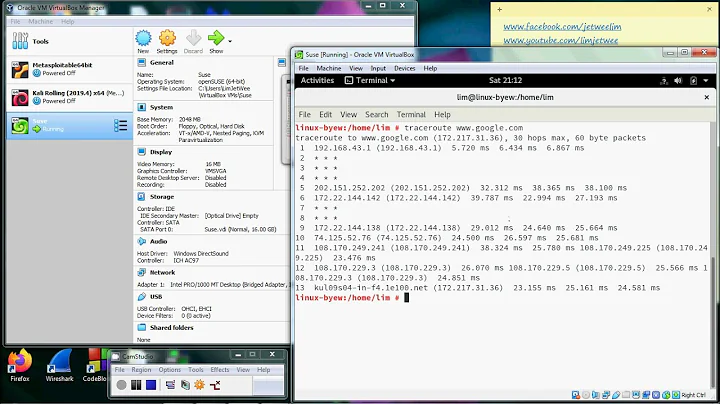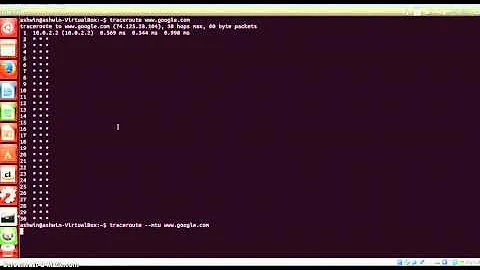traceroute is not installing on ubuntu 18.04 LTS
UPDATE:
Your apt package manager is having trouble, you need to run:
sudo apt install -f
sudo apt autoclean
to check for broken installations and clean-up your apt package manager.
You should consider restarting your computer (depending on what apt fixed).
Now you can choose to use the tracepath package (preinstalled in linux) like this:
tracepath google.com
Or install Universe packages traceroute & net-tools with:
sudo apt install -y net-tools traceroute
Related videos on Youtube
mefahimrahman
Mr. Fahim Rahman is a problem solver and Tech Enthusiast. He has completed his B.Sc in Computer Science & Engineering from Khulna University.
Updated on September 18, 2022Comments
-
 mefahimrahman over 1 year
mefahimrahman over 1 yearI tried to use
traceroutefor my networking project. But whenever I tried to installtracerouteit shows thatReading package lists... Done Building dependency tree Reading state information... Done You might want to run 'apt--fix-broken install' to correct these. The following packages have unmet dependencies: code : Depends: libgconf-2-4 but it is not going to be installed E: Unmet dependencies. Try 'apt --fix-broken install' with no packages (or specify a solution).Then I followed this link. But again it is not successfully installed and shows that,
Reading package lists... Done Building dependency tree Reading state information... Done You might want to run 'apt --fix-broken install' to correct these. The following packages have unmet dependencies: code : Depends: libgconf-2-4 but it is not installed E: Unmet dependencies. Try 'apt --fix-broken install' with no packages (or specify a solution).Now my question is, How I can install the
traceroutein my ubuntu 18.04?-
 vidarlo over 5 yearsHave you tried running
vidarlo over 5 yearsHave you tried runningsudo apt --fix-broken installlike the output suggests? -
 mefahimrahman over 5 yearsthank you @waltinator. works with sudo command
mefahimrahman over 5 yearsthank you @waltinator. works with sudo command -
goo over 5 yearsHowe are you trying to install
traceroute? You didn't show us the commands. Have you triedsudo apt install traceroute?apt-cache search tracerouteshows many choices. -
 mefahimrahman over 5 yearsI had used sudo apt install traceroute. @waltinator. BTW it worked for me using sudo command for apt --fix-broken install
mefahimrahman over 5 yearsI had used sudo apt install traceroute. @waltinator. BTW it worked for me using sudo command for apt --fix-broken install
-