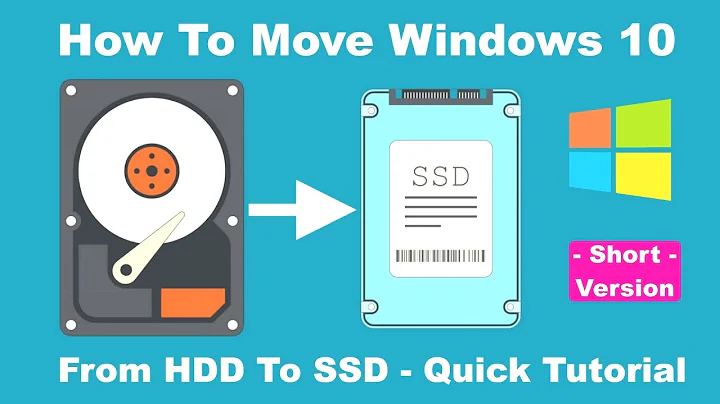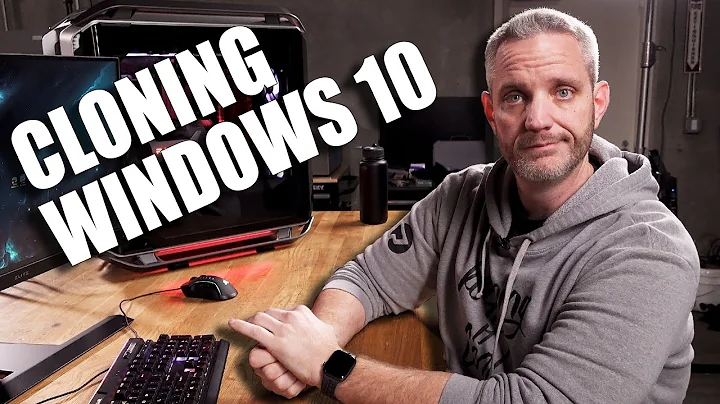Transfer Windows to another hard disk
Solution 1
Two ways come to mind:
If you have a spare computer with a 100GB drive, download the eval for Windows Home Server, and install it. (You need 20GB for WHS itself.) Back up the 80 onto WHS. Swap in the 500 and then do a restore with the downloadable Windows Home Server Home Computer Restore CD. (Be sure to read up on how to make sure you copy any required drivers to restore.) You might want to keep WHS -- it makes backups easier.
With just that one computer, put the 500 in with the 80. (If you're still using old PATA instead of SATA, it should be faster if you put the two hard drives on different channels/controllers.) Download the latest Ubuntu and burn it. Boot and run the Live CD. Under the System > Administration menu should be the partition editor GParted, sometimes called "Partition Editor". Run it first and use the drop-down menu at the top right to figure out which disk is mapped to which device. One will probably be /dev/sda and the other will be /dev/sdb. It's obviously critical that you get this right -- but you do have a backup, don't you? Suppose the 80 is sda and the 500 is sdb. Quit GParted. In a terminal, copy the drive:
sudo dd if=/dev/sda of=/dev/sdb bs=1M status=progress &
"As the superuser do: use 'dd' (supposedly "data definition", but that's not a good mnemonic) to copy from the input file 'device sda' to the output file 'device sdb' using a block size of 1 megabyte; and run it in the background". The shell will report the process ID number (usually a 3- to 5-digit number, not just 1 or 2). Unfortunately dd doesn't say anything while it works unless you add "status=progress", you can still "kick" it by sending a signal:
sudo kill -USR1 <process ID>
(that's "USR one") or you can just wait. When it's done, it will do a final report of how many blocks it copied. Run GParted again and resize the 80GB partition to fill the 500 disk. Shut down Linux. If necessary, remove the 80 (or at least unplug the data cable). Boot the 500. Windows might freak out because the partitions don't make sense. This is usually fixable by booting the install disc and having it do a Repair.
Disclaimer: I have not tried either of these with Windows 7, but have used both methods on earlier versions.
Solution 2
Or, do what Ken said, only easier.
Put both hard drives in the computer. Download Clonezilla Live and burn it to a CD. Boot from it and you can clone from drive to drive. TuxRadar has a full guide if you need one. Pretty easy if one doesn't freak out at the interface.
It's what I used, anyway.
Solution 3
Personally, I think the best tool for this is Acronis Disk Director, however it is not free.
For a free solution, I know people who have had success with DriveImage XML.
Also, it may be worth looking on the site of the company whose hard drive you bought. They usually have a free tool that can assist in this (and other) common file operations.
Solution 4
Download a trial of Ghost Solution Suite, install it. Run the Ghost Console, then click Run Ghost Boot Wizard. Select Windows PE (FreeDos works too, maybe not as well). Burn your disc.
Boot to the disc, backup a hard drive image to your new drive (or preferably a spare, if available).
Once you have the ghost image, wipe your original drive and transfer the saved image to it. Please note that again it would be preferable if you could do this with a third drive. If the ghost image has an error at this point, all your data is lost.
Boot from the ghost boot disc again, then restore the image to the new drive. If you have a single partition, it will automatically expand to the new space. If you have several partitions, use Gparted live disc to expand the partitions.
Solution 5
Another way to copy your OS and all other stuff is copy your partition with EASEUS Partition Master. It works very well and you can manage all your partitions.
After the copy I recommend to take out your old HDD. Let your computer start up and see if it works ;). Do not delete your old partition if you're not sure that the copy works! I run Windows 7 home 64bit and everything works fine after the copy.
I still have the old partition as a backup on another HDD
Related videos on Youtube
Click Ok
Amo louvar a Deus, namorar minha esposa, jogar com meu filho, programar no PC (I love to praise my Lord, to date my wife, to play with my son and to code on PC)
Updated on September 17, 2022Comments
-
Click Ok almost 2 years
I've got a 80Gb hard disk and I want to transfer the system to another 500Gb hd (without to reinstall windows).
What the easy and free way to transfer the system to another hd?
-
Nihathrael over 14 yearsThe Acronis products generally work well, although I have had issues with their latest tools on Windows 7. If you're not already doing backups of your system regularly, it's definitely worth the money to invest in a tool like Acronis True Image.
-
Daemin about 13 yearsI've done the dd method several times. You can actually boot into Windows and resize the partition from there (at least Windows Vista, and I imagine all later versions). It's accessed through the Disk Management panel (right click My Computer and select Manage, then the Disk Management panel).