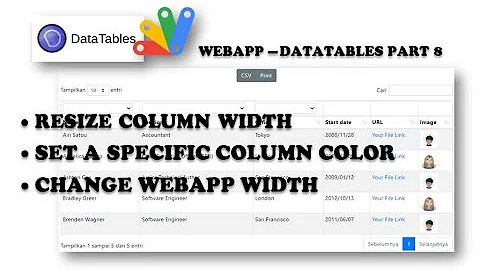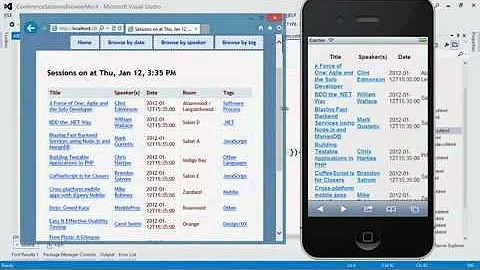Transition to iOS 7: correct viewport setting for jQuery/iPhone Webapps viewed on iPads
Solution 1
On iOS 7 it has been changed the way of interpreting the vieport meta tag. Here you can find an explanation https://developer.apple.com/library/ios/releasenotes/General/RN-iOSSDK-7.0/#//apple_ref/doc/uid/TP40013202-CH1-SW75 .
Previously, when the viewport parameters were modified, the old parameters were never discarded. This caused the viewport parameters to be additive.
For example, if you started with width=device-width and then changed it to initial-scale=1.0, you ended up with a computed viewport of width=device-width, initial-scale=1.0.
In iOS 7, this has been addressed. Now you end up with with a computed viewport of initial-scale=1.0.
Thw question now is: how this will affect the layout on iOS6< and on Android devices ?
Solution 2
I had an iPhone app that would only "break" on an iOS7 iPad. Removing "width=device-width" from the viewport meta tag fixed it.
Solution 3
My answer is the best, you can have a try,Should be compatible with ios5/ios6/ios7 including android
code:
<meta content="width=device-width; initial-scale=1.0; minimum-scale=1.0; maximum-scale=2.0" name="viewport" />
iOS7 uiwebview may want to change the height:
code:
float version = [[[UIDevice currentDevice] systemVersion] floatValue];
self.webView = [[UIWebView alloc]init];
if (version >= 7.0)
{
self.webView.frame=CGRectMake(0, 0, rect.size.width, rect.size.height);
}
else
{
self.webView.frame=CGRectMake(0, 0, rect.size.width, rect.size.height-20);
}
Solution 4
I was having the same problem with a phonegap and removing device-width didn't solve the problem for me.
I had to modify Classes/MainViewController.m
I modified:
- (void)webViewDidFinishLoad:(UIWebView*)theWebView
{
// Black base color for background matches the native apps
theWebView.backgroundColor = [UIColor blackColor];
return [super webViewDidFinishLoad:theWebView];
}
To be:
- (void)webViewDidFinishLoad:(UIWebView*)theWebView {
theWebView.backgroundColor = [UIColor blackColor];
float version = [[[UIDevice currentDevice] systemVersion] floatValue];
if (version >= 7.0)
{
[self.webView stringByEvaluatingJavaScriptFromString:@"$('meta[name=viewport]').attr('content','width=device-width, initial-scale=.42 user-scalable=no');$('body').animate({'opacity':1},300)"];
}
return [super webViewDidFinishLoad:theWebView];
}
* UPDATE *
- (void)webViewDidFinishLoad:(UIWebView*)theWebView
{
// Black base color for background matches the native apps
theWebView.backgroundColor = [UIColor blackColor];
// iPhone app zoom on iPad with iOS 7 fix
float version = [[[UIDevice currentDevice] systemVersion] floatValue];
if (version >= 7.0)
{
[self.webView stringByEvaluatingJavaScriptFromString:@"if(!(navigator.userAgent.match(/iPhone/i)) && !(navigator.userAgent.match(/iPod/i))) {$('meta[name=viewport]').attr('content','width=device-width, initial-scale=.42 user-scalable=no');}"];
}
[self.webView stringByEvaluatingJavaScriptFromString:@"$('body').animate({'opacity':1},300)"];
return [super webViewDidFinishLoad:theWebView];
}
I moved the fade in code outside of the if statement as < iOS7 would remain at opacity 0 otherwise
* END UPDATE *
I used the "version" variable and if statement to target iOS 7. Thanks @leetvin
Then reduced the scale from being zoomed in
Initially there was a jump between the zoomed in view and the scaled down view so i set opacity of body to 0 in css and animated/faded in after the resize
Related videos on Youtube
Comments
-
msung almost 2 years
We have an app with essentially one UIWebView which is set to "iPhone App" in XCode.
Until now all worked fine, but using the iOS 7 iPad Simulator the App now appears in "Full Screen" immediately, which would not be the problem, but the WebView also appears to be zoomed in.
I only see the upper right 1/4 of the website thats loaded and have to scroll to see the rest.
We use jQuery mobile 1.3.1 in the application.
edit
I found the error. It seems the semantics of the viewport meta-element changed between iOS versions.
Changing
<meta name="viewport" content="width=device-width, initial-scale=1">to
<meta name="viewport" content="initial-scale=1">worked for me, but I am unsure if this is the way to go since the jQuery Mobile Demo Page does set the with to the device-with. When I load the Demo-Page from my UIWebView I get the same effect.
Is there any information on "the right way" to set the viewport, especially since the demo page uses width=device-width
-
Michael over 10 yearsGood one ! This solved it for me as well. You should make it as an answer.
-
msung over 10 yearsGood to know but I'd like to understand why this is the case. I'll put this in as an answer if nobody has a good explanation in a week or so.
-
GreenGood over 10 yearsIt`s solution only for iphone app on ipad, on others devices it breaks webpage width.
-
-
Crashalot over 10 yearsdid you find a solution to this? we're suffering from the same issue.
-
Gareth over 10 yearsI also used this fix for the status bar stackoverflow.com/questions/19209781/…
-
imaginethepoet about 10 yearsWhere did you add this at? the code change not the meta.
-
scravy about 9 yearsI'd like to repeat: >>hw question now is: how this will affect the layout on iOS6< and on Android devices<< ? This restates the question!