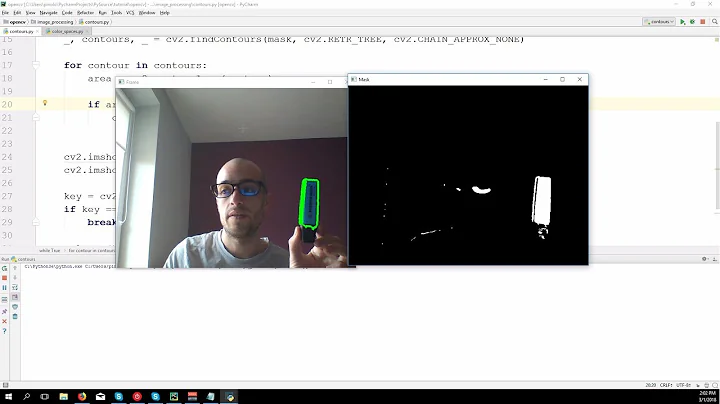Triangle Filling in opencv
16,705
Solution 1
The simplest solution of filling a triangle shape is using draw contour function in OpenCV. Assuming we know the three points of the triangle as "pt1", "pt2" and "pt3":
import cv2
import numpy as np
image = np.ones((300, 300, 3), np.uint8) * 255
pt1 = (150, 100)
pt2 = (100, 200)
pt3 = (200, 200)
cv2.circle(image, pt1, 2, (0,0,255), -1)
cv2.circle(image, pt2, 2, (0,0,255), -1)
cv2.circle(image, pt3, 2, (0,0,255), -1)
We can put the three points into an array and draw as a contour:
triangle_cnt = np.array( [pt1, pt2, pt3] )
cv2.drawContours(image, [triangle_cnt], 0, (0,255,0), -1)
cv2.imshow("image", image)
cv2.waitKey()
Here is the output image. Cheers. 
Solution 2
You can draw a polygon and then fill it, like @ZdaR said.
# draw a triangle
vertices = np.array([[480, 400], [250, 650], [600, 650]], np.int32)
pts = vertices.reshape((-1, 1, 2))
cv2.polylines(img_rgb, [pts], isClosed=True, color=(0, 0, 255), thickness=20)
# fill it
cv2.fillPoly(img_rgb, [pts], color=(0, 0, 255))
# show it
plt.imshow(img_rgb)
Related videos on Youtube
Author by
Hariprasad
Updated on June 19, 2022Comments
-
 Hariprasad almost 2 years
Hariprasad almost 2 yearsWe have Rectangle fillings , circle and ellipse filling in opencv, but can anyone say how to fill a triangle in an image using opencv ,python.
-
ZdaR almost 6 yearsWe also have functionality of
cv2.fillpoly(), which can be used to draw any polygon.
-
-
BGG16 over 3 yearsAny idea if there is a way to draw an opaque / semi-transparent triangle? Thanks!
-
 mirkancal over 3 years@GbG I think you can do it on fillPoly method. Not really sure if you can use RGBA as a color but can be good way to start.
mirkancal over 3 years@GbG I think you can do it on fillPoly method. Not really sure if you can use RGBA as a color but can be good way to start.



![Real time Shape Detection using Contours [9] | OpenCV Python Tutorials for Beginners 2020](https://i.ytimg.com/vi/Fchzk1lDt7Q/hq720.jpg?sqp=-oaymwEcCNAFEJQDSFXyq4qpAw4IARUAAIhCGAFwAcABBg==&rs=AOn4CLBJtSKR3z-wmlqdikpmkPv9XMmRZw)