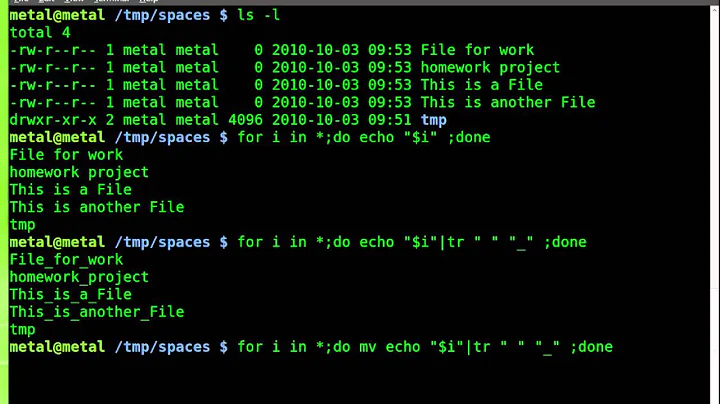Trouble in script with spaces in filename
Solution 1
You should quote both the declaration and the usage
path="/var/root/Documents/MyFile OG-v1.2.3.pkg"
scp "$path" [email protected]:/Users/Me/Desktop
If you do not quote the first, $path will contain just the first part. If you do not quote the second, scp will treat each space-separated part as an argument.
(I've changed $PATH to $path because $PATH is an important reserved variable and you must not use it for general purposes.)
Solution 2
I was trying something very similar with ssh and passing a command line through it. e.g.
ssh <somehost> ls -l "$PATH"
I found that simply defining "$PATH" didn't do the trick - it still threw up errors. However if I ran
ssh <somehost> ls -l "\"$PATH"\"
This worked. The trick is to ensure an additional set of " " gets passed to the ssh command from the shell.
Related videos on Youtube
Miles Alden
Updated on September 18, 2022Comments
-
 Miles Alden over 1 year
Miles Alden over 1 yearI've got a script that scp's a file from remote host back to local. Sometimes the file names contain spaces. scp does not like spaces in its file names. For some reason my attempts at handling the spaces have not resulted in the correct scp path.
Code:
PATH=/var/root/Documents/MyFile OG-v1.2.3.pkg scp $PATH [email protected]:/Users/Me/DesktopResults in
Cannot find directory: var/root/Documents/MyFile Cannot find directory: OG-v1.2.3.pkgEnclosing PATH in quotes
"$PATH"gives the same error.Swapping the spaces for escaped spaces also is not working, although as far as I can tell it should:
ESC_PATH=${PATH/' '/'\ '}although printing the escaped path shows that the edit worked:
echo $ESC_PATH > /var/root/Documents/MyFile\ OG-v1.2.3.pkg -
 Miles Alden over 11 yearsPerfect! Thank's a million @Matteo. Turns out there was also a prefixed space throwing a wrench into it as well.
Miles Alden over 11 yearsPerfect! Thank's a million @Matteo. Turns out there was also a prefixed space throwing a wrench into it as well.