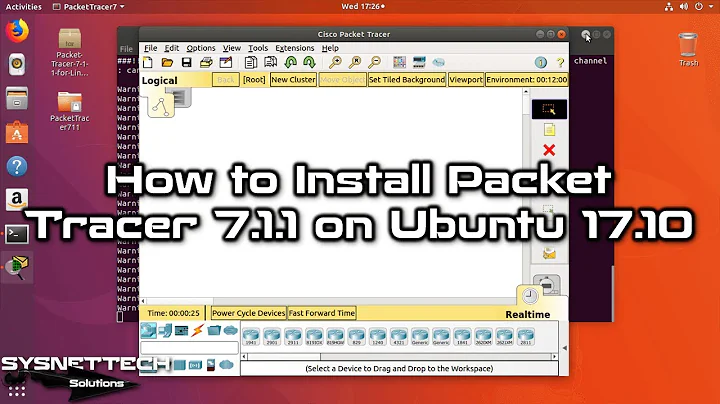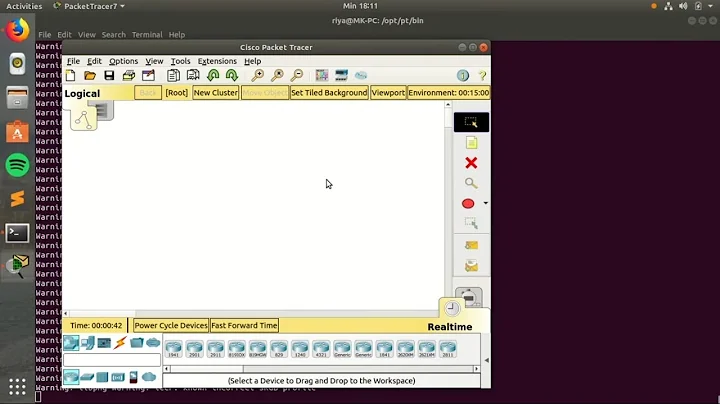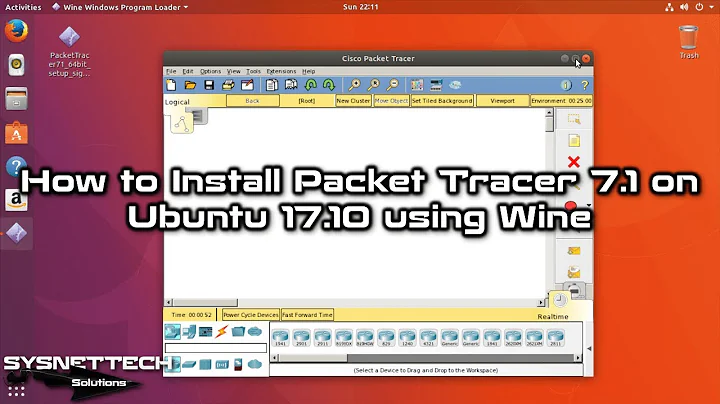Troubles installing Cisco Packet Tracer 7.1 on Ubuntu 17.10
8,510
Please try:
sudo apt update
sudo apt install libqt5webkit5 libqt5multimedia5 libqt5printsupport5 libqt5script5 libqt5scripttools5
And try again.
Related videos on Youtube
Author by
Pero Alex
Updated on September 18, 2022Comments
-
Pero Alex almost 2 years
During installation of Packet Tracer 7.1, I've encountered no problems. When trying to run
~$ packettracernothing happened, no welcome screen or anything. I then typed
~$ cd /opt/pt/bin ~$ ./PacketTracer7which returned the following message:
./PacketTracer7: error while loading shared libraries: libQt5WebKitWidgets.so.5: cannot open shared object file: No such file or directoryTo determine which libraries were missing, I issued the following command:
~$ ldd PacketTracer7to get the list of missing libraries. The following turned out being missing:
libQt5WebKitWidgets.so.5libQt5WebKit.so.5libQt5Multimedia.so.5libQt5PrintSupport.so.5
My question is: how do I install those packages, because running the following command did not work:
~$ sudo apt-get install libQt5WebKitWidgets*The error message was:
E: Unable to locate package libQt5WebKitWidgets* E: Couldn't find any package by glob 'libQt5WebKitWidgets*' E: Couldn't find any package by regex 'libQt5WebKitWidgets*'Can somebody please help me?
-
 N0rbert over 6 yearsPlease read and follow my answer on duplicate question.
N0rbert over 6 yearsPlease read and follow my answer on duplicate question. -
Sabrina over 4 yearsThanks @Pero for the ldd command, I found this post first, I don't think it should be closed as duplicate. I read the other solution, it's totally different. How do I know? Because I have the same problem too and have the right solution now. Btw, have you solve this problem?
-
Pero Alex over 6 yearsI did exactly as you proposed, but another error message is returned:
./PacketTracer7: error while loading shared libraries: libQt5ScriptTools.so.5: cannot open shared object file: No such file or directory -
Pero Alex over 6 yearsI did manage to get it up and going using Wine.
-
 chili555 over 6 yearsPlease see my edit above. If there are additional missing packages, I will describe how to find and install any of them.
chili555 over 6 yearsPlease see my edit above. If there are additional missing packages, I will describe how to find and install any of them. -
Sabrina over 4 years@chili555, I followed that steps but still having the same error as @Pero Alex
/opt/pt/bin/PacketTracer7: error while loading shared libraries: libQt5ScriptTools.so.5: cannot open shared object file: No such file or directory -
 chili555 over 4 years@Sabrina Please see my edit above in a few moments. You will need to also install libqt5scripttools5.
chili555 over 4 years@Sabrina Please see my edit above in a few moments. You will need to also install libqt5scripttools5. -
Sabrina over 4 yearsAfter the update, I'm getting
Segmentation fault (core dumped)erroruser@linux:~$ /opt/pt/bin/PacketTracer7 Segmentation fault (core dumped) user@linux:~$ -
 chili555 over 4 years@Sabrina Please start your own new question and give us the result of:
chili555 over 4 years@Sabrina Please start your own new question and give us the result of:cat /var/log/syslog | grep acket -
Sabrina over 4 years@chili555, just tried it on different machine, and get different error. askubuntu.com/questions/1189983/…