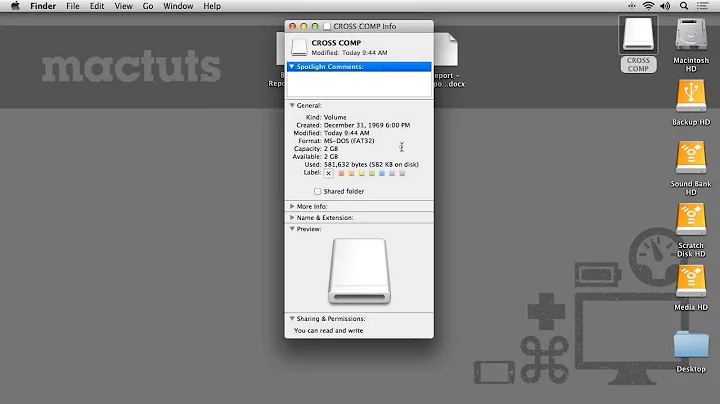Troubleshooting GnuPG "get_key failed" error caused by incorrect filesystem permissions
Michael's '660' answer didn't do it for me. The only way I was able to have enough permissions without getting an "unsafe permissions" warning was to do 700. No more, no less.
Here are my commands (Ubuntu flavor)
sudo -i
cd /var/www/.gnupg
chown -R www-data:www-data .
chmod -R 700 .
Also, in my case, the problem was that gnupg_addencryptkey is meant to load key fingerprints that have already been imported. So, I used the gnupg_import function instead, according to the PHP documentation: http://php.net/manual/en/function.gnupg-import.php
Related videos on Youtube
Comments
-
docodingwhile1 over 1 year
Situation: we plan on using PHP's GnuPG extension to encrypt/decrypt files.
Currently we've setup some test cases, using keys generated with GPG.
The generated files reside in:
/Users/username/.gnupg/I am able to get
keyinfofor the key I want to use to encrypt/decrypt, but when I attempt to useaddencryptkey, I get:(E_WARNING: 2): gnupg::addencryptkey() [gnupg.addencryptkey]: get_key failedI think this is due to the permissions on the
~/.gnupgfolder & enclosed files.The files are owned by me -
username, but apache runs aswww.A few days ago I did have this working, but it seems each time I use GPG Keychain Access to import / export a key, the folder's permissions are changed.
Question: What are the exact permissions required to allow PHP's GnuPG to add encrypt & decrypt keys?