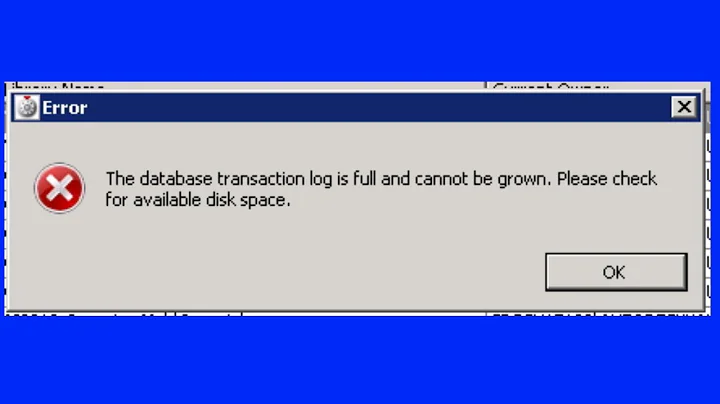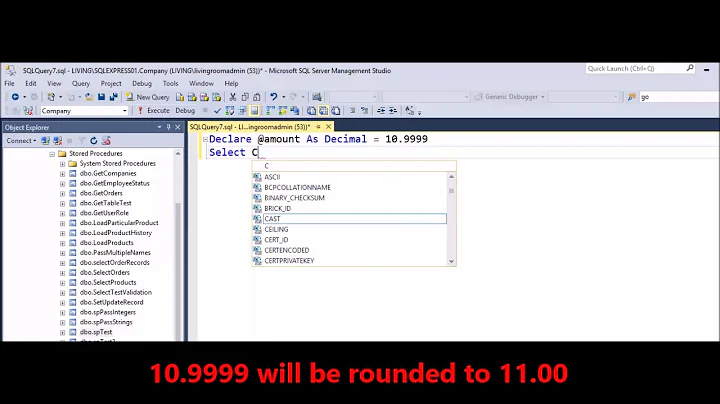Truncate (not round) decimal places in SQL Server
Solution 1
select round(123.456, 2, 1)
Solution 2
ROUND ( 123.456 , 2 , 1 )
When the third parameter != 0 it truncates rather than rounds.
Syntax
ROUND ( numeric_expression , length [ ,function ] )
Arguments
-
numeric_expressionIs an expression of the exact numeric or approximate numeric data type category, except for the bit data type. -
lengthIs the precision to which numeric_expression is to be rounded. length must be an expression of type tinyint, smallint, or int. When length is a positive number, numeric_expression is rounded to the number of decimal positions specified by length. When length is a negative number, numeric_expression is rounded on the left side of the decimal point, as specified by length. -
functionIs the type of operation to perform. function must be tinyint, smallint, or int. When function is omitted or has a value of 0 (default), numeric_expression is rounded. When a value other than 0 is specified, numeric_expression is truncated.
Solution 3
SELECT Cast(Round(123.456,2,1) as decimal(18,2))
Solution 4
Here's the way I was able to truncate and not round:
select 100.0019-(100.0019%.001)
returns 100.0010
And your example:
select 123.456-(123.456%.001)
returns 123.450
Now if you want to get rid of the ending zero, simply cast it:
select cast((123.456-(123.456%.001)) as decimal (18,2))
returns 123.45
Solution 5
Actually whatever the third parameter is, 0 or 1 or 2, it will not round your value.
CAST(ROUND(10.0055,2,0) AS NUMERIC(10,2))
Related videos on Youtube
Comments
-
Ryan Eastabrook over 2 years
I'm trying to determine the best way to truncate or drop extra decimal places in SQL without rounding. For example:
declare @value decimal(18,2) set @value = 123.456This will automatically round
@valueto be123.46, which is good in most cases. However, for this project, I don't need that. Is there a simple way to truncate the decimals I don't need? I know I can use theleft()function and convert back to a decimal. Are there any other ways? -
Ryan Eastabrook over 15 yearsSorry if I was not clear, I need to keep the decimal places, just drop the ones that I don't want. For example, instead of 123.456 in my example above being converted to 123.46...I want to drop the third decimal and make it 123.45.
-
deroby over 12 years+1 for
Floor()which is the way to go to drop decimals without rounding indeed. Too bad Floor() has no second parameter to indicate at which position. But I think the * 10) / 10 works around this quite well indeed. -
 John almost 12 yearsThis isn't what the OP wanted. He still wants decimal places, but he wants to remove them (truncte) rather than rounding them. I.E. 123.456 -> 123.45 NOT 123.456 -> 12.46 and NOT 123.456 -> 123
John almost 12 yearsThis isn't what the OP wanted. He still wants decimal places, but he wants to remove them (truncte) rather than rounding them. I.E. 123.456 -> 123.45 NOT 123.456 -> 12.46 and NOT 123.456 -> 123 -
Dave over 7 yearsAnybody know what values for the function argument correspond to tinyint, smallint and int? Microsoft left that part out of their documentation and can't find the answer anywhere. msdn.microsoft.com/en-us/library/ms175003(SQL.90).aspx
-
Warren LaFrance about 7 yearsMS SQL SERVER rounds numbers a bit differently than IQ. To fix use the round(x,y,z) function like this round(val1/val2,4,1)
-
Bikram over 6 yearsSelect round(123.456, 2, 1) will = 123.450
-
remykarem about 6 yearsI don't see why this gets upvotes. The above will give you 123.450 and 123.460 respectively.
-
remykarem about 6 yearsIt does not. SELECT ROUND(123.4560,0,1) gives you 123.0000 instead.
-
 Tyler over 5 yearsThe answer should explain what the parameters of the function are
Tyler over 5 yearsThe answer should explain what the parameters of the function are -
Midhun Darvin over 5 yearsSQL ROUND(number, decimals, operation) : operation --> If 0, it rounds the result to the number of decimal. If another value than 0, it truncates the result to the number of decimals. Default is 0
-
Damián Pablo González almost 5 years1) 3rd line is completely unnecessary 2) he explicitly said he didn't want to round the number, but truncate it (the result should be 123.45)
-
 Arulmouzhi about 4 yearsODBC Scalar Function - Different Alternative !
Arulmouzhi about 4 yearsODBC Scalar Function - Different Alternative ! -
8128 almost 4 yearsI don't understand this answer. The given SQL results in 10.01, which is a correct rounding of 10.0055 to two decimal places. If the final parameter is not 0, the value is truncated (to 2 decimal places) to 10.00.
-
 Spider almost 4 yearsyou are a life saver, i had a amount to show last two digits only "1.9991666", however it always rounded up to 2 no matter what I use, with this I am able to achieve something like this - select FORMAT(round(1.9991666, 2, 1),'N2') AS 'Rate', Thanks mate
Spider almost 4 yearsyou are a life saver, i had a amount to show last two digits only "1.9991666", however it always rounded up to 2 no matter what I use, with this I am able to achieve something like this - select FORMAT(round(1.9991666, 2, 1),'N2') AS 'Rate', Thanks mate -
Mufaddal over 3 yearsFor this eg: it does not return the value : 123.45, rather it returns the value 123.450. Please advice and help. I am using SQL 14
-
 mandy1339 over 3 yearsI do not believe this is correct Consider the following case and notice that the result is rounded up instead of Truncated. OP wants it truncated. ` DECLARE @N1 AS DECIMAL(10,7) = 123.1234789 ` PRINT @N1 ` SELECT CAST(@N1 AS DECIMAL(10,4))
mandy1339 over 3 yearsI do not believe this is correct Consider the following case and notice that the result is rounded up instead of Truncated. OP wants it truncated. ` DECLARE @N1 AS DECIMAL(10,7) = 123.1234789 ` PRINT @N1 ` SELECT CAST(@N1 AS DECIMAL(10,4))