Trying to connect to an SSH server on one machine and it works fine. Not on the other
9,065
I figured out the issue. OSX was using it's own keychain and not the one in .ssh like a normal BSD or Linux system.
I just needed to add the id_rsa file to the keychain and then recopy.
The private key worked fine after that.
Got the info from here: http://fplanque.com/dev/mac/secure-ssh-private-keys-on-mac-osx-10-5
Related videos on Youtube
Author by
sobirds
Updated on September 18, 2022Comments
-
sobirds almost 2 years
~$ ssh -v [email protected] OpenSSH_6.9p1, LibreSSL 2.1.7 debug1: Reading configuration data /etc/ssh/ssh_config debug1: /etc/ssh/ssh_config line 21: Applying options for * debug1: /etc/ssh/ssh_config line 25: Applying options for * debug1: Connecting to 45.79.8.241 [45.79.8.241] port 22. debug1: Connection established. debug1: identity file /Users/raina/.ssh/id_rsa type 1 debug1: key_load_public: No such file or directory debug1: identity file /Users/raina/.ssh/id_rsa-cert type -1 debug1: key_load_public: No such file or directory debug1: identity file /Users/raina/.ssh/id_dsa type -1 debug1: key_load_public: No such file or directory debug1: identity file /Users/raina/.ssh/id_dsa-cert type -1 debug1: key_load_public: No such file or directory debug1: identity file /Users/raina/.ssh/id_ecdsa type -1 debug1: key_load_public: No such file or directory debug1: identity file /Users/raina/.ssh/id_ecdsa-cert type -1 debug1: key_load_public: No such file or directory debug1: identity file /Users/raina/.ssh/id_ed25519 type -1 debug1: identity file /Users/raina/.ssh/id_ed25519 type -1 debug1: key_load_public: No such file or directory debug1: identity file /Users/raina/.ssh/id_ed25519-cert type -1 debug1: Enabling compatibility mode for protocol 2.0 debug1: Local version string SSH-2.0-OpenSSH_6.9 debug1: Remote protocol version 2.0, remote software version OpenSSH_7.1p1-hpn14v9 debug1: match: OpenSSH_7.1p1-hpn14v9 pat OpenSSH* compat 0x04000000 debug1: Authenticating to 45.79.8.241:22 as 'raina' debug1: SSH2_MSG_KEXINIT sent debug1: SSH2_MSG_KEXINIT received debug1: kex: server->client [email protected] <implicit> none debug1: kex: client->server [email protected] <implicit> none debug1: expecting SSH2_MSG_KEX_ECDH_REPLY debug1: Server host key: ssh-ed25519 SHA256:LQ1K6AddhnCMm3KVYX46yS9RZFcM8szWf+tpuCgtb/E debug1: Host '45.79.8.241' is known and matches the ED25519 host key. debug1: Found key in /Users/raina/.ssh/known_hosts:1 debug1: SSH2_MSG_NEWKEYS sent debug1: expecting SSH2_MSG_NEWKEYS debug1: SSH2_MSG_NEWKEYS received debug1: Roaming not allowed by server debug1: SSH2_MSG_SERVICE_REQUEST sent debug1: SSH2_MSG_SERVICE_ACCEPT received debug1: Authentications that can continue: publickey debug1: Next authentication method: publickey debug1: Offering RSA public key: debug1: Server accepts key: pkalg ssh-rsa blen 535 debug1: Authentication succeeded (publickey). Authenticated to 45.79.8.241 ([45.79.8.241]:22). debug1: channel 0: new [client-session] debug1: Requesting [email protected] debug1: Entering interactive session. debug1: client_input_global_request: rtype [email protected] want_reply 0 debug1: Sending environment. debug1: Sending env LANG = en_US.UTF-8Other machine:
$ ssh -v [email protected] OpenSSH_7.1p1, OpenSSL 1.0.2d 9 Jul 2015 debug1: Connecting to 45.79.8.241 [45.79.8.241] port 22. debug1: Connection established. debug1: identity file /home/Administrator/.ssh/id_rsa type 1 debug1: key_load_public: No such file or directory debug1: identity file /home/Administrator/.ssh/id_rsa-cert type -1 debug1: key_load_public: No such file or directory debug1: identity file /home/Administrator/.ssh/id_dsa type -1 debug1: key_load_public: No such file or directory debug1: identity file /home/Administrator/.ssh/id_dsa-cert type -1 debug1: key_load_public: No such file or directory debug1: identity file /home/Administrator/.ssh/id_ecdsa type -1 debug1: key_load_public: No such file or directory debug1: identity file /home/Administrator/.ssh/id_ecdsa-cert type -1 debug1: key_load_public: No such file or directory debug1: identity file /home/Administrator/.ssh/id_ed25519 type -1 debug1: key_load_public: No such file or directory debug1: identity file /home/Administrator/.ssh/id_ed25519-cert type -1 debug1: Enabling compatibility mode for protocol 2.0 debug1: Local version string SSH-2.0-OpenSSH_7.1 debug1: Remote protocol version 2.0, remote software version OpenSSH_7.1p1-hpn14v9 debug1: match: OpenSSH_7.1p1-hpn14v9 pat OpenSSH* compat 0x04000000 debug1: Authenticating to 45.79.8.241:22 as 'raina' debug1: SSH2_MSG_KEXINIT sent debug1: SSH2_MSG_KEXINIT received debug1: kex: server->client [email protected] <implicit> none debug1: kex: client->server [email protected] <implicit> none debug1: expecting SSH2_MSG_KEX_ECDH_REPLY debug1: Server host key: ssh-ed25519 SHA256:LQ1K6AddhnCMm3KVYX46yS9RZFcM8szWf+tpuCgtb/E debug1: Host '45.79.8.241' is known and matches the ED25519 host key. debug1: Found key in /home/Administrator/.ssh/known_hosts:1 debug1: SSH2_MSG_NEWKEYS sent debug1: expecting SSH2_MSG_NEWKEYS debug1: SSH2_MSG_NEWKEYS received debug1: Roaming not allowed by server debug1: SSH2_MSG_SERVICE_REQUEST sent debug1: SSH2_MSG_SERVICE_ACCEPT received debug1: Authentications that can continue: publickey debug1: Next authentication method: publickey debug1: Offering RSA public key: /home/Administrator/.ssh/id_rsa debug1: Authentications that can continue: publickey debug1: Trying private key: /home/Administrator/.ssh/id_dsa debug1: Trying private key: /home/Administrator/.ssh/id_ecdsa debug1: Trying private key: /home/Administrator/.ssh/id_ed25519 debug1: No more authentication methods to try. Permission denied (publickey).What gives? Same id_rsa in both
-
jordanm over 8 yearsWhat does the
authorized_keysentry look like on the remote node? -
sobirds over 8 yearsplease help....
-
sobirds over 8 yearslike this pastebin.com/raw.php?i=eqvieeuG
-
jordanm over 8 yearsWhat about
ssh-add -lon the working host? -
sobirds over 8 yearswhat command is that?
-
sobirds over 8 years4096 SHA256:Nub+UPUpo5xrcrO4CcOfesacA8GAqf4Sh+L3PWJvhcY (RSA) on the mac
-
sobirds over 8 yearsCould not open a connection to your authentication agent.
-
sobirds over 8 yearson the other box
-
jordanm over 8 yearsYour MAC used the SSH key in the
ssh-agentkeyring, which was likely not the same as~/.ssh/id_rsa. You are using different keys on each system. -
sobirds over 8 yearsHow can I force it to use the one in .ssh
-
jordanm over 8 years
ssh -i ~/.ssh/id_rsa, but that's just going to cause it to fail in both places, instead of just the second box. Just add~/.ssh/id_rsa.pubon the second box to theauthorized_keysfile on the remote node. -
sobirds over 8 yearsNo way. There was definitely an easier way to make this work. Your telling me I need to change the authorized_keys file for every single box I want to connect to now? That can't be right.
-
sobirds over 8 yearsI used to be able to just copy the private key to any computer I wanted to use to connect to this box.
-
sobirds over 8 yearsfigured it out. just need to add the .id_rsa file to the keyring and then copy-id again. then the private key works from any device.
-

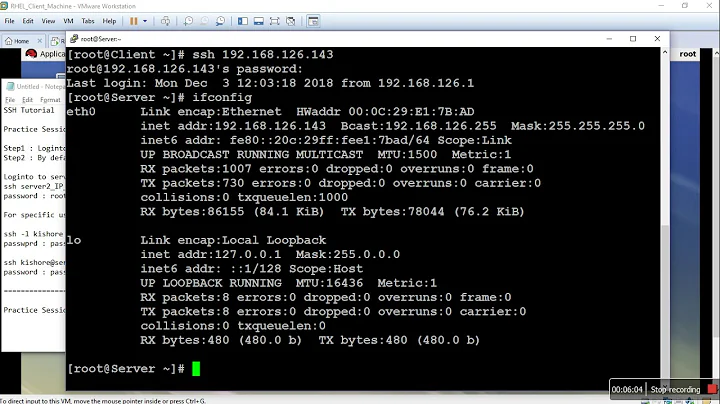
![[Fixed] Cant Connect to EC2 instance /ssh](https://i.ytimg.com/vi/6h13JGeiE2Y/hq720.jpg?sqp=-oaymwEcCNAFEJQDSFXyq4qpAw4IARUAAIhCGAFwAcABBg==&rs=AOn4CLCzofi8Xv7ZuPFzRbiu0TammD6RtA)


