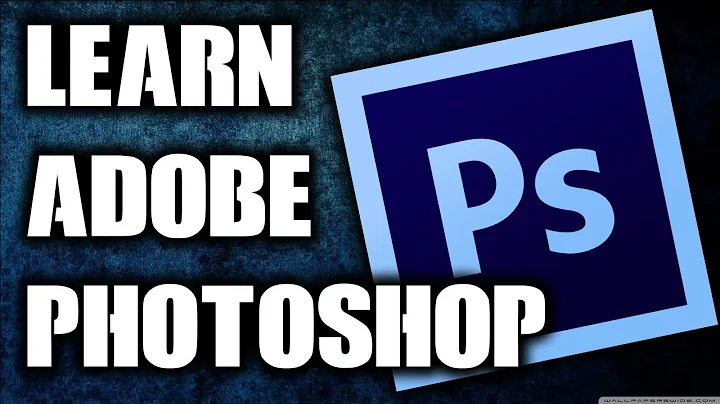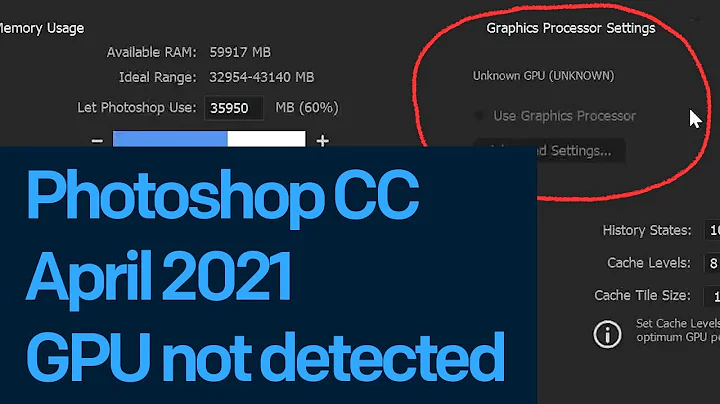Trying to understand Photoshop CC 2015 GPU system requirements for “Perspective Warp”
Short Answer: Your current Acer V5-131-1007 setup will not be able to support Adobe CC “Perspective Warp” or other related features that require “heavy lifting” from OpenGL. So you would need to upgrade your system to take full advantage of the new Adobe CC features.
Longer Answer: The answer seems to be no. According to the official Adobe CC GPU FAQ:
Adobe tested the following video cards before the release of Photoshop CC and CC 2014. This document lists the video card by series. The minimum amount of VRAM supported on video cards for Photoshop CC and CC 2014 is 512 MB.
And this under the list of supported Intel GPUs; note they are mostly all “P” series GPUs when the GPU series number is below the Intel HD 5000:
Intel HD Graphics P3000, Intel HD Graphics P4000, Intel(R) HD Graphics P4600/P4700, Intel HD Graphics 5000
First, in your case if your system is reporting 128MB of VRAM it seems like your system uses the Intel HD 3000 with 128MB of “shared” RAM. In general, if any system is using an “Intel HD Graphics with Shared Memory,” that’s not quite the same as the other dedicated GPUs with true dedicated VRAM.
To begin with, the “128 MB dedicated VRAM” is somewhat of a lie; Intel HD graphics does not have dedicated VRAM but rather always uses shared system memory. Intel “bakes” their GPUs into the CPU you have; it’s not dedicated but a CPU add-on. Which makes Intel HD graphics an affordable option for basic system usage, but is in no way a graphics workhorse. And to the best of my knowledge, you can’t simply activate an Intel HD setting and then give that GPU 512MB of RAM. And even if you could do that, non-dedicated/share RAM in the form of system RAM is not a good speed match for OpenGL requirements.
Meaning that even in an ideal situation where your Intel HD GPU had 512MB of VRAM it would still perform quite badly. Something like Adobe CC that uses OpenGL for 3D rendering would only perform well with a truly dedicated GPU. So yes, you will need to upgrade your computer to get Adobe CC “Perspective Warp” to work.
Related videos on Youtube
Giacomo1968
Updated on September 18, 2022Comments
-
 Giacomo1968 over 1 year
Giacomo1968 over 1 yearI am considering upgrading to Photoshop CC and I am amazed by the brand new perspective warp tool. However, I have concerns about it.
On the Adobe site I have seen that the minimum requirement for 16 bit perspective warp is 512MB VRAM:
The minimum amount of VRAM supported on video cards for Photoshop CC and CC 2014 is 512 MB.
I am currently using a low-end Acer V5-131-1007 laptop with 4GB system RAM and Intel HD Graphics. In the graphics properties window I found out that I have 128 MB dedicated VRAM but extendable by using more system RAM.
Does it mean HD Graphics can “borrow” enough RAM in order to run Photoshop CC perspective warp? Or do I need to upgrade my computer?
-
Ramhound almost 9 yearsNo; It does not; You system does meet the required system requirements of this feature.
-
 Tetsujin almost 9 yearsIt's not even really RAM that's the limitation, it's also OpenGL performance, which would need an HD4000 series to even have a hope.
Tetsujin almost 9 yearsIt's not even really RAM that's the limitation, it's also OpenGL performance, which would need an HD4000 series to even have a hope. -
 Admin almost 9 yearsThanks guys, I'm glad and still a bit sad to hear that :)
Admin almost 9 yearsThanks guys, I'm glad and still a bit sad to hear that :)
-
-
bwDraco almost 9 yearsAlso of note: Below the 5000 series, only the Intel P-series HD Graphics GPUs are supported. These are only found in Xeon workstation processors. I would always recommend a discrete GPU for this purpose. Even a basic GeForce GPU of a current generation (e.g. GT 730M or higher) will provide significantly better performance than what the OP is using.
-
 Giacomo1968 almost 9 years@DragonLord Good catch! Adjusted my answer to add some clarification to the list of Intel supported GPUs.
Giacomo1968 almost 9 years@DragonLord Good catch! Adjusted my answer to add some clarification to the list of Intel supported GPUs. -
 Admin almost 9 yearsThank you very much, this answer exceeds all of my expectations, I really appreciate it. I do acknowledge that my laptop is very low-end (so was the price, under $300), but it performs quite acceptable in normal (non-OpenGL) usage. If I want some new technology that would reduce my workflow by 400%, I have to spend a few times more for new system. Thanks again for such useful replies! :)
Admin almost 9 yearsThank you very much, this answer exceeds all of my expectations, I really appreciate it. I do acknowledge that my laptop is very low-end (so was the price, under $300), but it performs quite acceptable in normal (non-OpenGL) usage. If I want some new technology that would reduce my workflow by 400%, I have to spend a few times more for new system. Thanks again for such useful replies! :)