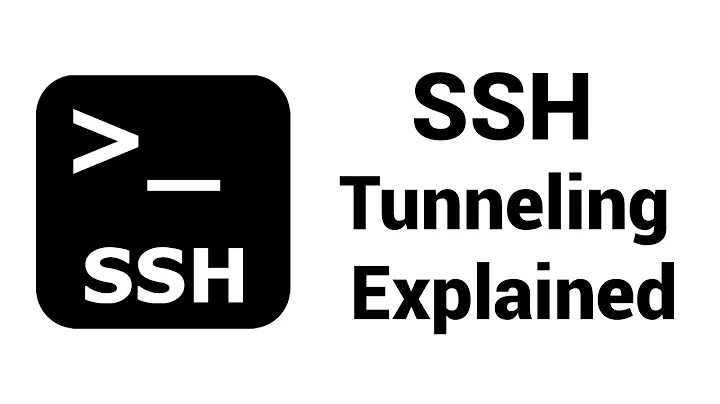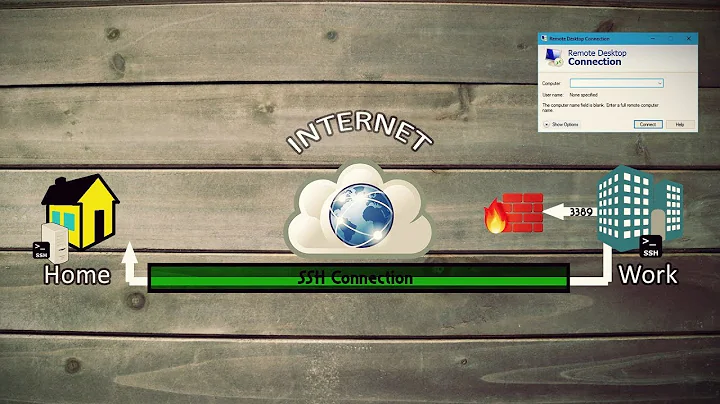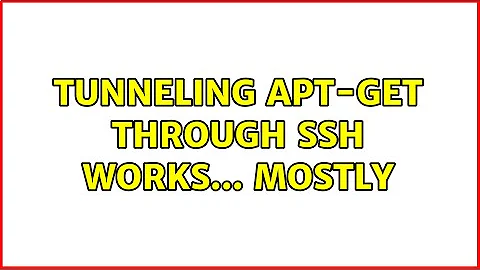Tunneling apt-get Through SSH Works... Mostly
Your approach doesn't work because of the HTTP protocol's Host: header.
Under normal circumstances, the HTTP client (in this case, apt-get) sends the header Host: ftp.debian.org, which lets the server know which website to load, in case the server is hosting multiple domains.
What you have done is make apt-get send Host: localhost:39860, which likely ends up not being anything on the remote server. That explains your HTTP 404 Not Found errors.
Proposed Resolution
Put an HTTP proxy on your host and make it available to your container via SSH port forwarding.
- Install Squid on your Internet-connected machine. Ubuntu/Debian:
sudo apt install squid -
Write this configuration into
/etc/squid/squid.conf:http_port 8080 acl container src XXX.XXX.XXX.XXX/32 http_access allow containerReplace
XXX.XXX.XXX.XXXwith your container's IP address. - Start or restart Squid with
service squid restart. -
Connect to your container from your Internet-connected machine with this command:
ssh -R8080:localhost:8080 myRemoteUserName@myRemoteHostnameReplace
myRemoteUserName@myRemoteHostnamewith the login credentials to your container. -
Inside the container, create a new file called
/etc/apt/apt.conf.d/80proxywith the following contents:Acquire::http::Proxy "http://localhost:8080/"; - As long as the connection from step #4 is up, your container's
aptpackage manager can now make remote requests.
If you need to add site restrictions to your proxy, check out Restrict Squid access to only one site.
Related videos on Youtube
Dave
Updated on September 18, 2022Comments
-
Dave over 1 year
I am running a Linux container under Proxmox 4.4. The container is based on Debian Jessie. Here are the version specifics:
root@myHostName:/home/myUserName# uname -a Linux myHostName 4.4.35-1-pve #1 SMP Fri Dec 9 11:09:55 CET 2016 x86_64 GNU/Linux root@myHostName:/home/myUserName# cat /etc/debian_version 8.6 root@myHostName:/home/myUserName# cat /etc/issue Debian GNU/Linux 8 \n \lThis container is isolated. Its only way out is via an SSH tunnel. And so, I'm using an SSH tunnel for package management (apt-get, etc.). This seems to mostly be working, but I do get some occasional warning / errors.
Here is the original /etc/apt/sources.list:
deb http://ftp.debian.org/debian jessie main contrib deb http://ftp.debian.org/debian jessie-updates main contrib deb http://security.debian.org jessie/updates main contribHere is what the updated /etc/apt/sources.list:
deb http://localhost:39860/debian jessie main contrib deb http://localhost:39860/debian jessie-updates main contrib deb http://localhost:39861 jessie/updates main contribHere's how I create the SSH tunnel:
ssh -N -L39860:ftp.debian.org:80 -L39861:security.debian.org:80 myRemoteUserName@myRemoteHostnameHere is what happens when I execute apt-get update:
root@myHostName:/home/myUserName# apt-get update Ign http://localhost:39860 jessie InRelease Hit http://localhost:39860 jessie-updates InRelease Ign http://localhost:39861 jessie/updates InRelease Hit http://localhost:39860 jessie Release.gpg Get:1 http://localhost:39860 jessie-updates/main amd64 Packages/DiffIndex [8392 B] Hit http://localhost:39860 jessie-updates/contrib amd64 Packages Hit http://localhost:39860 jessie-updates/contrib Translation-en Get:2 http://localhost:39860 jessie-updates/main Translation-en/DiffIndex [3196 B] Ign http://localhost:39861 jessie/updates Release.gpg Hit http://localhost:39860 jessie Release Ign http://localhost:39861 jessie/updates Release Hit http://localhost:39860 jessie/main amd64 Packages Hit http://localhost:39860 jessie/contrib amd64 Packages Hit http://localhost:39860 jessie/contrib Translation-en Hit http://localhost:39860 jessie/main Translation-en Err http://localhost:39861 jessie/updates/main amd64 Packages 404 Not Found [IP: ::1 39861] Err http://localhost:39861 jessie/updates/contrib amd64 Packages 404 Not Found [IP: ::1 39861] Ign http://localhost:39861 jessie/updates/contrib Translation-en Ign http://localhost:39861 jessie/updates/main Translation-en Fetched 11.6 kB in 9s (1279 B/s) W: Failed to fetch http://localhost:39861/dists/jessie/updates/main/binary-amd64/Packages 404 Not Found [IP: ::1 39861] W: Failed to fetch http://localhost:39861/dists/jessie/updates/contrib/binary-amd64/Packages 404 Not Found [IP: ::1 39861] E: Some index files failed to download. They have been ignored, or old ones used instead.How can I best get around the warnings and errors shown at the end?
-
Dave almost 7 yearsYes, the host is Proxmox (version 4.4). Please note that the Proxmox host is isolated in the exact same manner as the Linux containers it encapsulates. The Proxmox host has outbound access only via an SSH tunnel to the machine I referred to as myRemoteHostname. I do have the ability to install squid on the Proxmox host, but I don't have the ability to install it on the Internet-connected machine through which I am tunneling (i.e. myRemoteHostname). What ramifications does this have on your proposed resolution?
-
Deltik almost 7 years@Dave: In that case, put Squid on the Internet-connected machine rather than the host. I'll update my answer to reflect this new information.
-
Dave almost 7 yearsI do not have the ability to put squid on the Internet-connected machine. I am not the administrator of that machine, and policy prevents me from doing so. :(
-
Deltik almost 7 years@Dave: Sounds like you need to review requirements with your organization. It sounds like you wouldn't be allowed to open a SOCKS5 proxy (
ssh -D) from the container to your Internet machine. Another possibility: Create a Squid proxy on another Internet-connected machine (other-internet-machine) where you are allowed to do so and forward traffic withssh -L8080:other-internet-machine:8080 myRemoteUserName@myRemoteHostname. -
Dave almost 7 yearsI do actually have the ability to open a SOCKS5 proxy via ssh -D. In that case, I tried the following entries in the container's /etc/apt/sources.list: deb socks://localhost:39860/debian jessie main contrib deb socks://localhost:23990/debian jessie-updates main contrib deb socks://localhost:23990 jessie/updates main contrib This was some time ago, so I don't clearly remember the outcome, but I believe it was something to the effect of "socks" being an unknown scheme. Perhaps I need to install a socks package on the containers???
-
Deltik almost 7 years@Dave: You would have to upload
tsocksto your container, configure/etc/tsocks.confto use the SSH SOCKS5 proxy, and then runsudo tsocks apt-get update. -
Omid almost 5 yearsThis works. But when creating ssh tunnel from Internet-connected machine to container I encountered
address already in useerror so I had to create the tunnel from container to Internet-connected machine which works perfectly -
Deltik almost 5 years@Omid: I had a typo in my answer.
-Lshould have been-Rto forward the port from the Internet machine to the container. This is now corrected, so you can now use the updated command to connect from the Internet machine to the container. -
Omid almost 5 years@Deltik Thanks! It worked! Great answer!