Turning off auto indent when pasting text into vim
Solution 1
Update: Better answer here: https://stackoverflow.com/a/38258720/62202
To turn off autoindent when you paste code, there's a special "paste" mode.
Type
:set paste
Then paste your code. Note that the text in the tooltip now says -- INSERT (paste) --.
After you pasted your code, turn off the paste-mode, so that auto-indenting when you type works correctly again.
:set nopaste
However, I always found that cumbersome. That's why I map <F3> such that it can switch between paste and nopaste modes while editing the text! I add this to .vimrc
set pastetoggle=<F3>
Solution 2
To avoid undesired effects while pasting, there is an option that needs to be set:
set paste
A useful command to have in your .vimrc is set pastetoggle=<F10> or some other button, to easily toggle between paste and nopaste.
Solution 3
I usually use :r! cat and then paste ( shift + insert ) the content, and CTRL+D.
No need to enable & disable, direct usage.
Solution 4
If you are working locally, you can paste from the system clipboard with the key sequence:
"+p
This is a proper vim command, so no need to worry about entering an insert mode or switching off autoindent first.
Of course if you are working remotely (console over SSH, for example) then this won't work and you should go the :set noai, insert mode, paste into console, leave insertmode, :set ai route as described elsewhere.
Solution 5
While setting the paste mode with paste/nopaste/pastetoggle is perfectly fine, you still have to manually enable paste mode before pasting and disable paste mode after pasting. Being the lazy person that I am, below is the best solution that I've found so far, which automatically toggles the paste mode when you paste.
Here's a little trick that uses terminal's bracketed paste mode to automatically set/unset Vim's paste mode when you paste. Put following in your .vimrc:
let &t_SI .= "\<Esc>[?2004h" let &t_EI .= "\<Esc>[?2004l" inoremap <special> <expr> <Esc>[200~ XTermPasteBegin() function! XTermPasteBegin() set pastetoggle=<Esc>[201~ set paste return "" endfunctionNow you can paste without explicitly turning paste mode on/off - it is handled automatically for you.
Source: Coderwall
Note: This solution doesn't work in WSL (Windows 10 Subsystem for Linux). If anyone has a solution for WSL, please update this answer or add it in the comments.
Tmux If using tmux, then the declarations need to be double escaped. The code for this is also in Coderwall
Muhammad Hashir Anwaar
I am a full stack Software Engineer on the web. Most of my work is remote and based in Australia. Over the course of my career, I have enjoyed working with talented engineering teams on a wide range of applications using different technologies. I have managed simple customer-facing applications and I have been fortunate to work with large teams on complex, high-budget, mission-critical code bases. I focus on delivering quality products that are functional, reliable, intuitive and that meet specifications. I am thorough, methodical in my work. I document, test and check what I do and I communicate effectively. I am creative, very strong in analytical problem-solving and I’m always evaluating my performance. I like mentoring and learning from other people. I believe I can cook a decent curry from scratch and I can bake bread without looking at the recipe.
Updated on July 08, 2022Comments
-
 Muhammad Hashir Anwaar 11 months
Muhammad Hashir Anwaar 11 monthsI am making the effort to learn Vim.
When I paste code into my document from the clipboard, I get extra spaces at the start of each new line:
line line lineI know you can turn off auto indent but I can't get it to work because I have some other settings conflicting or something (which look pretty obvious in my .vimrc but don't seem to matter when I take them out).
How do I turn off auto indenting when I paste code but still have vim auto indent when I am writing code? Here is my
.vimrcfile:set expandtab set tabstop=2 set shiftwidth=2 set autoindent set smartindent set bg=dark set nowrap -
 Leopd about 13 yearsThis isn't any easier than
Leopd about 13 yearsThis isn't any easier than:set noaifollowed by:set ai. The suggestion of:r! catis shorter. -
 thomasrutter over 10 yearsI write this answer ages ago. Nowadays I use
thomasrutter over 10 yearsI write this answer ages ago. Nowadays I use:set pasteand:set nopasteinstead because despite being longer, it's easier to remember and I don't have to look it up every time! -
 Victor Zamanian over 10 yearsI think
Victor Zamanian over 10 yearsI thinkset pasteis easier, definitely. It is much more semantic thannoaior evennoautoindent, which is more important when typing "noai" and "paste" take about the same insignificant amount of time when you are proficient enough as a touch typist. -
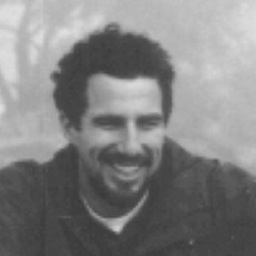 MarkHu about 10 years
MarkHu about 10 years:set noaidoesn't always work, depending on how the other indent-related settings are configured as per the OP.:set pasteappears to be a shorthand for several settings all at once. -
 imwilsonxu almost 10 yearsFinally! I kept typing :set paste / :set nopaste, how stupid! Thx.
imwilsonxu almost 10 yearsFinally! I kept typing :set paste / :set nopaste, how stupid! Thx. -
 jcarballo almost 10 yearsIn some embedded systems (based on busybox mainly)
jcarballo almost 10 yearsIn some embedded systems (based on busybox mainly):set pasteis not implemented, so:set noaishould be used instead. -
 Matt Ryan over 9 yearsLate to the party, but
Matt Ryan over 9 yearsLate to the party, butset copyindentwill take care of this for you seamlessly. -
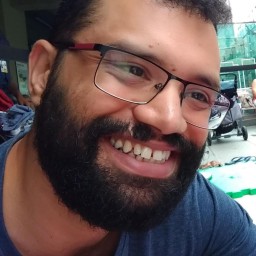 pedromanoel about 9 yearsWhen you have a large text to copy, isn't it faster to use the + register instead?
pedromanoel about 9 yearsWhen you have a large text to copy, isn't it faster to use the + register instead? -
 thomasrutter about 9 years@pedromanoel that only works when working locally. It won't work accessing vim over SSH, for example, if you copied something locally and want to paste it into vim which is in your SSH session.
thomasrutter about 9 years@pedromanoel that only works when working locally. It won't work accessing vim over SSH, for example, if you copied something locally and want to paste it into vim which is in your SSH session. -
 BrightIntelDusk about 9 yearsI found that in a telnet session to an embedded system using
BrightIntelDusk about 9 yearsI found that in a telnet session to an embedded system using:set noaiworks correctly. -
 Manuel Faux almost 9 years
Manuel Faux almost 9 years:set pastealso disables other features like braces completion, which is also not wanted when pasting code. -
 Drew Noakes over 8 yearsIs that the case if you include the OP's directives in your
Drew Noakes over 8 yearsIs that the case if you include the OP's directives in your.vimrcfile? -
 Matt Clark over 8 yearsWorking in
Matt Clark over 8 yearsWorking invimon a DD-WRT build,:set pastedoes not work, however:set noaidoes. Thanks for that @Leopd, took me forever to figure this out. -
 Lynob over 8 yearsfrom a practical point of view, your answer is more useful than the accepted answer
Lynob over 8 yearsfrom a practical point of view, your answer is more useful than the accepted answer -
 Chris about 8 yearsAnother option is to add a macro to your vimrc:
Chris about 8 yearsAnother option is to add a macro to your vimrc:nmap <silent> <leader>p :set paste<CR>"*p:set nopaste<CR> -
 jvriesem over 7 yearsIs there a way to disable autoindent in my
jvriesem over 7 yearsIs there a way to disable autoindent in my.vimrconly when pasting from the system clipboard? -
 LCC over 7 years@jvriesem: there is a plugin for that: github.com/ConradIrwin/vim-bracketed-paste
LCC over 7 years@jvriesem: there is a plugin for that: github.com/ConradIrwin/vim-bracketed-paste -
 jvriesem over 7 yearsI like this direct usage option. I'm still learning how to read vim syntax on web pages, though. What do your steps mean? In particular, supposing I have something on the system clipboard, what do I press to paste it into a document in vim?
jvriesem over 7 yearsI like this direct usage option. I'm still learning how to read vim syntax on web pages, though. What do your steps mean? In particular, supposing I have something on the system clipboard, what do I press to paste it into a document in vim? -
 jvriesem over 7 yearsThis is an awesome response. When I do this, however, it hides the document (it looks like I'm back on the command line), but has the text on my clipboard. It prompts me to press enter, so I do, and it returns me back to my document without any changes. What happened, and how do I do what you are saying?
jvriesem over 7 yearsThis is an awesome response. When I do this, however, it hides the document (it looks like I'm back on the command line), but has the text on my clipboard. It prompts me to press enter, so I do, and it returns me back to my document without any changes. What happened, and how do I do what you are saying? -
 studgeek about 7 yearsThanks for the tip. I also tracked down a plugin where the person has bundled up similar functionality - stackoverflow.com/a/36512548/255961.
studgeek about 7 yearsThanks for the tip. I also tracked down a plugin where the person has bundled up similar functionality - stackoverflow.com/a/36512548/255961. -
 K Erlandsson about 7 yearsThis answer would be more helpful with information about why and how
K Erlandsson about 7 yearsThis answer would be more helpful with information about why and how:r! catworks. -
 Daniel over 6 years@KErlandsson,
Daniel over 6 years@KErlandsson,:rinserts the contents of a file into the current document.!catsays, run cat which essentially opens stdin (*nix shells)(shift + insert)or for some terminals, right mouse click will paste the contents of the clipboard to the terminalCTRL+Dis end-of-file, so it close the:r !catsession. -
 RichVel over 6 yearsNice suggestion @Chris - single key sequence to paste without indentation issues!
RichVel over 6 yearsNice suggestion @Chris - single key sequence to paste without indentation issues! -
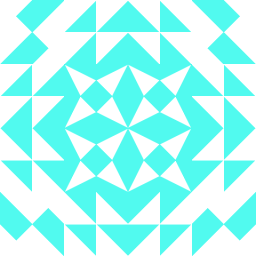 heisian over 6 years:set paste was the only thing that worked for me. OS X El Capitan / Terminal
heisian over 6 years:set paste was the only thing that worked for me. OS X El Capitan / Terminal -
 stdout over 6 yearsFYI
stdout over 6 yearsFYIset noaiworks in BusyBox's vi whereas:set pastedoes not. -
 sh1 over 6 yearsThis answer is out of date. There are better solutions further down that automate this mode switching according to signals from the terminal.
sh1 over 6 yearsThis answer is out of date. There are better solutions further down that automate this mode switching according to signals from the terminal. -
 helvete over 5 years@sh1: What solutions do you mean?
helvete over 5 years@sh1: What solutions do you mean? -
 sh1 over 5 years@helvete, here for example.
sh1 over 5 years@helvete, here for example. -
 0xc0de over 5 years@Leopd Though the OP just wanted autoindent turned off, setting paste mode is the best and complete option as there can be many other undesired effects (like autocompletion) to avoid. Code golfing approach doesn't suite here. Original/fundamental intentions of those options are different.
0xc0de over 5 years@Leopd Though the OP just wanted autoindent turned off, setting paste mode is the best and complete option as there can be many other undesired effects (like autocompletion) to avoid. Code golfing approach doesn't suite here. Original/fundamental intentions of those options are different. -
 0xc0de over 5 yearsWait, what, you use 'jk' for this?
0xc0de over 5 yearsWait, what, you use 'jk' for this? -
 0xc0de over 5 yearsIs this 'direct', really? Than setting an option
0xc0de over 5 yearsIs this 'direct', really? Than setting an optionpastemade solely for this purpose? @jvriesem This isn't a 'direct' option, if what I assume of your understanding of that word is correct. -
 0xc0de over 5 years@sh1 'Outdated', really? How can setting builtin options be outdated by any plugin? It just uses a trick to simplify this task. Besides it says: - Unfortunately, this means that they will also run the contents of the input buffer if there's a newline in anything you paste into the terminal. - I hope you are aware of and understand that.
0xc0de over 5 years@sh1 'Outdated', really? How can setting builtin options be outdated by any plugin? It just uses a trick to simplify this task. Besides it says: - Unfortunately, this means that they will also run the contents of the input buffer if there's a newline in anything you paste into the terminal. - I hope you are aware of and understand that. -
 0xc0de over 5 yearsBeware of what it also notes further: Unfortunately, this means that they will also run the contents of the input buffer if there's a newline in anything you paste into the terminal.
0xc0de over 5 yearsBeware of what it also notes further: Unfortunately, this means that they will also run the contents of the input buffer if there's a newline in anything you paste into the terminal. -
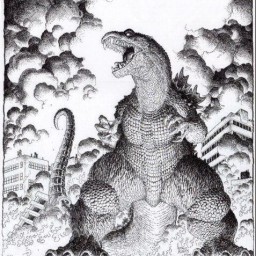 Goblinhack over 5 yearsOh yeah, I'd forgotten to mention that. Just add ":inoremap jk <esc>" to your .vimrc. As to why I use jk, ask Apple and why they felt the need to move and get rid of the physical escape key. 8(
Goblinhack over 5 yearsOh yeah, I'd forgotten to mention that. Just add ":inoremap jk <esc>" to your .vimrc. As to why I use jk, ask Apple and why they felt the need to move and get rid of the physical escape key. 8( -
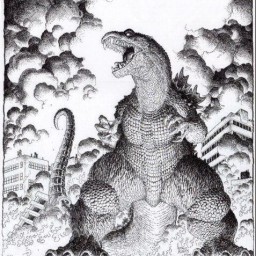 Goblinhack over 5 yearsBTW it takes some training but after a while jk feels faster and I think I prefer it now over escape... Anyway would be interesting to know if iTerm2 accepts <ESC> here also.
Goblinhack over 5 yearsBTW it takes some training but after a while jk feels faster and I think I prefer it now over escape... Anyway would be interesting to know if iTerm2 accepts <ESC> here also. -
 0xc0de over 5 yearsWay to go Apple!
0xc0de over 5 yearsWay to go Apple! -
 sh1 over 5 years@0xc0de, that quote is not relevant here. That's talking about what a shell will do when it does not support bracketed paste mode. That's the point in bracketed paste mode -- to stop that from happening.
sh1 over 5 years@0xc0de, that quote is not relevant here. That's talking about what a shell will do when it does not support bracketed paste mode. That's the point in bracketed paste mode -- to stop that from happening. -
 sh1 over 5 years@0xc0de, I am quite plainly arguing that "[using] a trick to simplify this task" is better. I say "this answer is out of date" because the solutions that I'm saying are better were posted much later than this. I'm sure that when this became the accepted answer it did deserve it and I don't mean to be critical of that decision in the context that it was made.
sh1 over 5 years@0xc0de, I am quite plainly arguing that "[using] a trick to simplify this task" is better. I say "this answer is out of date" because the solutions that I'm saying are better were posted much later than this. I'm sure that when this became the accepted answer it did deserve it and I don't mean to be critical of that decision in the context that it was made. -
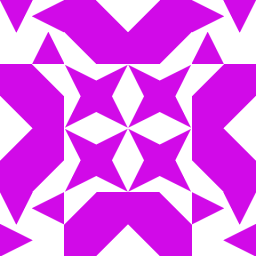 jjj over 5 yearsThis worked much better for me than the other solutions. Thanks.
jjj over 5 yearsThis worked much better for me than the other solutions. Thanks. -
 Paul Rougieux over 5 yearsYou can also use
Paul Rougieux over 5 yearsYou can also use:r! catthenCTRL+SHIFT+Vto paste in the terminal (thenCTRL+D). -
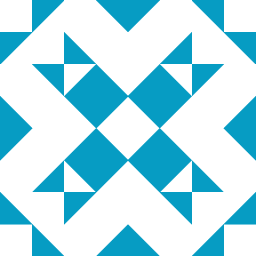 maxwell over 5 yearswhat if I never want to be in paste mode? is there a way to permanently disable?
maxwell over 5 yearswhat if I never want to be in paste mode? is there a way to permanently disable? -
 Dane about 5 years@thomasrutter but I mapped this to
Dane about 5 years@thomasrutter but I mapped this to<leader>p.. very useful! -
 SergioAraujo about 5 yearsSo, we cand do something like:
SergioAraujo about 5 yearsSo, we cand do something like::inoremap <silent> <C-r>+ <C-o>"+p -
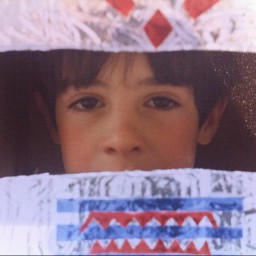 LightMan almost 5 yearsIMHO, this is the best answer, no need for toggling with F11 (which is preconfigured by default in vim). This works in macs OSX system, I don't know about the others.
LightMan almost 5 yearsIMHO, this is the best answer, no need for toggling with F11 (which is preconfigured by default in vim). This works in macs OSX system, I don't know about the others. -
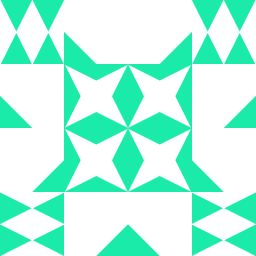 John Jiang over 4 yearsThis seems to cause a string of 'eeeeeee' when I insert a piece of text from my clipboard.
John Jiang over 4 yearsThis seems to cause a string of 'eeeeeee' when I insert a piece of text from my clipboard. -
 Julius Š. over 4 yearsThis is briliant. One thing though... With every paste I get a "0" (zero) charracter in the start of every paste. Any tip for that?
Julius Š. over 4 yearsThis is briliant. One thing though... With every paste I get a "0" (zero) charracter in the start of every paste. Any tip for that? -
 Daithí over 4 yearsalso note in if using tmux then you need to double escape. Code for this is in Coderwall link in answer
Daithí over 4 yearsalso note in if using tmux then you need to double escape. Code for this is in Coderwall link in answer -
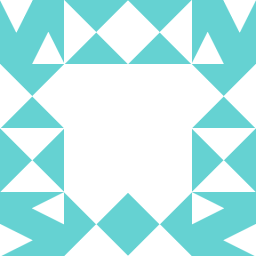 David almost 4 yearsbest and simplest way! Also, Google suggested it in
David almost 4 yearsbest and simplest way! Also, Google suggested it inFeatured snippetfor my search 'paste content no tabs vim', maybe because, I used 'tab' keyword, only in this answer mentioned :) -
 wisbucky almost 4 years@jvriesem, with Vim 8+, it can do "set paste" for you when pasting from the system clipboard. That way you don't have to "set paste" manually, and won't forget to turn it off after. stackoverflow.com/questions/2514445/…
wisbucky almost 4 years@jvriesem, with Vim 8+, it can do "set paste" for you when pasting from the system clipboard. That way you don't have to "set paste" manually, and won't forget to turn it off after. stackoverflow.com/questions/2514445/… -
 k1133 almost 4 yearsIf you are even lazier and copy pasting above code into your .vimrc, do take care of the indentation of the function XTermPasteBegin().
k1133 almost 4 yearsIf you are even lazier and copy pasting above code into your .vimrc, do take care of the indentation of the function XTermPasteBegin(). -
 Adiii over 3 yearsshotest and simplest ctrl+d
Adiii over 3 yearsshotest and simplest ctrl+d -
 Fuseteam over 3 yearsi have noticed using middle click in vim doesn't appear to mess up indentation so that might be an idea
Fuseteam over 3 yearsi have noticed using middle click in vim doesn't appear to mess up indentation so that might be an idea -
 PatS about 3 yearsIf you just type
PatS about 3 yearsIf you just type:.!pbpaste, this should work by replacing the current line with the output of the paste buffer. In general, vim allows you to pipe data that is in your current file to another program and replace the text with the output of the command. So:1,3!pbpastereplaces the first three lines of your file with the paste buffer. I use:.!ppjsonto take a very long (unformatted JSON string) and format it and replace the long string with the formatted equivalent. ppjson is just a bash script that runspython -m json.tool. -
 PatS about 3 yearsI was curious how this worked, and so I searched for Paste Bracketing and found gitlab.com/gnachman/iterm2/-/wikis/Paste-Bracketing which explains that the
PatS about 3 yearsI was curious how this worked, and so I searched for Paste Bracketing and found gitlab.com/gnachman/iterm2/-/wikis/Paste-Bracketing which explains that thet_SIandt_EIvariables are enabling paste bracketing and disabling it. When paste bracketing is on, pasted text is prefixed byesc[200~and followed byesc[201~. -
 apaderno almost 3 yearsI added
apaderno almost 3 yearsI addedset pastetoggle=<F12>to the .vimrc file, as F10 was showing the terminal menu. -
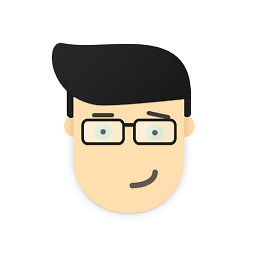 aadibajpai over 2 yearssame boat—did you end up setting a keyboard shortcut or using a plugin or something that is a viable option? Or just living with it :)
aadibajpai over 2 yearssame boat—did you end up setting a keyboard shortcut or using a plugin or something that is a viable option? Or just living with it :) -
 Stephen C over 2 years@aadibajpai I put
Stephen C over 2 years@aadibajpai I putset pastetoggle=<F2>in my.vimrcso pressing F2 toggles paste on and off. -
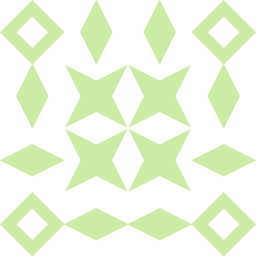 Nicolas Martel over 2 yearsCheers, this is the best solution so far since I only have this problem with <C-r> for some reason, p in command mode is unaffected by this problem. Ideally it would be nice if <C-r> could simply behave like p, but this will do in the meantime!
Nicolas Martel over 2 yearsCheers, this is the best solution so far since I only have this problem with <C-r> for some reason, p in command mode is unaffected by this problem. Ideally it would be nice if <C-r> could simply behave like p, but this will do in the meantime! -
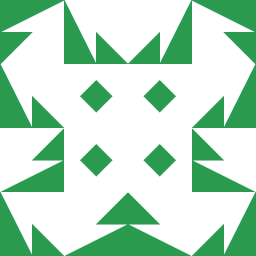 Take over 2 yearsUnfortunately, this mapping delays switching from insert mode to normal mode about half a second. Is there a way to reduce this delay?
Take over 2 yearsUnfortunately, this mapping delays switching from insert mode to normal mode about half a second. Is there a way to reduce this delay? -
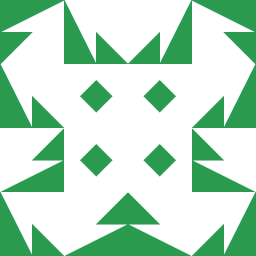 Take over 2 yearsI just found a plugin which removes the delay: github.com/ConradIrwin/vim-bracketed-paste
Take over 2 yearsI just found a plugin which removes the delay: github.com/ConradIrwin/vim-bracketed-paste -
 Jari Turkia over 2 yearsWhat if I always want to be in paste mode? is there a way to permanently enable? This auto-indent -stuff is hugely annoying.
Jari Turkia over 2 yearsWhat if I always want to be in paste mode? is there a way to permanently enable? This auto-indent -stuff is hugely annoying. -
 Soren Bjornstad over 1 yearOn Linux,
Soren Bjornstad over 1 yearOn Linux,xsel --clipboardinstead ofpbpastedoes the same thing.