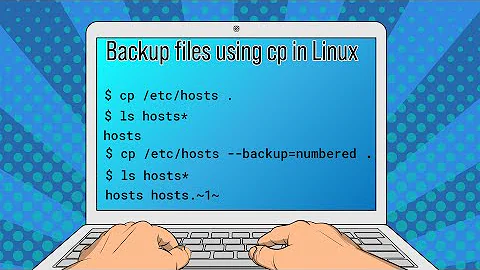Turning off cp (copy) command's interactive mode (cp : overwrite ?)
Solution 1
Execute:
alias cp
To see if cp has been aliased to cp -i
In that case run:
\cp -r /usr/share/drupal-update/* /usr/share/drupal
to ignore the alias
Solution 2
cp -f will not ask for confirmation (that's force) So do
cp -fr /usr/share/drupal-update/* /usr/share/drupal
Solution 3
Yea the reason for cp command to be interactive because in many common shells by default copy comes with alias as cp -i this can be found by running command as follows :
alias cp
output will be
alias cp='cp -i'
There are different ways to solve it. Solutions are :
Solution 1. Set alias for that session/permanently in the system or offload alias for cp command.
unset alias: will remove alias for that command.
unalias cp
or
resetting alias:
alias cp='cp'
the above command will set alias for cp to be just cp itself instead of cp -i. So you can run copy commands as many as you want without interactive mode just for that terminal session only(temporary). To make that permanent you may reset alias in respective files say
Bash – ~/.bashrc
ZSH – ~/.zshrc
Fish – ~/.config/fish/config.fish
Solution 2. Run with cp command with a backslash \ at the beginning of the copy command.
\cp foo.log /tmp/
This will effectively ignores the alias for the cp command just for that command only.
Inference:
Solution 1 is good to set it temporary or permanent if you intend to run lot of cp commands and you want to turn off the interactive mode.
Solution2 is good if you only have couple of cp commands only and don't want to reset the alias, this will be good.
Related videos on Youtube
Comments
-
 Faisal Vali over 1 year
Faisal Vali over 1 yearDoes anyone know how I would turn off the interactive mode when using cp?
I am trying to copy a directory recursively into another and for each file that is getting overwritten I have to answer 'y'.
The command I am using is:
cp -r /usr/share/drupal-update/* /usr/share/drupalBut I get asked to confirm each overwrite:
cp: overwrite `./CHANGELOG.txt'? y cp: overwrite `./COPYRIGHT.txt'? y cp: overwrite `./INSTALL.mysql.txt'? y cp: overwrite `./INSTALL.pgsql.txt'? y ...I am using ubuntu server version jaunty.
Thanks!-
pehrs about 14 yearsRemoving the alias is typically "unalias". It is also a bad idea to change the question, as the answers no longer makes sense.
-
 Faisal Vali about 14 yearsI agree that it is a bad idea to change the question - but the question was never changed - I just added tags.
Faisal Vali about 14 yearsI agree that it is a bad idea to change the question - but the question was never changed - I just added tags.
-
-
 Faisal Vali about 14 yearscp -fr is still asking for confirmation :(
Faisal Vali about 14 yearscp -fr is still asking for confirmation :( -
TonyUser about 14 years--remove-destination maybe?
-
pehrs about 14 years--remove-destination can indeed help in that case. It's typically an access rights problem if it's needed.
-
mhmpl almost 14 yearsI would suggest finding where the alias was made and removing it... hopefully they put it in a local file. This hand holding is on my reasons for not using *buntu
-
andrei over 11 yearscp -fr still asks for confirmation if it has an alias with interactive: "alias cp='/bin/cp -i'". You either need to unalias cp: "unalias cp" or you can run without the alias using \: "\cp -r /bla/ /foo/". See Duane's answer above.
-
Christoforus Surjoputro over 10 yearsThis is an old thread, but Ive upgraded to Fedora 19, and this happened to. Someone defaulted an alias for cp
-
ltn100 over 8 yearsTo use the original command, rather than the ailas, use
command cp ...