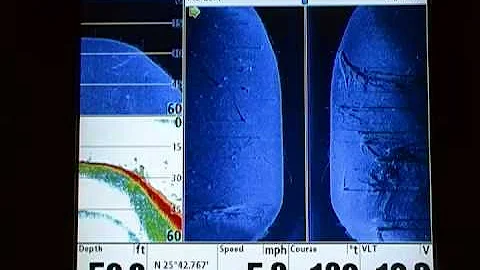Turning Sonar off for certain code
Solution 1
This is a FAQ. You can put //NOSONAR at the end of the line triggering the warning.
//NOSONARFor most languages, SonarQube supports the use of the generic mechanism:
//NOSONARat the end of the line of the issue. This will suppress all issues - now and in the future - that might be raised on the line.
I prefer using the FindBugs mechanism though, which consists in adding the @SuppressFBWarnings annotation:
@edu.umd.cs.findbugs.annotations.SuppressFBWarnings(
value = "NAME_OF_THE_FINDBUGS_RULE_TO_IGNORE",
justification = "Why you choose to ignore it")
Solution 2
You can annotate a class or a method with SuppressWarnings
@java.lang.SuppressWarnings("squid:S00112")
squid:S00112 in this case is a Sonar issue ID. You can find this ID in the Sonar UI. Go to Issues Drilldown. Find an issue you want to suppress warnings on. In the red issue box in your code is there a Rule link with a definition of a given issue. Once you click that you will see the ID at the top of the page.
Solution 3
I recommend you try to suppress specific warnings by using @SuppressWarnings("squid:S2078").
For suppressing multiple warnings you can do it like this @SuppressWarnings({"squid:S2078", "squid:S2076"})
There is also the //NOSONAR comment that tells SonarQube to ignore all errors for a specific line.
Finally if you have the proper rights for the user interface you can issue a flag as a false positive directly from the interface.
The reason why I recommend suppression of specific warnings is that it's a better practice to block a specific issue instead of using //NOSONAR and risk a Sonar issue creeping in your code by accident.
You can read more about this in the FAQ
Edit: 6/30/16 SonarQube is now called SonarLint
In case you are wondering how to find the squid number. Just click on the Sonar message (ex. Remove this method to simply inherit it.) and the Sonar issue will expand.
On the bottom left it will have the squid number (ex. squid:S1185 Maintainability > Understandability)
So then you can suppress it by @SuppressWarnings("squid:S1185")
Solution 4
Use //NOSONAR on the line you get warning if it is something you cannot help your code with. It works!
Solution 5
I not be able to find squid number in sonar 5.6, with this annotation also works:
@SuppressWarnings({"pmd:AvoidCatchingGenericException", "checkstyle:com.puppycrawl.tools.checkstyle.checks.coding.IllegalCatchCheck"})
Related videos on Youtube
Ant Kutschera
Ant is a freelance Java architect and developer. He has been writing a blog and white papers since 2004 and writes about anything he finds interesting, related to Java or software. Most recently he has been working on large enterprise systems involving Angular and Java EE. He believes very strongly in being involved in all parts of the software life cycle.
Updated on July 08, 2022Comments
-
Ant Kutschera almost 2 years
Is it possible to turn off sonar (www.sonarsource.org) measurements for specific blocks of code, which one doesn't want to be measured?
An example is the "Preserve Stack Trace" warning which Findbugs outputs. When leaving the server, I might well want to only pass the message back to the client, not including the actual exception which I just caught, if that exception is unknown to the client (because the client doesn't have the JAR in which that exception was contained for example).
-
Marcel Stör almost 11 yearsAgreed. However, I'm not sure if Sonar correctly interprets
@SuppressFBWarnings(added to avoid clashes withjava.lang.SuppressWarnings) and also ignores it. -
JB Nizet almost 11 yearsAFAIK, Sonar uses FindBugs. So if FindBugs handles these annotations, I don't see why they wouldn't work when running FindBugs through Sonar. Shouldn't be hard to test anyway.
-
wiredniko almost 9 yearsThe FAQ link is outdated. Here is the new FAQ
-
bcody over 8 yearsI can confirm that this also works with a specific FindBugs rule-ID, e.g.
@SuppressWarnings("findbugs:UI_INHERITANCE_UNSAFE_GETRESOURCE"). -
 AlexWien about 8 yearsThanks for the hint to ingnoe multiple sonar cube warnings
AlexWien about 8 yearsThanks for the hint to ingnoe multiple sonar cube warnings -
annedroiid over 7 yearsThe other issue with marking it as a false positive on the interface is that if for whatever reason the project is deleted and added again, all of the flags you have set will be gone.
-
Ortomala Lokni about 7 yearsThe problem is that Eclipse displays a warning
Unsupported @SuppressWarnings("squid:S00112"). You can configure Eclipse to ignore this but then a typo such as in@SuppressWarnings("uncheckedd")will not be detected. -
Win4ster about 6 yearsCould you please provide other link to a SonarQube FAQ? I see a login form instead of FAQ
-
Daniel C. Sobral over 5 years
squidis for the Sonar-sourced Java database (SonarAnalyzer Java).pmdandcheckstyleare on other rule repositories. -
Rich Dougherty over 4 yearsSee docs.codescan.io/hc/en-us/articles/… for docs on @SuppressWarnings and Sonar.
-
PAA over 4 years@annedroiid - Is there any way if same can be done in pom.xml file ? I've raise question here: stackoverflow.com/questions/57789832/…
-
Gentleman almost 4 yearsHow do we add comments/justification when we suppress?
-
 rilaby over 2 yearsLooks like this answer should be marked as accepted.
rilaby over 2 yearsLooks like this answer should be marked as accepted. -
 Laloi over 2 years
Laloi over 2 years -
Larry_C about 2 yearsA space is needed "// NOSONAR" before NOSONAR.


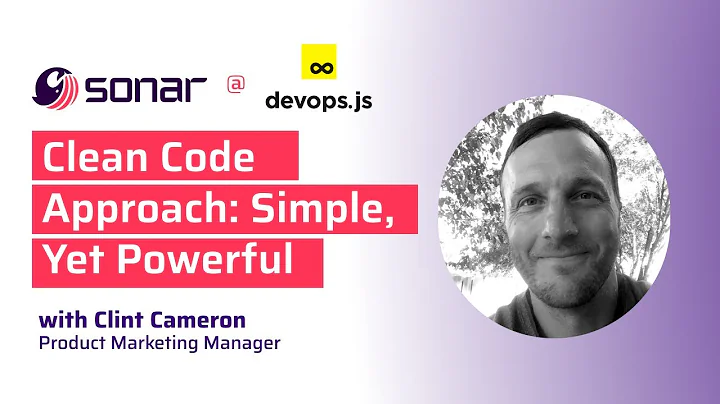

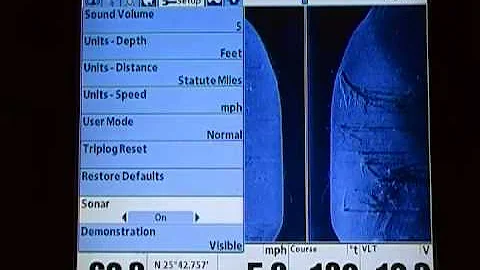
![Sonarqube setup from scratch and Code analysis | [Latest 2022]](https://i.ytimg.com/vi/LpjANAPF2Oo/hq720.jpg?sqp=-oaymwEcCNAFEJQDSFXyq4qpAw4IARUAAIhCGAFwAcABBg==&rs=AOn4CLDCminjv_7V46Gc6o70_k5DwJPihw)