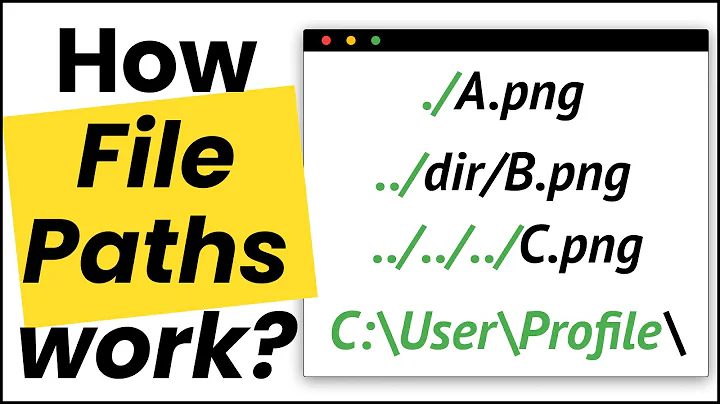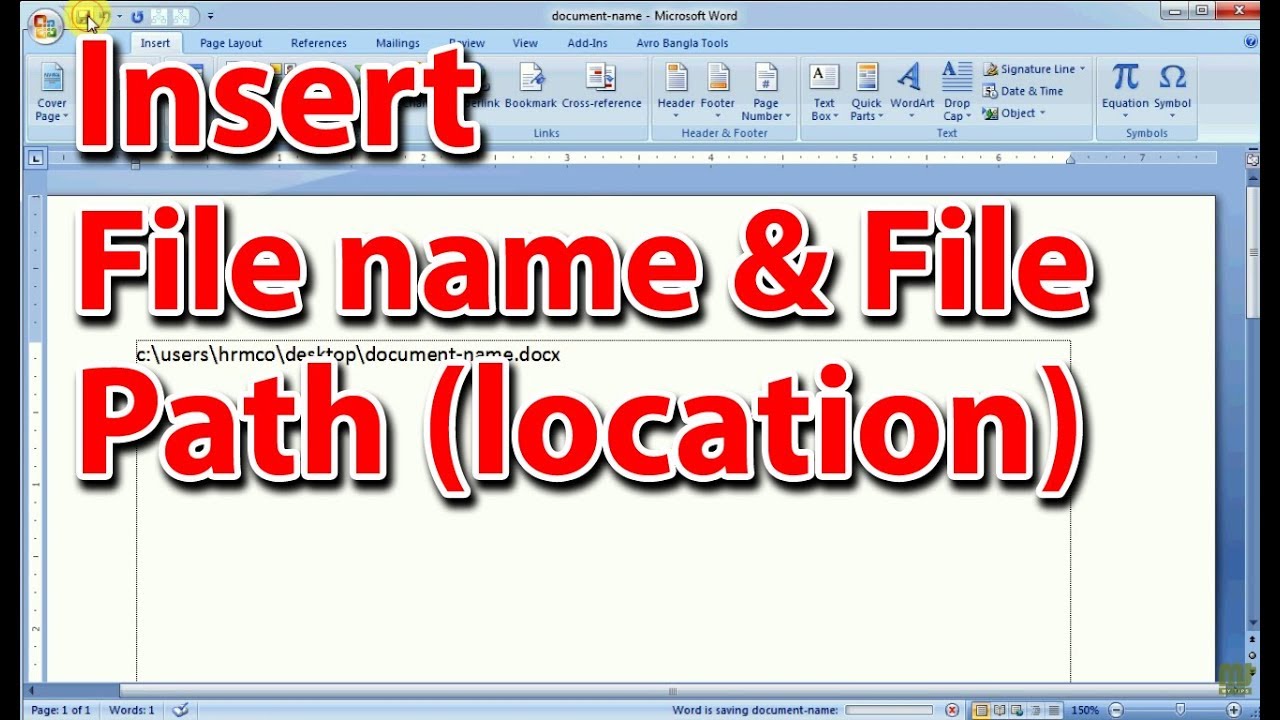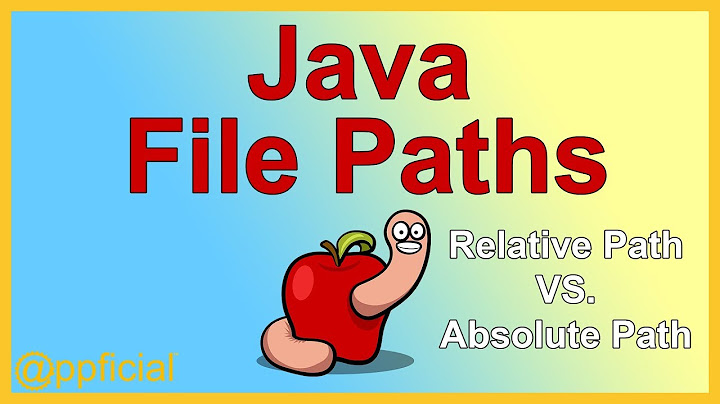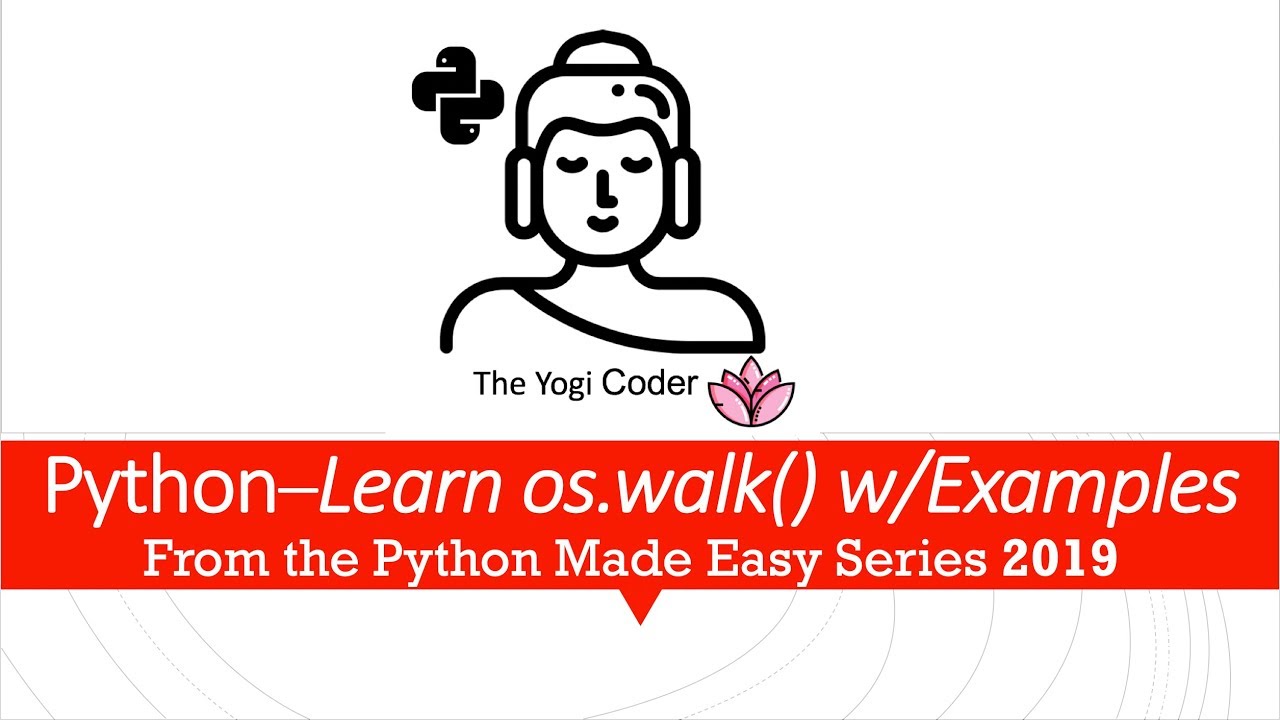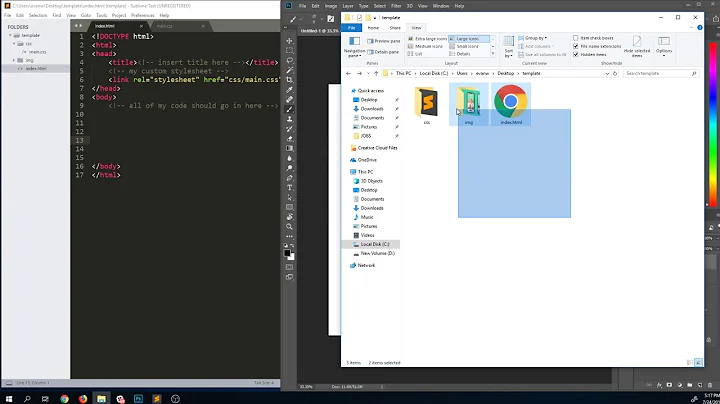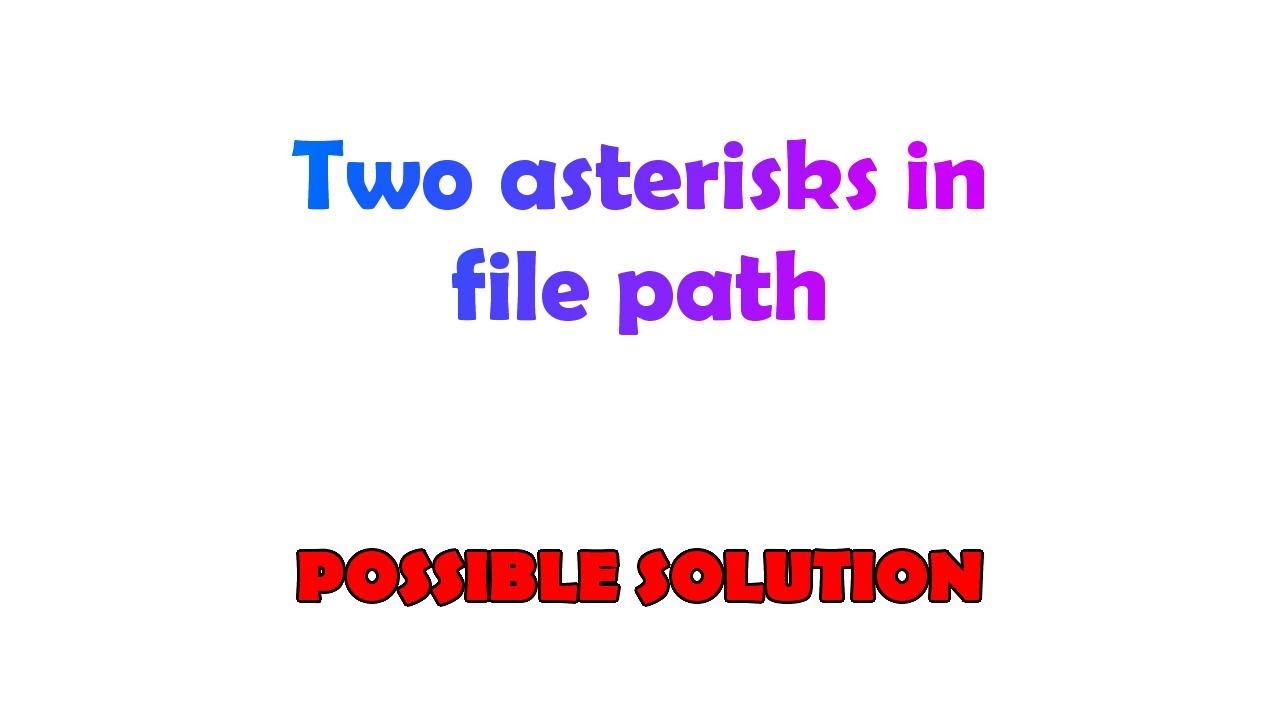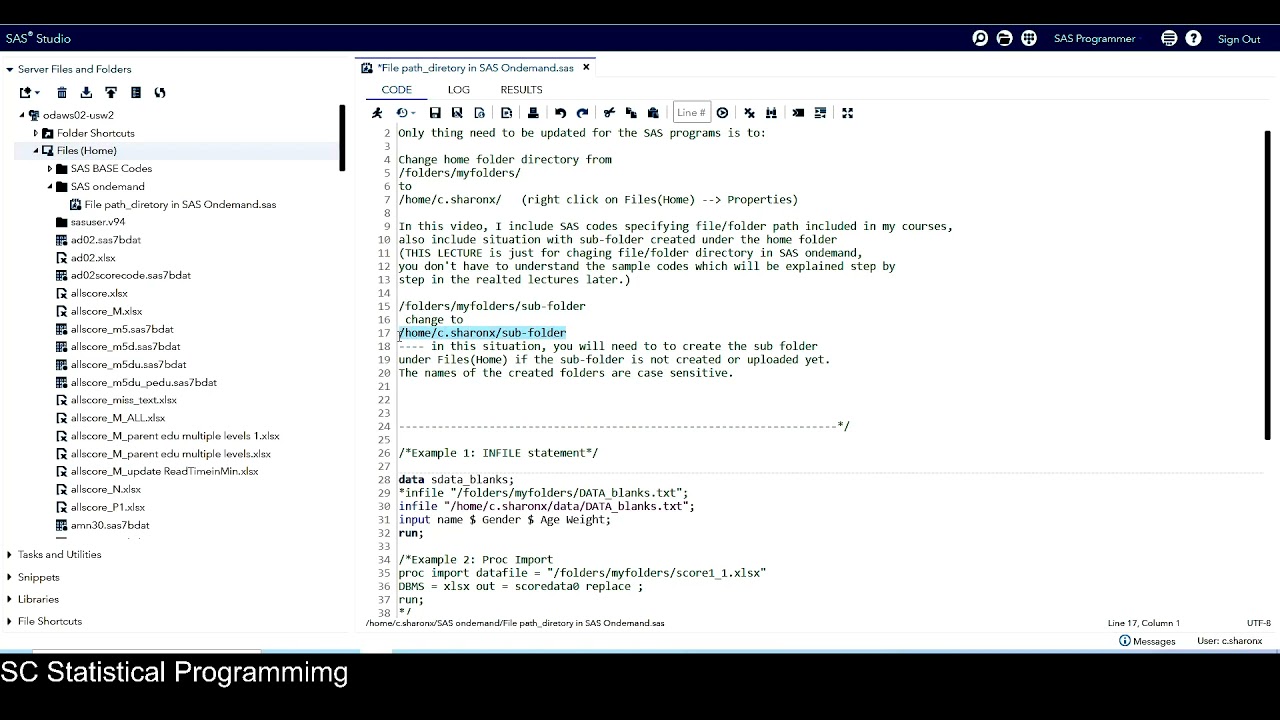Two asterisks in file path
\**\ This pattern is often used in Copy Task for recursive folder tree traversal. Basically it means that all files with extension config would be processed from the all subdirectories of $(Services_Jobs_Drop_Path) path.
MSDN, Using Wildcards to Specify Items:
You can use the **, *, and ? wildcard characters to specify a group of files as inputs for a build instead of listing each file separately.
- The ? wildcard character matches a single character.
- The * wildcard character matches zero or more characters.
- The ** wildcard character sequence matches a partial path.
MSDN, Specifying Inputs with Wildcards
To include all .jpg files in the Images directory and subdirectories Use the following Include attribute:
Include="Images\**\*.jpg"
Related videos on Youtube
Arnthor
Programming since highschool, although having a real passion for it since year 2010. Am a strong believer, that programming languages must be convenient enough that programmer can concentrate on architecture rather than struggle with the language making code both efficient and readable. Professional C# developer.
Updated on June 15, 2022Comments
-
 Arnthor less than a minute
Arnthor less than a minuteWhat does the following file path mean?
$(Services_Jobs_Drop_Path)\**\*.configThe variable just holds some path, nothing interesting. I'm a lot more concerned, what the hell the
**mean. Any ideas?P.S. The following path is used in msbuild scripts, if it helps.
-
 Arnthor over 10 yearsNow, that's interesting. Thanks for the answer.
Arnthor over 10 yearsNow, that's interesting. Thanks for the answer. -
 Dois about 7 yearsWhere can I get a complete description of all this for both Windows and *nix systems? (e.g. the difference between leaving the front blank vs using "./")
Dois about 7 yearsWhere can I get a complete description of all this for both Windows and *nix systems? (e.g. the difference between leaving the front blank vs using "./") -
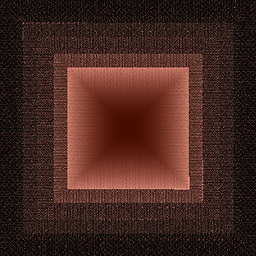 kdbanman over 6 years@Dois, conventions are fairly standard for *nix-style path expansion, though details can differ between different shell environments. If you're using bash, then search for the bash path expansion spec. If you're using zsh or tcsh, then search for those instead. After an hour or so of searching, I can't find much on Windows standards for path expansion other than what's above in this answer.
kdbanman over 6 years@Dois, conventions are fairly standard for *nix-style path expansion, though details can differ between different shell environments. If you're using bash, then search for the bash path expansion spec. If you're using zsh or tcsh, then search for those instead. After an hour or so of searching, I can't find much on Windows standards for path expansion other than what's above in this answer.