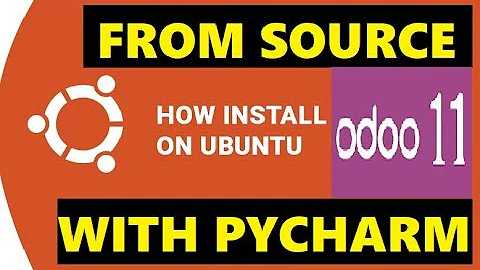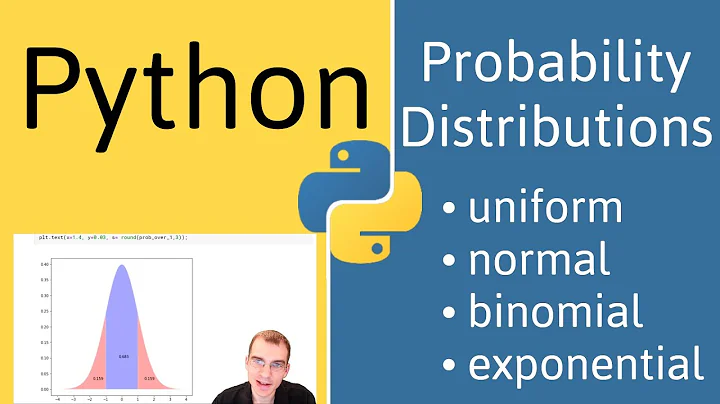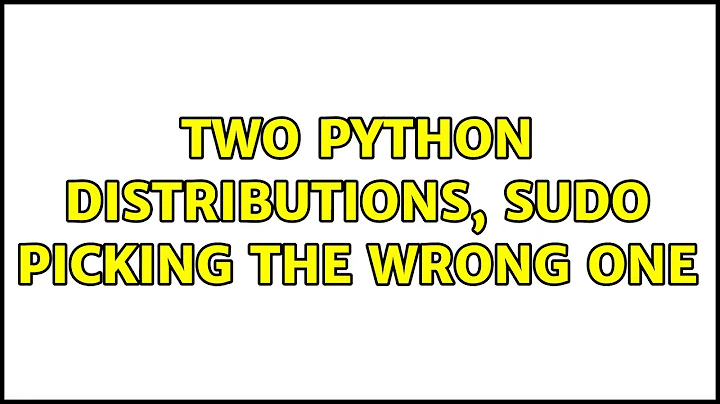Two python distributions, sudo picking the wrong one
Sudoers specifies a secure_path:
Defaults secure_path="/usr/local/sbin:/usr/local/bin:/usr/sbin:/usr/bin:/sbin:/bin"
This will override your local PATH, thus your virtualenv isn't used. You have a few options:
- Call your python binary explicitly:
sudo /opt/anaconda/bin/python file.py - Comment out the
secure_pathline in/etc/sudoers(but it's probably there for a reason) -
Specify
keep_envfor this specific command (though this probably has similar issues to above).
Do not add your Python path to the secure_path as this will probably screw up more than a couple of standard sudo calls.
Related videos on Youtube
Hans
Things change, currently interested in Node.js and Meteor. Like cycling as well as cultivating code and crops.
Updated on September 18, 2022Comments
-
Hans over 1 year
I'm back to Linux after an over 10 year abstinence (fool me thinks). And a little rusty in the sys admin department.
I'm faced with an issue with my python distribution. I'm using Python 2.7, but based on the Anaconda flavour. I followed the standard guidance but recently I discovered an issue that I'm not sure how to fix.
Under
sudo, the standard Python as comes with Ubuntu is provided. Under my user account python points to the Anaconda version:dhk@localhost:~/home/$which python /opt/anaconda/bin/python dhk@localhost:~/home/$sudo which python /usr/bin/pythonThis is an issue as using
sudo pip [anything]usually acts on the wrong directory, yet I cannot use it without sudo. -
jobin almost 10 yearsCalling your anaconda python binary is your safest bet.