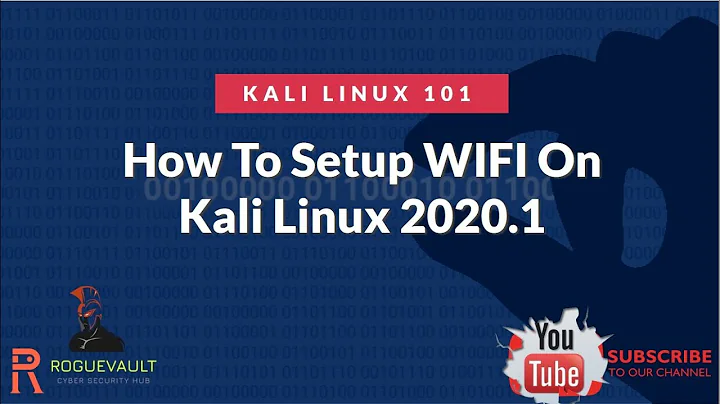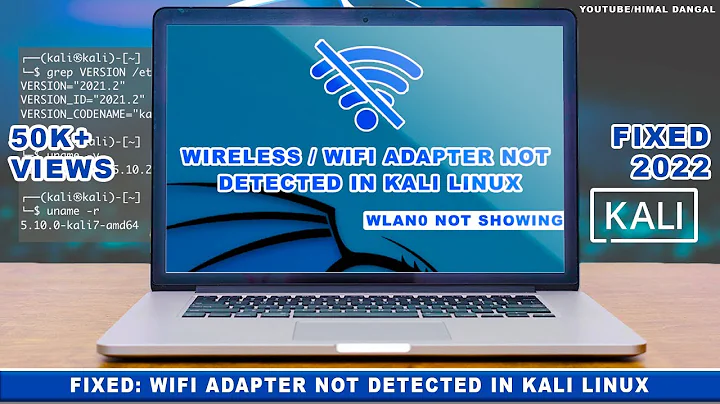Two usb wifi adapaters, only wlan0 appears, how to get wlan1?
It appears that the device I'm using doesn't like the two wifi dongles connected in the order that I had them connected. Reversing the order in which they are connected resulted in both wifi dongles being recognised (as seen via lsusb) and then consequently configurable via /etc/network/interfaces, after which they could be brought up via ifup wlan1.
The final entries in /etc/network/interfaces that worked was:
auto lo
iface lo inet loopback
iface eth0 inet dhcp
auto wlan0
iface wlan0 inet dhcp
wpa-conf /etc/wpa.config
auto wlan1
iface wlan1 inet dhcp
wireless-essid ardrone_3
and the results with ifconfig are:
eth0 Link encap:Ethernet HWaddr b8:27:eb:e8:9f:ac
inet addr:192.168.1.132 Bcast:192.168.1.255 Mask:255.255.255.0
UP BROADCAST RUNNING MULTICAST MTU:1500 Metric:1
RX packets:5111 errors:0 dropped:0 overruns:0 frame:0
TX packets:3001 errors:0 dropped:0 overruns:0 carrier:0
collisions:0 txqueuelen:1000
RX bytes:431610 (421.4 KiB) TX bytes:552794 (539.8 KiB)
lo Link encap:Local Loopback
inet addr:127.0.0.1 Mask:255.0.0.0
UP LOOPBACK RUNNING MTU:16436 Metric:1
RX packets:0 errors:0 dropped:0 overruns:0 frame:0
TX packets:0 errors:0 dropped:0 overruns:0 carrier:0
collisions:0 txqueuelen:0
RX bytes:0 (0.0 B) TX bytes:0 (0.0 B)
wlan0 Link encap:Ethernet HWaddr 30:85:a9:6e:a6:bb
inet addr:192.168.1.117 Bcast:192.168.1.255 Mask:255.255.255.0
UP BROADCAST RUNNING MULTICAST MTU:1500 Metric:1
RX packets:4743 errors:0 dropped:1 overruns:0 frame:0
TX packets:7 errors:0 dropped:0 overruns:0 carrier:0
collisions:0 txqueuelen:1000
RX bytes:1322366 (1.2 MiB) TX bytes:1309 (1.2 KiB)
wlan1 Link encap:Ethernet HWaddr 30:85:a9:6e:a6:c9
inet addr:192.168.1.3 Bcast:192.168.1.255 Mask:255.255.255.0
UP BROADCAST RUNNING MULTICAST MTU:1500 Metric:1
RX packets:5 errors:0 dropped:0 overruns:0 frame:0
TX packets:5 errors:0 dropped:0 overruns:0 carrier:0
collisions:0 txqueuelen:1000
RX bytes:2420 (2.3 KiB) TX bytes:1476 (1.4 KiB)
As can be seen, both wifi devices are working and have received ip addresses.
It appears that the problem was not a configuration issue of debian but an issue with the hardware that required the two devices to be swapped.
A big thank you to Gert van den Berg and user1129682 for their patience with me.
Related videos on Youtube
scatterbraiin
Updated on September 18, 2022Comments
-
scatterbraiin over 1 year
I have web-service function, which I'm importing for my project. The thing is that, I have method, which returns Array of (let's say) FirstClass. This itself contains field type of SecondClass (Members: Name, Value) I have DataGridView with This Array DataSource. The thing is that, This MyDataGridView.DataSource = Array displays all field values excapt field type of SecondClass. (displayed Namespace.Class not the Value field) what can i make to make Value field of SecondClass show.
-
Akram Shahda almost 13 yearsWhat is the real type of the SecondClass here ?
-
V4Vendetta almost 13 yearsAre you using
AutogenerateColumns=true? -
 Admin over 11 yearsYou need to provide better information. You only show us dmesg output of one wlan device being recognized, not two. Does
Admin over 11 yearsYou need to provide better information. You only show us dmesg output of one wlan device being recognized, not two. Does/var/log/messagescontain any information? which driver is used for the wlan devices? -
 Admin over 11 years
Admin over 11 yearslsusbsays...? -
 Admin over 11 years@user1129682 I am not familar with the logs or with the commands like lsusb and dmesg sorry. I've modified my post to include extra info from
Admin over 11 years@user1129682 I am not familar with the logs or with the commands like lsusb and dmesg sorry. I've modified my post to include extra info from/var/log/messagesthat looked appropriate to me. Is there a service where I can post the logs and show here? @IgnacioVazquez-Abrams I've added the lsusb, sorry forgot to add that the first time I posted. -
 Admin over 11 yearsjust also check that manually running
Admin over 11 yearsjust also check that manually runningifconfig wlan1gives an error...ifconfigwill not normally show interfaces that are down...ifconfig -awill show them though... -
 Admin over 11 yearsHas Gert pointed out, you need to put
Admin over 11 yearsHas Gert pointed out, you need to putifconfig -anot justifconfig. Or you useip link show. -
 Admin over 11 years@GertvandenBerg with the usb devices plugged in as originally done,
Admin over 11 years@GertvandenBerg with the usb devices plugged in as originally done,ifconfig -ais same asifconfig, however if I swap the usb devices around, it changes. Posted changes above. @user1129682 updated above. Btw guys, thanks for your help so far. I'm not familiar with this side of Linux and it looks like to me that there are some peculiarities with the hardware making it even more fun.
-
-
gertvdijk over 11 years@user1129682 Answers should be posted as answers. It doesn't matter if the OP answers his own questions, it is even encouraged to do so on this website. See the FAQ.
-
Michael Mrozek over 11 yearsIgnore user1129682; you're supposed to post an answer if you solve your own question. You can even accept it once the site will let you (you have to wait two days though)
![How To Fix Wireless Adapter Missing in Windows 10 [SOLVED]](https://i.ytimg.com/vi/9Z5rRnjWGAk/hq720.jpg?sqp=-oaymwEcCNAFEJQDSFXyq4qpAw4IARUAAIhCGAFwAcABBg==&rs=AOn4CLAHvdLvO-Uj8-BDDr-9eB8Hw4eMxg)