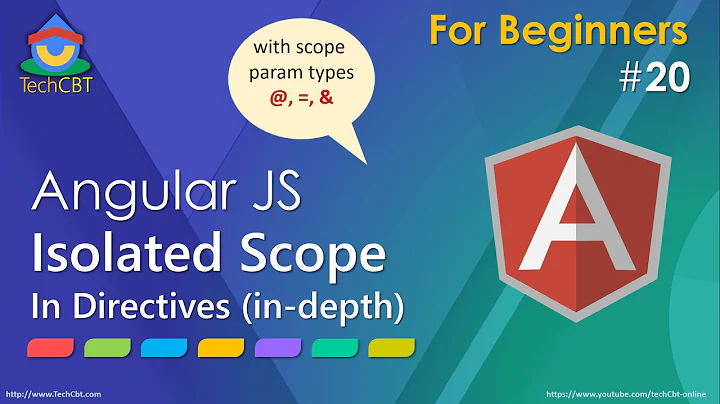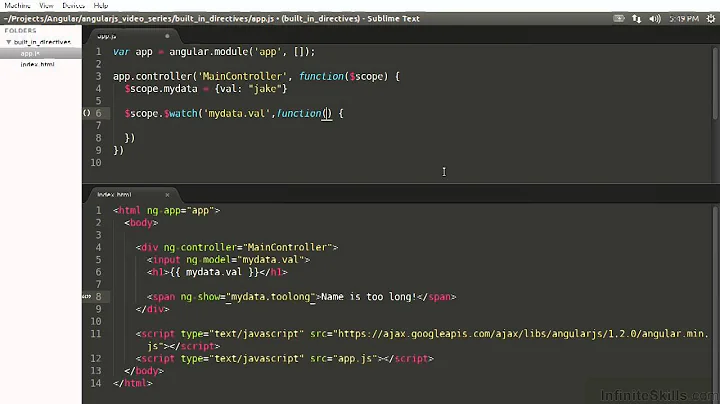Two way binding, shallow $watch, isolate scope not working together
Question 1.
Since you are adding a item to the acts array, you need to set the third parameter in $watch() to true
$scope.$watch('acts', function (neww, old) {
console.log(neww)
}, true);
Demo: Fiddle
Question 2.
Since there is an isolated scope, you need to call the $parent scope's function
<input type="button" bn="" acts="acts" ng-click="$parent.addaction()" value="Add Action" />
Demo: Fiddle
Question 3.
Yes you can, but you need to use a controller
animateAppModule.directive('bn', function () {
return {
restrict: "A",
scope: {
acts: '='
},
link: function ($scope, iElement, iAttrs) {
$scope.$watch('acts', function (neww, old) {
console.log(neww)
}, true)
},
controller: function($scope){
$scope.dosomething = function(){
console.log('do something')
}
}
}
})
Demo: Fiddle
An overall solution could look like
<input type="button" bn="" acts="acts" addaction="addaction()" value="Add Action" />
JS
animateAppModule.controller('tst', function ($scope) {
$scope.acts = [];
$scope.addaction = function () {
$scope.acts.push({
a: "a,b"
})
}
})
animateAppModule.directive('bn', function () {
return {
restrict: "A",
scope: {
acts: '=',
addaction: '&'
},
link: function ($scope, iElement, iAttrs) {
$scope.$watch('acts', function (neww, old) {
console.log(neww)
}, true);
iElement.click(function(){
$scope.$apply('addaction()')
})
}
}
})
Demo: Fiddle
Related videos on Youtube
Rajkamal Subramanian
;-) http://jsfiddle.net/nFNsD/ jQuery UI http://jsfiddle.net/yXx5L/1/ dust http://jsfiddle.net/rajkamal/9YyXS/1/ SVG http://jsfiddle.net/4bY3r/ https://jsfiddle.net/2rszkn6v/ - D3
Updated on September 15, 2022Comments
-
Rajkamal Subramanian over 1 year
Please refer to this fiddle for the questions. http://jsfiddle.net/AQR55/
1) Why a watch that is attached to an isolate scope property - which is bidirectionally bound to a parent property, is not triggering on changing the parent scope property.
In the fiddle, the below metioned watch is not getting triggered, on changing the parent scope property to which it is bound.
$scope.$watch('acts', function(neww ,old){ console.log(neww) })2)
ng-click="addaction()" addaction="addaction()". Can this code be put in more elegant way? Because, to perform an action in isolated scope, it seems we need to set bidirectional binding and the attach to ng-click.3)Can i declare methods inside the isolated scope like shown below? If i do like this, I'm getting .js error.
<isolate-scope-creating-cmp ng-click="isolateCmpClickHandler()"></isolate-scope-creating-cmp> scope:{ isolateCmpClickHandler:function(){ //If i do like this, I'm getting .js error } } -
Ajay Beniwal about 11 yearssince angular monitor change's using angular.equals which use === operator ,so to watch complex objects like array you should pass true with watch expression to compare for object equality rather then reference
-
 georgeawg almost 6 yearsThe use of
georgeawg almost 6 yearsThe use of$parentis a code smell, a symptom of a deeper problem.