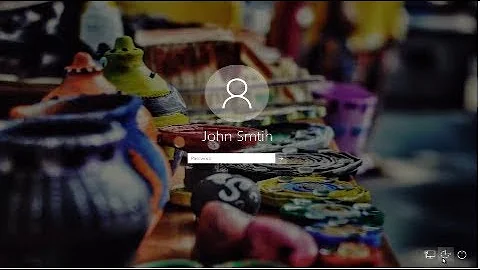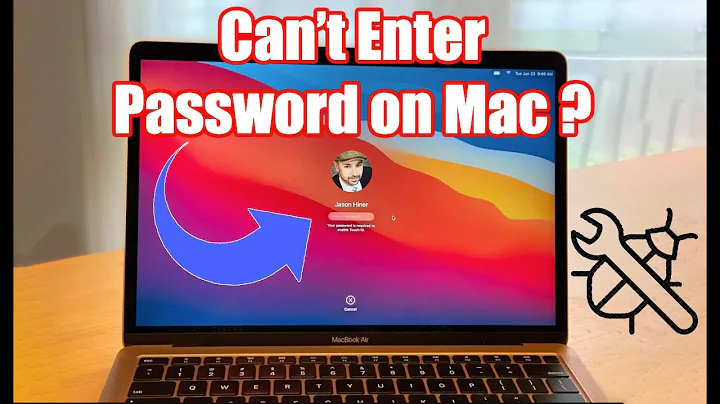Type password into login screen, hit enter - nothing happens
Solution 1
I was able to fix the issue with help from this thread:
Specifically, with the following commands:
sudo apt-get update
sudo apt-get install ubuntu-desktop
sudo apt-get -f install
sudo dpkg-reconfigure ubuntu-desktop
sudo reboot
Solution 2
I have had the same issue a couple of times, appeared to be something corrupted in my user profile. Removing the following files and directory located in your home directory always gives me back my login:
.cache/
.Xauthority
.ICEauthority
You can do so by switch to a text-based virtual console (Ctrl+Alt+F1), logging in, and running:
rm -rf .cache
rm .Xauthority
rm .ICEauthority
No go back with Alt+F7, log in and (hopefully) be happy again.
Related videos on Youtube
Arindrew
Updated on September 18, 2022Comments
-
 Arindrew over 1 year
Arindrew over 1 yearI first install Ubuntu 13.10 a few weeks ago and its been going great. I'm still pretty new to Linux, so I haven't been doing a whole lot. The past couple days I've tried installing LAMP, then uninstalled it because I would probably never do anything with it. I then installed SSH, then uninstalled it because I probably would never login to it remotely. Then I install samba so my wife could access the files on my computer from hers and use my PC as a backup.
All is fine and well... until I reboot. I am unable to login. I type my password into the password field, and hit enter and nothing happens. If I type the wrong password in, the little wheel spins for 1/2 second then says 'incorrect password'. With the incorrect password, no wheel shows up - the password field fades away and the screen just sits there. I've waited about 10-15 minutes for something to happen, but nothing does.
I've tried to Google around to solve the issue, but nothing I've seen seems to do the trick. I am able to login through the command line (ctrl-alt-f1) just fine, just am not able to login in through the GUI.
Ive looked at my auth.log and found this:
lightdm: pam_succeed_if (lightdm:auth): requirement "user ingroup nopasswdlogin" not met by user "andrew"I remember seeing something about pam when I was installing/configuring ssh and/or configuring keys for it, but I don't remember specifically what. Plus, I removed ssh shortly after I installed it - so could it still be causing an issue?
I've tried the following:
sudo dpkg-reconfigure lightdmwhich says nothing and returns me back to the command prompt
I have tried removing ~/.Xauthority - which didn't help.
My .dmrc file is about four lines. The first two are blank, then [Desktop], then something=Ubuntu
I have tried:
pam-auth-updateeverything is checked, doesn't help
and I've tried:
ppa-purge ppa:gnome3-team/gnome3which doesn't help either.
I've tried renaming my home directory and creating a new one. No luck.
I'm at a loss of what else I can do. Any ideas?
-
 virtualxtc over 10 yearsWhen you say "nothing happens" do you mean you stay at the log-in screen? or the screen changes but nothing loads?
virtualxtc over 10 yearsWhen you say "nothing happens" do you mean you stay at the log-in screen? or the screen changes but nothing loads?
-
-
user603125 over 9 yearsThis worked for me!
-
user603125 over 9 yearsplease change
.ICEAutorityto.ICEauthority. Can't make a 2 letter edit.

![How To Fix Windows 10 is Stuck on Welcome Screen[Solved]](https://i.ytimg.com/vi/8a8iiYhWNlg/hq720.jpg?sqp=-oaymwEcCNAFEJQDSFXyq4qpAw4IARUAAIhCGAFwAcABBg==&rs=AOn4CLCd4TmW9jm3cruJi4OZe86_3pnWSQ)