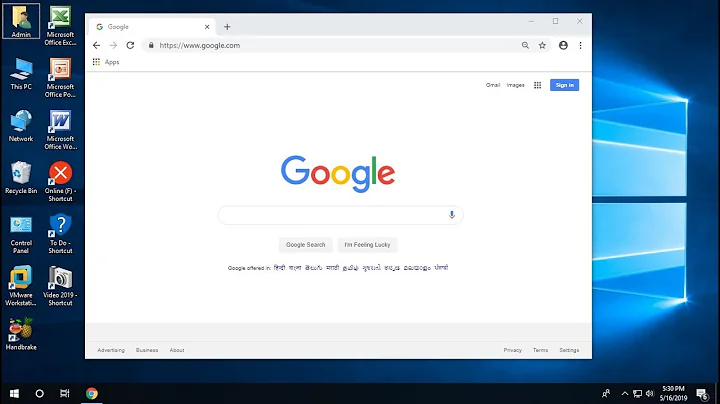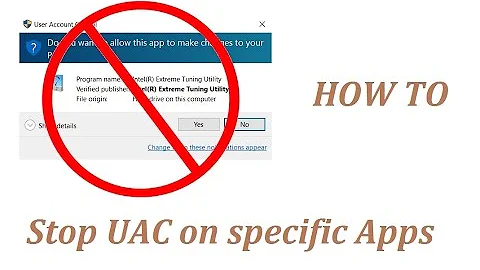UAC dialog pops up when starting Google Chrome
10,154
Try right hand click properties on the google icon, properties then compatibility. then uncheck run this program as administrator.
I know you did not want to turn off UAC, but turn off UAC run Google chrome as admin then turn on UAC.
Related videos on Youtube
Comments
-
Jonas almost 2 years
I use Windows 7, and Google Chrome 7. Every time I start Google Chrome, a UAC Dialog box pops up with the question:
Do you want to allow the following program to make changes to this computer?
It hasn't always been like this, only with the most recent version of Google Chrome. How can I get rid of this UAC pop up, without inactivating UAC?