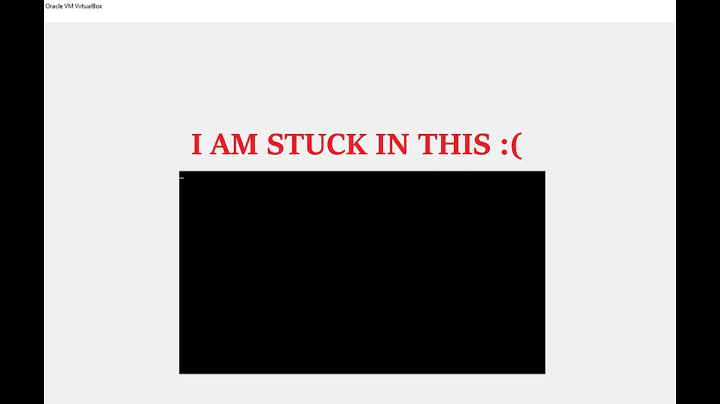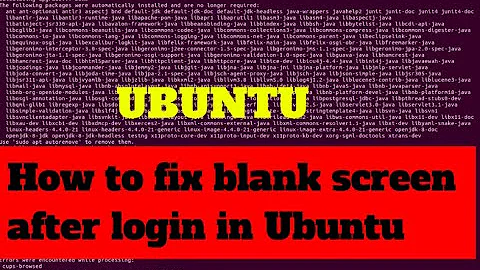Ubuntu 12.04 boots into black blank screen
I was able to resolve this issue after a few hours of battling it. It was unfortunate that so many seemingly related questions were caused by something else, so it took some guessing and trial and error to get it working.
First of all, I gather that the issue was that grub was failing to load /vmlinuz or /initrd.img and crashing before anything got to the screen. I believe that running apt-get upgrade at some point had updated the kernel and had not updated grub's settings.
What worked for me:
I booted off an ubuntu server 12.04 live CD and went into "Rescue a broken system". From there I went and selected "assemble raid array automatically", selected my root partition (the raid e.g. /dev/md0) and chose to go on a chroot shell on that directory.
From the shell I had to:
- Regenerate mdadm's config:
mdadm --detail --scan > /etc/mdadm/mdadm.conf - re-install grub:
grub-install /dev/sdagrub-install /dev/sdb
- Update grub:
update-grub - Update initramfs:
update-initramfs<--- I believe this was the crucial part.
I then restarted the system and boom. Good to go.
P.S. This other question had some important background information that helped me. I did the kernel re-install bit from there, but it didn't work as that was not the problem.
Related videos on Youtube
0x6A75616E
I am a web and mobile application developer from Vancouver, BC, Canada. I have been developing web applications professionally since 2002. Most often I work with php5 (using Symfony + Propel + sfAltumoPlugin*), MySQL, html5, jQuery, AngularJS and css3 but I have looked and experimented with nodejs, Backbone, Google Closure, MongoDB, Redis, CouchDB and others. I am also quite comfortable deploying and managing servers in both physical and virtual environments. I have been managing several production servers on AWS utilizing EC2, RDS, R53, S3 and their respective APIs to automate tasks. *sfAltumoPlugin is an open source multi-purpose php 5.3+ library that I co-founded and regularly contribute to. It contains a set of high-quality, well-commented, tested "plumbing" code that I use to avoid writing the same general-purpose code over and over. In addition to web applications, I recently got involved with mobile application development for iOS. My current focus in learning is Objective-C and relevant frameworks.
Updated on September 18, 2022Comments
-
0x6A75616E over 1 year
I installed Ubuntu server 12.04 about 2 weeks ago. It had been working well and running 24/7 until I accidentally restarted it yesterday. Shouldn't have been a problem, yet now it just sits at a black screen. It's not a screen-has-no-signal black screen, it looks like it's actually displaying black all around.
Some facts:
- It doesn't seem to be connecting to the network.
- The keyboard NumLock key works.
- Ctrl+Alt+Del key combination works.
- The screen is working correctly. I can see the BIOS screens and I can boot into a live USB drive.
- I recall rebooting the system a few times after I installed it and it was working fine, aside for the fact that the screen would remain at the Ubuntu logo, so I would have to Alt+F2 into another terminal to log in. Everything else was fine.
System:
- P8H77-I motherboard (using on-board video)
- 2x ssd drives in raid 1 (using mdadm)
- Using Grub
The last thing I did before rebooting it was run
apt-get updatethenapt-get upgradebut I don't remember seeing any kernel-related packages in the list.I've booted from a "live" USB drive I made in order to install Ubuntu, however, I remember having a whole lot of trouble as I had to mount the CD image manually in order to install. I might have to get a real DVD drive and boot off that, but I don't have any optical media :|
Please let me know if you need any more info to help me troubleshoot.
Thanks in advance!
What have I tried?
- I have tried holding F6 to get into GRUB
- I have tried booting off a live drive. I believe I have to set "nomodeset" or something, but I don't know how to do that off a live CD on a raided system. Plus, this wouldn't explain why I was able to reboot before but not now.
- I am aware of similar questions, but this is different because it's not happening right after install.. It rebooted a few times after install, ran for awhile, then this.
-
Web-E about 11 yearswhat is your graphics card? is it nvidia/ ATI ?
-
Jason about 11 yearsWas apt-get process complete before the reboot?
-
0x6A75616E about 11 yearsyes, apt-get was fully complete.. nothing was running when I rebooted it.. I rebooted it from the console by typing (reboot now)
-
0x6A75616E about 11 yearsVideo card is on-board.. Intel Graphics as per ca.asus.com/en/Motherboards/Intel_Socket_1155/P8H77I/…
-
0x6A75616E about 11 yearsI already have a bootable USB installer. How is re-installing a long term solution?
-
0x6A75616E about 11 yearsI'm running a software raid with mdadm, the drives are brand new and I specifically checked that they were in sync a few minutes before the reboot happened. I have tried booting from both independently and I get the same black screen.
-
samnaction about 11 yearsIt worked for me the same thing happened to me when i reinstalled it worked
-
0x6A75616E about 11 yearsYeah.. reinstalling wasn't really an option for me.. I got it fixed tho :)
-
samnaction about 11 yearshow did u fix it ?????
-
0x6A75616E about 11 yearssee my answer for details