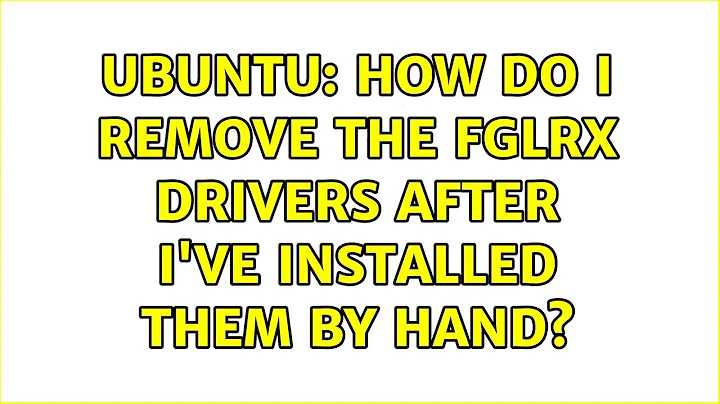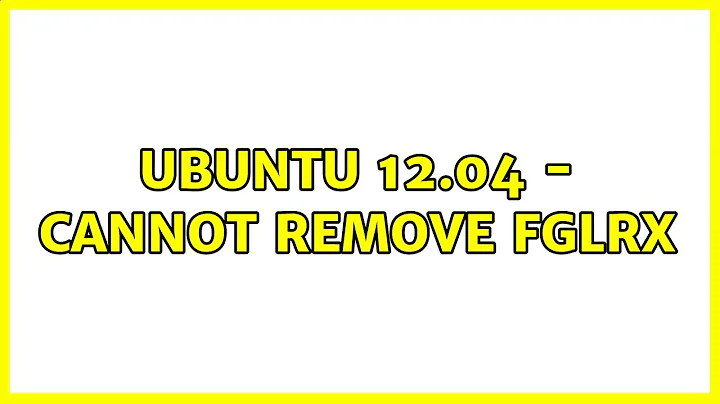Ubuntu 12.04 - Cannot remove fglrx
8,019
Try to blacklist this driver. Issue this command as root:
echo "blacklist fglrx_pci" >> /etc/modprobe.d/blacklist-fglrx_pci.conf
Reboot.
Related videos on Youtube
Author by
Electra Hoshi
Updated on September 18, 2022Comments
-
 Electra Hoshi over 1 year
Electra Hoshi over 1 yearI want to use the open source Radeon driver for Ubuntu, but currently I'm using fglrx.
So, I went ahead and purged fglrx using
sudo apt-get remove --purge fglrx*and when I rebooted and ransudo lshw -c video, I still seedriver=fglrx_pci. I've followed the instructions here.I'm not sure why I can't completely purge fglrx, is anyone else experiencing this? I also checked Synaptic Package Manager and Additional Drivers and it says I'm not using fglrx at all. I'm not sure if I'm really using fglrx now.
Have anyone else encountered this? Thanks.
-
 Admin over 11 yearsehh i am not completely sure about the command u used. I always use this
Admin over 11 yearsehh i am not completely sure about the command u used. I always use thissudo apt-get purge fglrx* -
 Admin over 11 yearsalso tried running that, but still same result.
Admin over 11 yearsalso tried running that, but still same result. -
 Admin over 11 yearsDid u tried via GUI: system settings> Driver
Admin over 11 yearsDid u tried via GUI: system settings> Driver -
 Admin over 11 yearsYup, it says I don't use fglrx anymore.
Admin over 11 yearsYup, it says I don't use fglrx anymore.
-
-
 Electra Hoshi over 11 yearsHmm..it says 'bash: /etc/modprobe.d/blacklist-fglrx_pci.conf: Permission denied', even with sudo.
Electra Hoshi over 11 yearsHmm..it says 'bash: /etc/modprobe.d/blacklist-fglrx_pci.conf: Permission denied', even with sudo. -
m. öztürk over 11 yearsIssue
sudo subefore, after that issue my command. -
 Electra Hoshi over 11 yearsI used vim instead and added the blacklist fglrx_pci line, worked great. Now using the radeon driver, thanks!
Electra Hoshi over 11 yearsI used vim instead and added the blacklist fglrx_pci line, worked great. Now using the radeon driver, thanks!