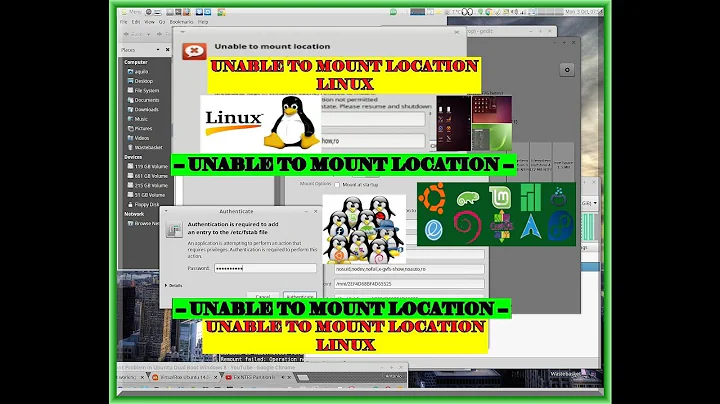ubuntu 12.10/linux mint 14 ssh-copy-id doesn't work and returns Ambiguous output redirect
7,774
This is what worked for me, thanks to Zoredache.
Be sure to replace $REMOTE_HOST with the host. NOTE: This assumes certain directories.
cat ~/.ssh/id_rsa.pub | ssh $REMOTE_HOST 'umask 077; mkdir -p ~/.ssh; cat >> ~/.ssh/authorized_keys'
Related videos on Youtube
Author by
Marc
Updated on September 18, 2022Comments
-
Marc over 1 year
I recently got a new computer and I'm trying to use ssh-copy-id to put my keys on another server so I can login without password. but when I try
ssh-copy-id -i ~/.ssh/id_rsa.pub user@serverand after inputting the correct password it returns
Ambiguous output redirect.There are no other messages after that. I thought it was maybe just Ubuntu 12.10 so I installed Linux Mint 14 and sure enough exact same thing happens.
I've tried removing authorized_keys from the remote server but that didn't change anything.
-
Doon over 11 yearsDoes it happen on all servers, or just that one server? ssh-copy-id is just a shell script that open ssh, and runs some commands. So I am guessing that perhaps their is something odd with the shell on the server you are connecting to?
-
cjc over 11 yearsI think Doon is on the right track. Does the shell emit weird characters when it starts up (this is something that breaks rsync when transporting over ssh)? Check your .bash_profile, .bashrc or whatever you've set up for a shell.
-
Zoredache over 11 yearsssh-copy-id is a trivial shell script. Why not just try manually running the required commands.
cat pubkey | ssh remote 'umask 077; mkdir -p .ssh; cat >> .ssh/authorized_keys'If that doesn't work, connect to the box, and try manually running those commands. -
Marc over 11 years@Doon I've tried on 3 of my web servers, 1 x FreeBSD 7.3 and 2 x FreeBSD 7.4. It does work however when I try to ssh-copy-id to a local CentOS box and if I try to ssh-copy-id from this CentOS box to any of the 3 web servers it works fine. As a side note, when I do ssh-copy-id from the CentOS box I get a 26 outputted on the screen when I try to shh-copy-id to the web servers.
-

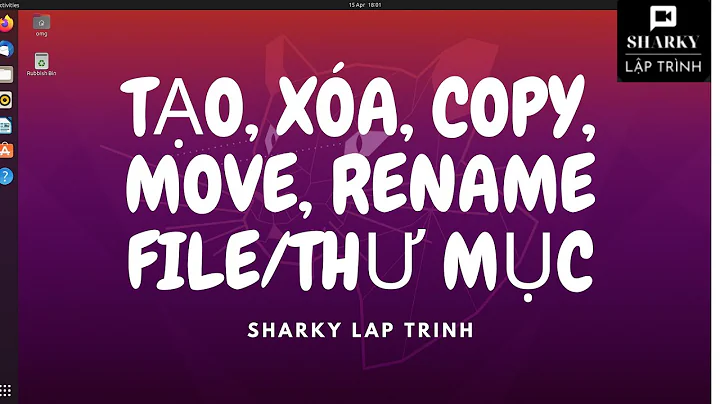
![How to Install Linux Pop!_OS 22.04 LTS - [ 2022 ] Step-by-Step Guide](https://i.ytimg.com/vi/M7v9V8l9uiY/hqdefault.jpg?sqp=-oaymwEcCOADEI4CSFXyq4qpAw4IARUAAIhCGAFwAcABBg==&rs=AOn4CLDMamQW9dzVe597IgRKys7Tr4pywA)