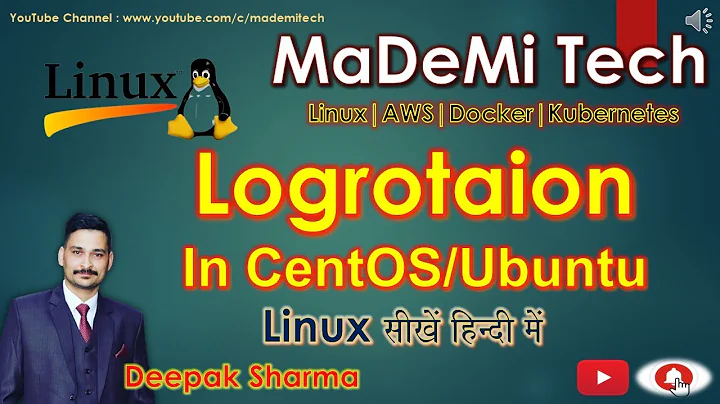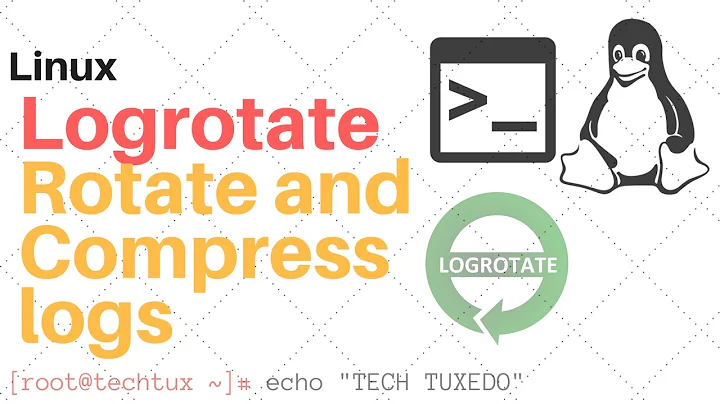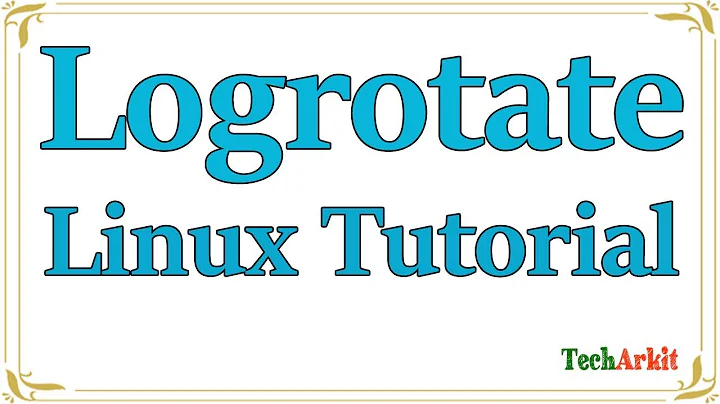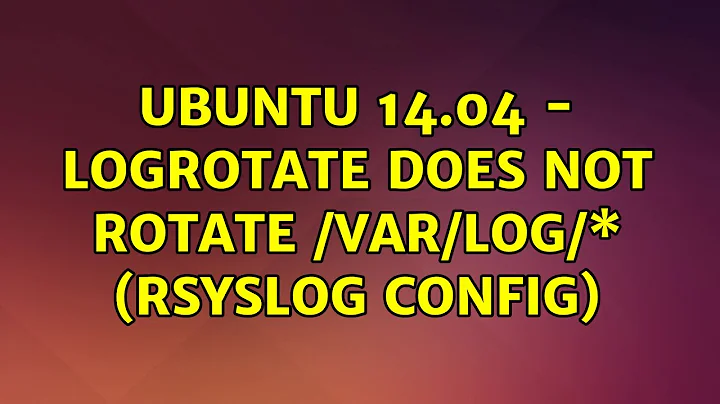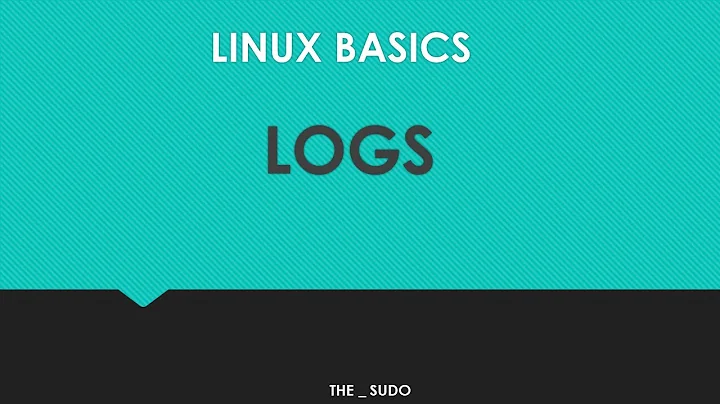Ubuntu 14.04 - logrotate does not rotate /var/log/* (rsyslog config)
Same issue happened and resolved on Ubuntu 14.04 server with below change in /etc/logrotate.d/rsyslog
from:
/var/log/syslog
{
rotate 7
daily
...
postrotate
reload rsyslog >/dev/null 2>&1 || true
endscript
}
to this:
{
rotate 7
daily
...
postrotate
service rsyslog rotate >/dev/null 2>&1 || true
endscript
}
for each rotated rsyslog files. I triggered logrotate manually with "/usr/sbin/logrotate /etc/logrotate.conf" and tested it with logger.
Related videos on Youtube
ServerNinja
Updated on September 18, 2022Comments
-
 ServerNinja over 1 year
ServerNinja over 1 yearI have a bunch of Ubuntu 14.04 servers I manage where logrotate is not rotating anything under
/var/log/*. I'm going to assume its an issue with the/etc/logrotate.d/rsyslogas I see other entries in/etc/logrotate.d/rotating logs properly.These servers are deployed using CHEF. However I don't see anything in the recipes, etc. that are referencing any functional changes to logrotate. There are a few scripts added to
/etc/logrotate.dand those scripts do run every day as expected. Is it possible that one script under/etc/logrotate.dcould affect another (I wouldn't think so)? Similar servers using the same CHEF recipes are configured on Ubuntu 12.04 boxes do not have this symptom of logs not rotating under/var/log/*.Running
/usr/sbin/logrotate -d /etc/logrotate.conf, I get the following (omitting anything not rsyslog related):rotating pattern: /var/log/syslog after 1 days (7 rotations) empty log files are not rotated, old logs are removed switching euid to 0 and egid to 104 considering log /var/log/syslog log does not need rotating switching euid to 0 and egid to 0 rotating pattern: /var/log/mail.info /var/log/mail.warn /var/log/mail.err /var/log/mail.log /var/log/daemon.log /var/log/kern.log /var/log/auth.log /var/log/user.log /var/log/lpr.log /var/log/cron.log /var/log/debug /var/log/messages weekly (4 rotations) empty log files are not rotated, old logs are removed switching euid to 0 and egid to 104 considering log /var/log/mail.info log does not need rotating considering log /var/log/mail.warn log /var/log/mail.warn does not exist -- skipping considering log /var/log/mail.err log /var/log/mail.err does not exist -- skipping considering log /var/log/mail.log log does not need rotating considering log /var/log/daemon.log log does not need rotating considering log /var/log/kern.log log does not need rotating considering log /var/log/auth.log log does not need rotating considering log /var/log/user.log log does not need rotating considering log /var/log/lpr.log log /var/log/lpr.log does not exist -- skipping considering log /var/log/cron.log log /var/log/cron.log does not exist -- skipping considering log /var/log/debug log does not need rotating considering log /var/log/messages log does not need rotating not running postrotate script, since no logs were rotated switching euid to 0 and egid to 0When I look in /var/log, I can see that nothing is being rotated:
$ ls -l /var/log total 34116 -rw-r--r-- 1 root root 19512 Jan 9 07:15 alternatives.log drwxr-xr-x 2 root root 4096 Jan 7 20:28 apt -rw-r----- 1 syslog adm 3725622 Jan 12 19:50 auth.log -rw-r--r-- 1 root root 2481 Jan 10 03:46 boot.log -rw-rw---- 1 root utmp 0 Apr 11 2013 btmp -rw-r--r-- 1 syslog adm 6170 Jan 7 20:11 cloud-init.log drwxr-xr-x 2 root root 4096 Nov 18 2011 cron-apt -rw-r----- 1 root adm 19724 Jan 12 19:21 daemon.log -rw-r----- 1 root adm 5944 Jan 10 03:46 debug drwxr-xr-x 2 root root 4096 Oct 10 2012 dist-upgrade -rw-r--r-- 1 root adm 15312 Jan 10 03:46 dmesg -rw-r--r-- 1 root adm 15312 Jan 8 04:18 dmesg.0 -rw-r--r-- 1 root adm 5451 Jan 7 20:11 dmesg.1.gz -rw-r--r-- 1 root root 28 Jan 7 20:11 dmesg.2.gz -rw-r--r-- 1 root root 162648 Jan 12 07:10 dpkg.log drwxr-xr-x 2 root root 4096 Apr 11 2013 fsck -rw-r----- 1 syslog adm 81900 Jan 10 03:46 kern.log drwxr-xr-x 2 landscape root 4096 Jan 7 20:11 landscape -rw-rw-r-- 1 root utmp 292584 Jan 12 19:20 lastlog drwxr-xr-x 2 root root 4096 Jan 7 20:43 logstash -rw-r----- 1 syslog adm 0 Jan 7 20:11 mail.err -rw-r----- 1 root adm 9433681 Jan 12 19:50 mail.info -rw-r----- 1 syslog adm 9433797 Jan 12 19:50 mail.log -rw-r----- 1 root adm 0 Jan 7 20:43 mail.warn -rw-r----- 1 root adm 92617 Jan 12 07:10 messages -rw-r----- 1 root adm 519 Jan 7 20:43 monit.log drwxr-s--- 2 mysql adm 4096 Jan 7 20:45 mysql -rw-r----- 1 mysql adm 0 Jan 7 20:45 mysql.err -rw-r----- 1 mysql adm 0 Jan 7 20:45 mysql.log drwxr-xr-x 2 root root 4096 Jan 7 20:11 news drwxr-xr-x 2 www-data root 4096 Jan 7 20:41 nginx -rw-r----- 1 syslog adm 11460381 Jan 12 19:50 syslog drwxr-xr-x 3 root root 4096 Jan 12 19:45 sysstat -rw-r--r-- 1 root root 84672 Jan 10 03:46 udev -rw-r----- 1 syslog adm 0 Jan 7 20:11 ufw.log drwxr-xr-x 2 root root 4096 Jan 8 04:20 upstart -rw-r----- 1 root adm 41714 Jan 12 07:10 user.log -rw-rw-r-- 1 root utmp 206208 Jan 12 19:20 wtmpHere is my version of logrotate (Stock Ubuntu 14.04):
$logrotate logrotate 3.7.8 - Copyright (C) 1995-2001 Red Hat, Inc. This may be freely redistributed under the terms of the GNU Public License Usage: logrotate [-dfv?] [-d|--debug] [-f|--force] [-m|--mail=command] [-s|--state=statefile] [-v|--verbose] [-?|--help] [--usage] [OPTION...] <configfile>Logrotate is in cron.daily (default config):
$ ls /etc/cron.daily/logrotate /etc/cron.daily/logrotateThe default crontab config was never changed:
$ cat /etc/crontab # /etc/crontab: system-wide crontab # Unlike any other crontab you don't have to run the `crontab' # command to install the new version when you edit this file # and files in /etc/cron.d. These files also have username fields, # that none of the other crontabs do. SHELL=/bin/sh PATH=/usr/local/sbin:/usr/local/bin:/sbin:/bin:/usr/sbin:/usr/bin # m h dom mon dow user command 17 * * * * root cd / && run-parts --report /etc/cron.hourly 25 6 * * * root test -x /usr/sbin/anacron || ( cd / && run-parts --report /etc/cron.daily ) 47 6 * * 7 root test -x /usr/sbin/anacron || ( cd / && run-parts --report /etc/cron.weekly ) 52 6 1 * * root test -x /usr/sbin/anacron || ( cd / && run-parts --report /etc/cron.monthly )The /etc/logrotate.conf file:
$ cat /etc/logrotate.conf # see "man logrotate" for details # rotate log files weekly weekly # use the syslog group by default, since this is the owning group # of /var/log/syslog. su root syslog # keep 4 weeks worth of backlogs rotate 4 # create new (empty) log files after rotating old ones create # uncomment this if you want your log files compressed #compress # packages drop log rotation information into this directory include /etc/logrotate.d # no packages own wtmp, or btmp -- we'll rotate them here /var/log/wtmp { missingok monthly create 0664 root utmp rotate 1 } /var/log/btmp { missingok monthly create 0660 root utmp rotate 1 } # system-specific logs may be configured hereThe /etc/logrotate.d/rsyslog file:
$ cat rsyslog /var/log/syslog { rotate 7 daily missingok notifempty delaycompress compress postrotate reload rsyslog >/dev/null 2>&1 || true endscript } /var/log/mail.info /var/log/mail.warn /var/log/mail.err /var/log/mail.log /var/log/daemon.log /var/log/kern.log /var/log/auth.log /var/log/user.log /var/log/lpr.log /var/log/cron.log /var/log/debug /var/log/messages { rotate 4 weekly missingok notifempty compress delaycompress sharedscripts postrotate reload rsyslog >/dev/null 2>&1 || true endscript }-
 Admin over 9 yearsA good friend suggested that a logrotate script under /etc/logrotate.d can affect the others as stated in the logrotate man page (missed that). To verify that custom scripts were not causing problems, I removed them and re-ran sudo /usr/sbin/logrotate -d /etc/logrotate.conf. Still logs under /var/log/* didn't rotate. I then tried removing all configs but the /etc/logrotate.d/rsyslog, re-ran sudo /usr/sbin/logrotate -d /etc/logrotate.conf and still logs under /var/log/* did not rotate. I think I ruled that out as a possibility.
Admin over 9 yearsA good friend suggested that a logrotate script under /etc/logrotate.d can affect the others as stated in the logrotate man page (missed that). To verify that custom scripts were not causing problems, I removed them and re-ran sudo /usr/sbin/logrotate -d /etc/logrotate.conf. Still logs under /var/log/* didn't rotate. I then tried removing all configs but the /etc/logrotate.d/rsyslog, re-ran sudo /usr/sbin/logrotate -d /etc/logrotate.conf and still logs under /var/log/* did not rotate. I think I ruled that out as a possibility. -
 Admin about 9 yearsDid you solve this? Try running "logrotate -d /etc/logrotate.conf" and see what it says it's doing. Mine does the same as yours and when I run that it states that it rotates all the /var/log/syslog* files, but nothing actually happens...
Admin about 9 yearsDid you solve this? Try running "logrotate -d /etc/logrotate.conf" and see what it says it's doing. Mine does the same as yours and when I run that it states that it rotates all the /var/log/syslog* files, but nothing actually happens... -
 Admin almost 9 yearsIf you run logrotate in debug mode (-d parameter), then no changes will be made to the logs (see the logrotate man page).
Admin almost 9 yearsIf you run logrotate in debug mode (-d parameter), then no changes will be made to the logs (see the logrotate man page). -
 Admin over 8 yearsYour
Admin over 8 yearsYour/etc/crontabhas these logrotate operations running between 6 and 7AM. Are your computers running then (Wild guess, as I do see you refer to them as "servers")? -
 Admin over 7 yearsSorry for necroing an old post but I'm facing the same issue. I am running Ubuntu 16.04. I have had this issue for months but didn't notice until a week ago. I tried @Ozgur Batur's solution but that didn't work. I just discovered that that cron and anacron run every day, but it always has the exit code 255. What does this mean? Also, the log says I need to install an MTA to see the exact output of the job. What is an MTA and how do I install one?
Admin over 7 yearsSorry for necroing an old post but I'm facing the same issue. I am running Ubuntu 16.04. I have had this issue for months but didn't notice until a week ago. I tried @Ozgur Batur's solution but that didn't work. I just discovered that that cron and anacron run every day, but it always has the exit code 255. What does this mean? Also, the log says I need to install an MTA to see the exact output of the job. What is an MTA and how do I install one? -
 Admin over 6 yearsSame problem here with Ubuntu 16.04. I couldn't launch
Admin over 6 yearsSame problem here with Ubuntu 16.04. I couldn't launchlogrotate -dbecause... the logrotate command did not exist!? Checking again, I realized that none of the files in /var/log were rotated.apt-get install logrotateshowed cron and logrotate were to be installed. Not sure why these were not part of the default distribution package set, but in case that was the issue, this is a VM installed on Gandi's cloud.
-