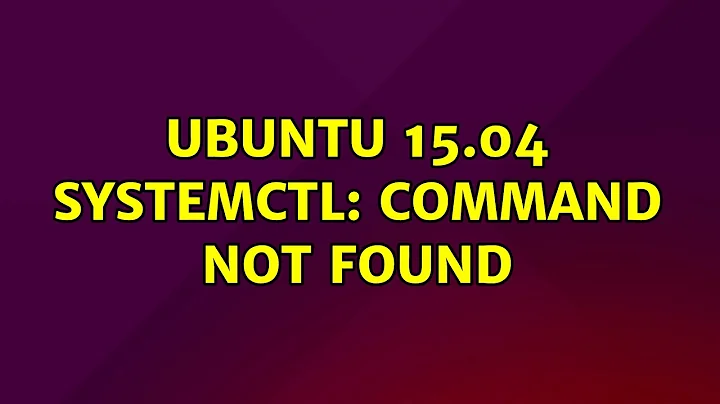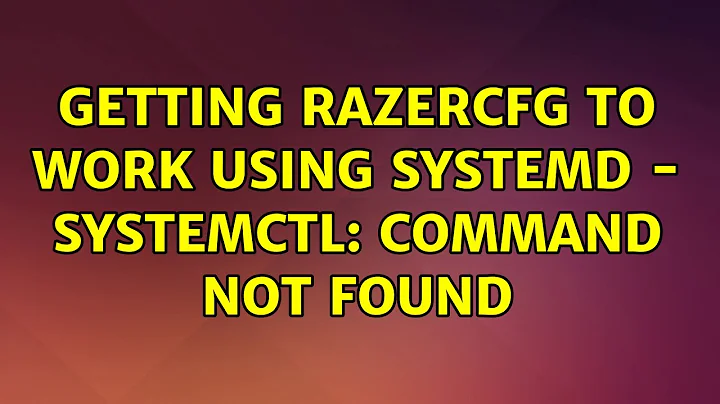Ubuntu 15.04 systemctl: command not found
13,232
Are you sure systemd is installed? It should provide systemctl:
$ dpkg-query -S /bin/systemctl
systemd: /bin/systemctl
You could also try the full path: sudo /bin/systemctl enable [email protected]
I'm on 16.04 LTS, which definitely requires systemd, so upgrading might be an idea if you haven't already …
Related videos on Youtube
Author by
Chris
Updated on September 18, 2022Comments
-
Chris over 1 year
I am currently trying to install Syncthing and have it start automatically.
I am following the guide Starting Syncthing Automatically - Using systemd.
I have a file called "[email protected]" saved at /etc/systemd/system. So basically I am trying to achieve autostart by using systemd.
The command to enable it is:
systemctl enable [email protected]But this gives me the error:
sudo: systemctl: command not foundFrom what I know since 15.04 systemd is the replacement for upstart. But why is
systemctlmissing? Can I just install it and hope for the best?-
 EdiD over 8 yearsPlace your service in /lib/systemd/system/ and try again
EdiD over 8 yearsPlace your service in /lib/systemd/system/ and try again -
 muru almost 4 years@abu_bua all these questions about
muru almost 4 years@abu_bua all these questions aboutsystemctlyou have edited are fundamentally and inextricably questions about systemd. There is no point to a separate tag about systemctl, at least not in any of the questions you have edited - they're all about systemd, its features and service management. -
 abu_bua almost 4 years@muru On other sites like unix.stackexchange.com, serverfault.com, etc. they made a systemctl tag, which they also use beside systemd. Hence, for continuation I edited these questions. Btw: these sites even don't use a synonym for it.
abu_bua almost 4 years@muru On other sites like unix.stackexchange.com, serverfault.com, etc. they made a systemctl tag, which they also use beside systemd. Hence, for continuation I edited these questions. Btw: these sites even don't use a synonym for it.
-